-
colehollandcollegeAsked on April 23, 2015 at 5:30 PM
-
BenReplied on April 23, 2015 at 5:35 PM
I am glad to see that you are requesting only last 4 digits of SSN since request for full number would be against our terms of use, but this is OK.
Now in regards to your issue. You might be shown that the mapping would be done with a different field, but you should be able to select the right one afterwards.
Can you try and let us know if you are having any issues doing so?
Also, this might help with the setup: Build & Maintain Customer Relationships with Zoho CRM
-
BJoannaReplied on April 24, 2015 at 1:42 PM
Considering that I can not check you Zoho integration I can just assume what could be a problem. Inside of JotForm your Emergency Contact Name is text type field. You need to check inside of Zoho is it text type field also. Considering that you are telling that you you only can get SSN field in selection and that field is number type maybe inside of you Zoho integration Emergency Contact Name is number also.
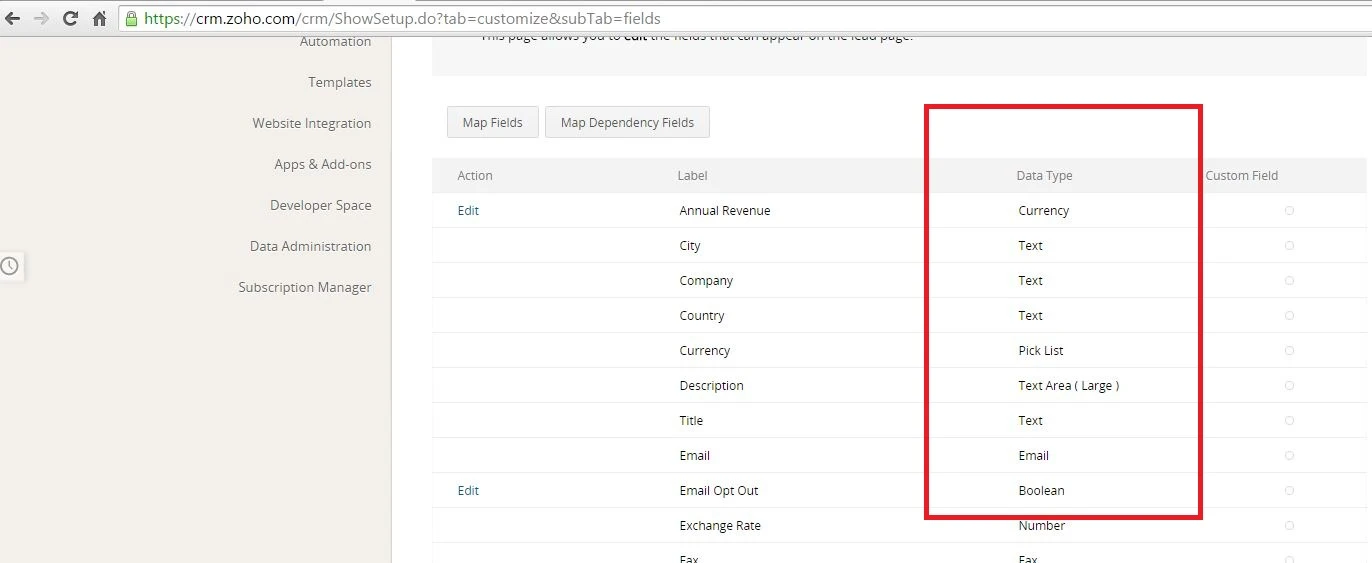
Please check your Zoho type of fields and see if that is the problem.
Let us know if you need further assistance.
-
colehollandcollegeReplied on April 24, 2015 at 6:54 PM
My "Emergency Contact Name" is a text field in ZOHO. Maybe I will need to give you the login info and you could look for me? And now I cant get the "What year did you graduate" field to show up either. I have made it a text field as we only need to collect the year and not a full date. Should this be a number field instead of a text field? You guys are awesome at responding, thank you.
-
colehollandcollegeReplied on April 24, 2015 at 7:23 PM
So I went back and verified the fields and was able to make all the fields work, with the exception of that dang "Emergency Contact Name" it will not show up in the list of options.
-
colehollandcollegeReplied on April 24, 2015 at 7:26 PM
Also is there any way to have the form create a duplicate record? I dont want it to check for a record and I dont want it to overwrite the current record.
-
BJoannaReplied on April 25, 2015 at 3:15 AM
Even if you give us Zoho access to your account, we should not access to it and change something because we want to avoid some potential problems if something is changed.
What I can suggest considering that you checked already your type fields is to try:
1. Reintegrate Zoho - remove existing integration and try to make new one.
2. In case that after reintegration you are facing same problem I would suggest clearing form cache.
3. You can clone your existing form and try to make new one. You can integrate that new one form with Zoho and see if the problem occur there as well.
Looking forward to your answer.
- Mobile Forms
- My Forms
- Templates
- Integrations
- INTEGRATIONS
- See 100+ integrations
- FEATURED INTEGRATIONS
PayPal
Slack
Google Sheets
Mailchimp
Zoom
Dropbox
Google Calendar
Hubspot
Salesforce
- See more Integrations
- Products
- PRODUCTS
Form Builder
Jotform Enterprise
Jotform Apps
Store Builder
Jotform Tables
Jotform Inbox
Jotform Mobile App
Jotform Approvals
Report Builder
Smart PDF Forms
PDF Editor
Jotform Sign
Jotform for Salesforce Discover Now
- Support
- GET HELP
- Contact Support
- Help Center
- FAQ
- Dedicated Support
Get a dedicated support team with Jotform Enterprise.
Contact SalesDedicated Enterprise supportApply to Jotform Enterprise for a dedicated support team.
Apply Now - Professional ServicesExplore
- Enterprise
- Pricing




























































