-
Jon_BestAsked on April 26, 2015 at 3:08 AM
When I preview my form, it looks like this (full size):

(Note that .form-header font size and .form-label background show up incorrectly)
However, non-preview mode show them correctly (full size):

It sort of defeats the purpose of having a preview mode when it doesn't display properly.
<div_prefs id="div_prefs">
-
raulReplied on April 26, 2015 at 11:59 AM
It seems like you were able to fix this by yourself, since when I checked your form the font size looked correctly on my side.
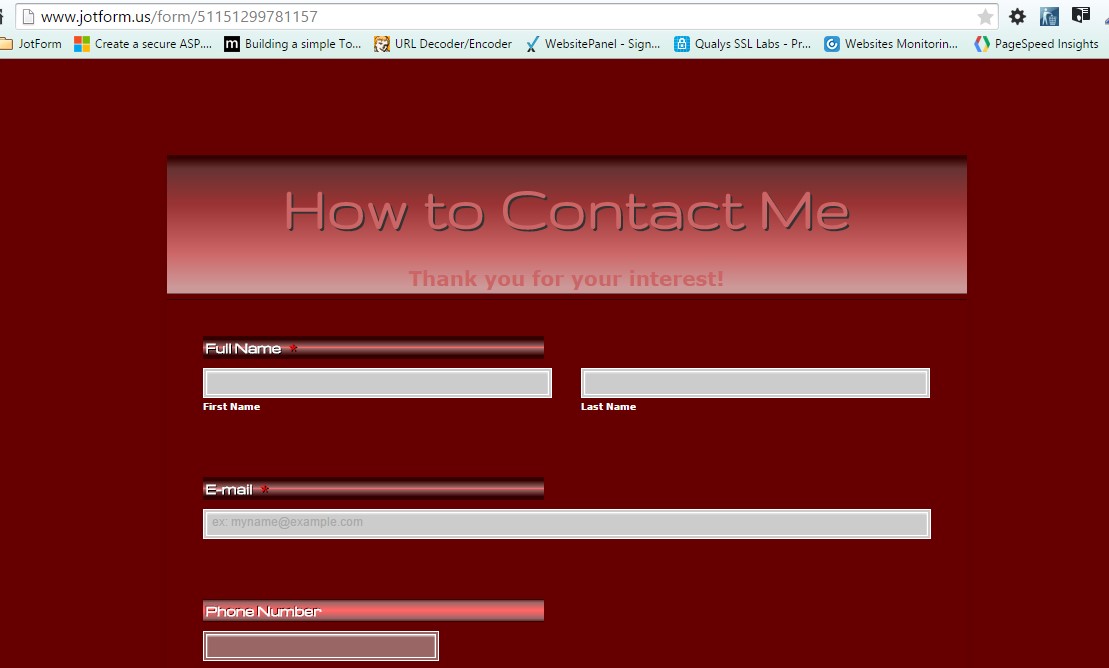
Do you still need our help?
Please let us know if this is the case.
-
Jon_BestReplied on April 26, 2015 at 8:44 PM
After being reminded about how important it is sometimes to add "!important", I have most of the problems straightened out. However, I have a .jotform-form border-bottom that shows up correctly on designer or when accessing the contact form via static page on Blogger (the 10px white line at the bottom) but not when accessing the contact form via feedback button.
Furthermore, there's a huge black margin below the 10px white line on the static page that matches whatever color I set for Designer > Color Scheme > Background that doesn't show up in designer. I'm fairly sure is caused by the form being set to a particular height and compensating for my reducing vertical padding and margin values.
Thanks for your help so far.
<div_prefs id="div_prefs">
-
Ashwin JotForm SupportReplied on April 27, 2015 at 1:41 AM
Hello Jon_Best,
Can you please let us know the web page URL where you have embedded your form via feedback button? The URL you have shared has form embedded but I am unable to see the feedback button.
Please share the web page URL and we will take a look.
We will wait for your response.
Thank you!
- Mobile Forms
- My Forms
- Templates
- Integrations
- INTEGRATIONS
- See 100+ integrations
- FEATURED INTEGRATIONS
PayPal
Slack
Google Sheets
Mailchimp
Zoom
Dropbox
Google Calendar
Hubspot
Salesforce
- See more Integrations
- Products
- PRODUCTS
Form Builder
Jotform Enterprise
Jotform Apps
Store Builder
Jotform Tables
Jotform Inbox
Jotform Mobile App
Jotform Approvals
Report Builder
Smart PDF Forms
PDF Editor
Jotform Sign
Jotform for Salesforce Discover Now
- Support
- GET HELP
- Contact Support
- Help Center
- FAQ
- Dedicated Support
Get a dedicated support team with Jotform Enterprise.
Contact SalesDedicated Enterprise supportApply to Jotform Enterprise for a dedicated support team.
Apply Now - Professional ServicesExplore
- Enterprise
- Pricing






























































