-
tlbformsAsked on April 28, 2015 at 12:13 AM
Hi, my form appears different online on my site, (see link below) in comparison to how the fields appear in the JotForm editor. My only concern is how the date and time fields appear. They are aligned vertically as opposed to horizontally on my site. On the Jotform editor these fields are all nicely aligned horizontally. How can I fix this? Please advise.
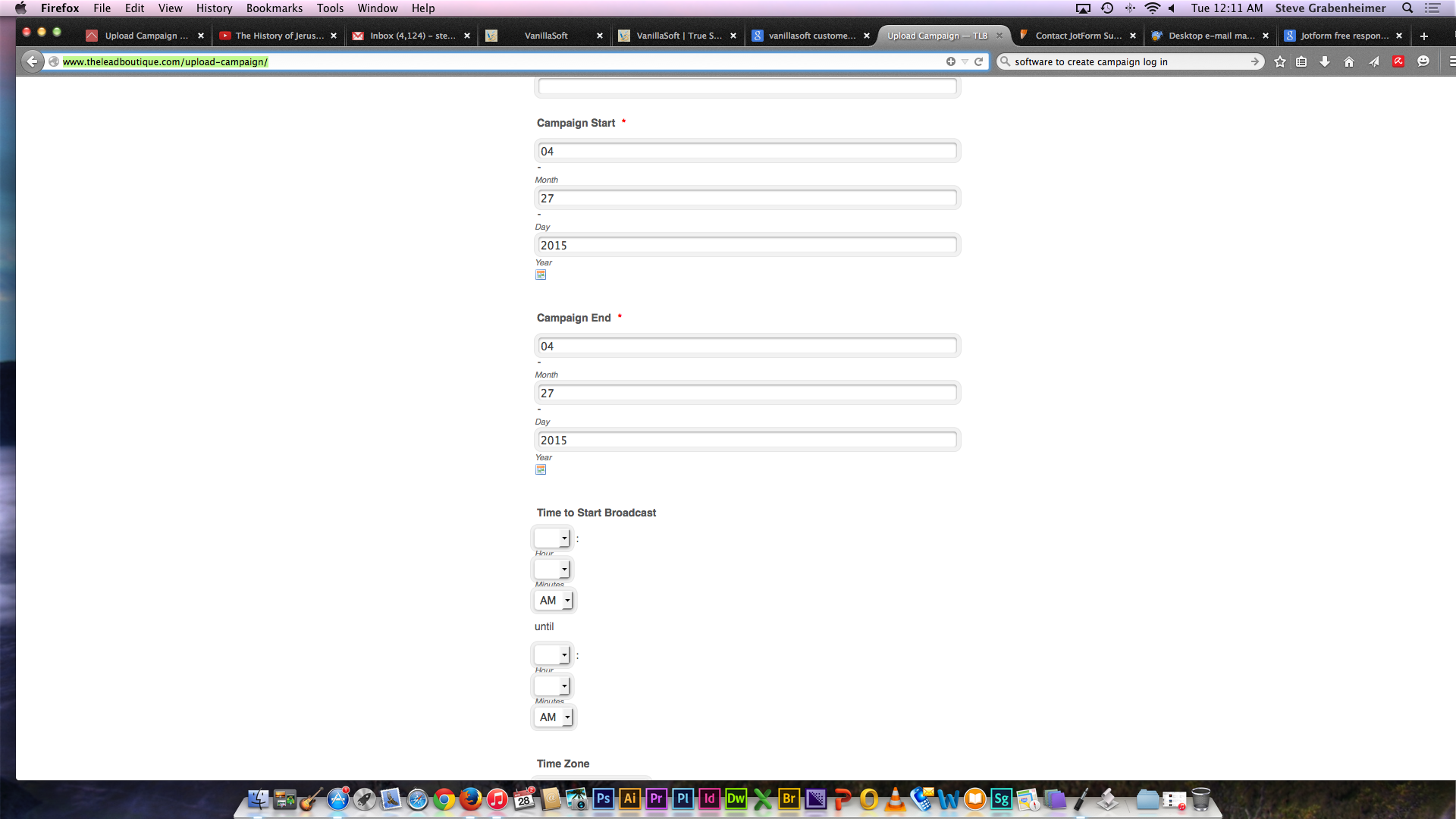
-
jonathanReplied on April 28, 2015 at 2:37 AM
I also can see the difference between the live site form and in using the form URL.
In website http://www.theleadboutique.com/upload-campaign/

in form URL http://www.jotform.ca/form/40863694949271

I suggest you removed first the currently embedded form on the website. Make sure to clear any remaining script codes of the embedded form.
Then, get the Iframe embed code of the form again in the Form Builder
user guide: -Getting-the-Form-iFrame-Code
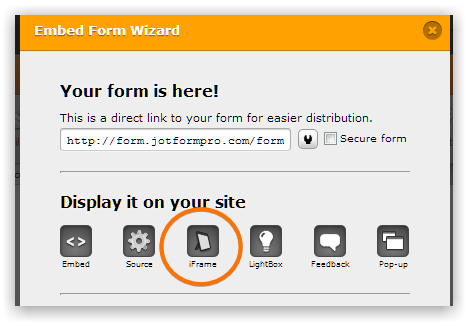
and then re-embed the form to the website using its iframe embed code
Check afterwards how the embedded form look.
Please let us know if issue remains.
Thanks.
- Mobile Forms
- My Forms
- Templates
- Integrations
- INTEGRATIONS
- See 100+ integrations
- FEATURED INTEGRATIONS
PayPal
Slack
Google Sheets
Mailchimp
Zoom
Dropbox
Google Calendar
Hubspot
Salesforce
- See more Integrations
- Products
- PRODUCTS
Form Builder
Jotform Enterprise
Jotform Apps
Store Builder
Jotform Tables
Jotform Inbox
Jotform Mobile App
Jotform Approvals
Report Builder
Smart PDF Forms
PDF Editor
Jotform Sign
Jotform for Salesforce Discover Now
- Support
- GET HELP
- Contact Support
- Help Center
- FAQ
- Dedicated Support
Get a dedicated support team with Jotform Enterprise.
Contact SalesDedicated Enterprise supportApply to Jotform Enterprise for a dedicated support team.
Apply Now - Professional ServicesExplore
- Enterprise
- Pricing





























































