-
dsalzmanAsked on April 29, 2015 at 3:59 PM
I created a meal plan change request form with a bunch of conditional fields. Basically there are a selection of different plans and based upon which plan the user chooses, an additional field will show up. For some reason all fields (even the hidden ones) are showing on the email notifications I get. This only happens on some submissions and doesn't seem to be for any particular selection. Any idea as to why this may be happening??
-
raulReplied on April 29, 2015 at 4:11 PM
The conditional logic only works in your form, which means that by default you'll receive the list of all the fields of your form in the notifier whether they have values or not.
You can auto-hide the empty fields (which will hide the conditional fields of your form when they are not filled) by following the steps provided here: http://www.jotform.com/help/256-How-to-Hide-Empty-Fields-on-Email-Alerts
Hope this helps.
If you're referring to something else or if you need further assistance, please don't hesitate to contact us again.
-
Denise SalzmanReplied on April 30, 2015 at 8:55 AM
Thanks Raul, but I already have hide empty fields enabled. It doesn't happen all the time, just randomly.
I'd say it was for a specific choice/option, but that doesn't seem to be it either. I have tested on a few different machines (and browsers) using a variety of inputs, but I don't seem to have any issues while testing. Any ideas on what it could be?
-
KadeJMReplied on April 30, 2015 at 10:59 AM
I've investigated the issue some more on my end as well in addition to your initial issue which Raul had looked into for you at first.
After looking into it more I everything looks good from our end as far as I can see. You have the empty fields enabled I can confirm and that is what should make this work for what you want it to hide.
I am under the impression that if this happened as you stated above then it was probably most likely just a minor temporary issue which would explain the reason why its random. And for that reason we do apologize about any inconveniences that this may have caused you.
Additionally, I have checked this on our system but so far I am not finding any known issues in regards to that. However, if you continue to experience this problem more often than not then please do let us know.
-
dsalzmanReplied on May 22, 2015 at 12:15 PM
We are still experiencing the same issue. I'm wondering if this may be a specific browser issue? Possibly a mobile browser? I've tried testing on various platforms, but no luck on duplicating the issue.
I'm tearing my hair out trying to solve this and I really would like to avoid having to break it up into numerous forms. Reason being, we use a Google spreadsheet to collect the data, so breaking this into 10+ different spreadsheets would make things a lot less productive.
If anyone has any thoughts or suggestions on what to try next please let me know. Thanks again for your assistance.
-
raulReplied on May 22, 2015 at 12:37 PM
Can you let us know the ID of a submission where you received this empty fields? So we can see the options that were selected and see if we can recreate the issue?
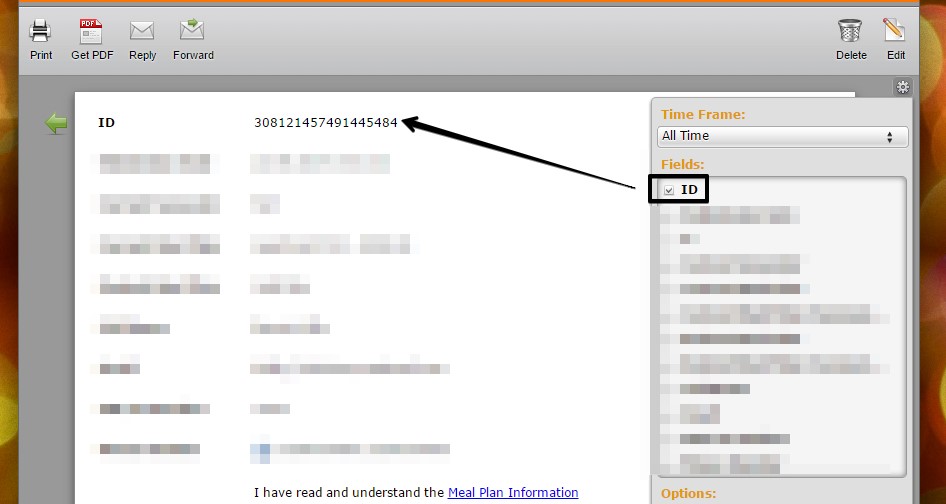
Also, can you try to create a cloned version of your form and test it? To verify if the glitch is only applicable to the original form.
-
dsalzmanReplied on May 28, 2015 at 10:44 AM
Here are some of the ID's from 2 different forms:
This is for the change meal plan form ( http://www.stonybrook.edu/commcms/fsa/accounts/meal-plan/change-cancel-meal-plan.html ):
308576911685285432 - on this one, there should only be "current meal plan" and "desired meal plan" based on the condition that "fall" was chosen for "current semester". However, current and desired meal plan (summer) is also showing up.
This is for the sign up meal plan form ( http://www.stonybrook.edu/commcms/fsa/accounts/meal-plan/new-meal-plan.html ):
308342970021348717 - on this one, since they chose Summer for Semester, only Choose a (Summer) Meal Plan should show up, but this one is also showing the regular Choose a Meal Plan field as well..
308083213301354771 - this student chose Fall as a semester, so only Choose a Meal Plan field should show, but Summer and Winter fields are also showing up for some reason.
-
KadeJMReplied on May 28, 2015 at 12:48 PM
For the first submission I think you are referring to this, correct?
After investigating this more I am currently under the impression that this is related to a conflict in the embedded form on your site an not the form itself. Read more below as to why I think this is the probable cause.
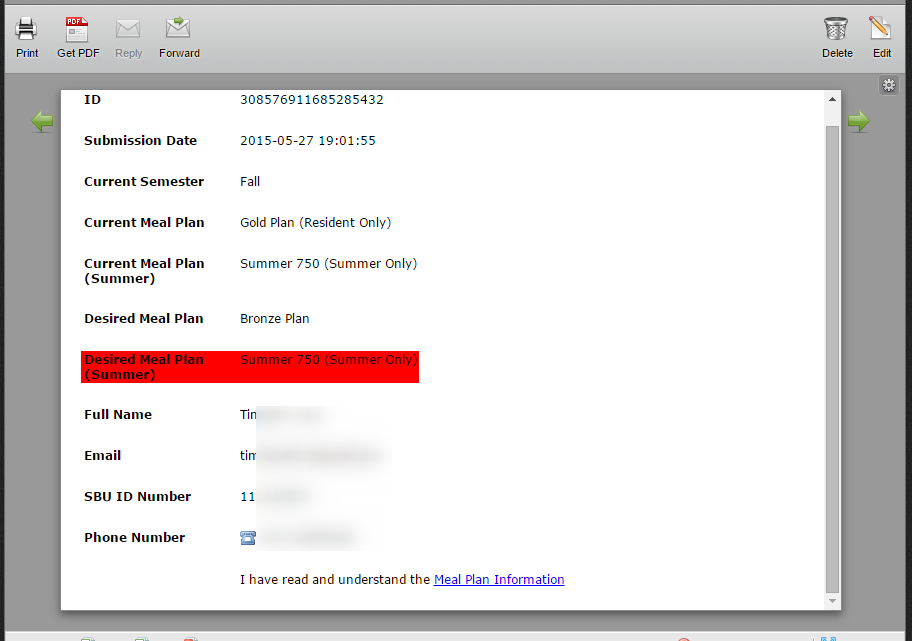
I believe the problem is happening because of a conflict with the form's scripts after being embedded on your site that are likely not working properly due to scripts running on your site that are interfering. Here's an example of what I mean below...
Your Site (hidden fields showing):
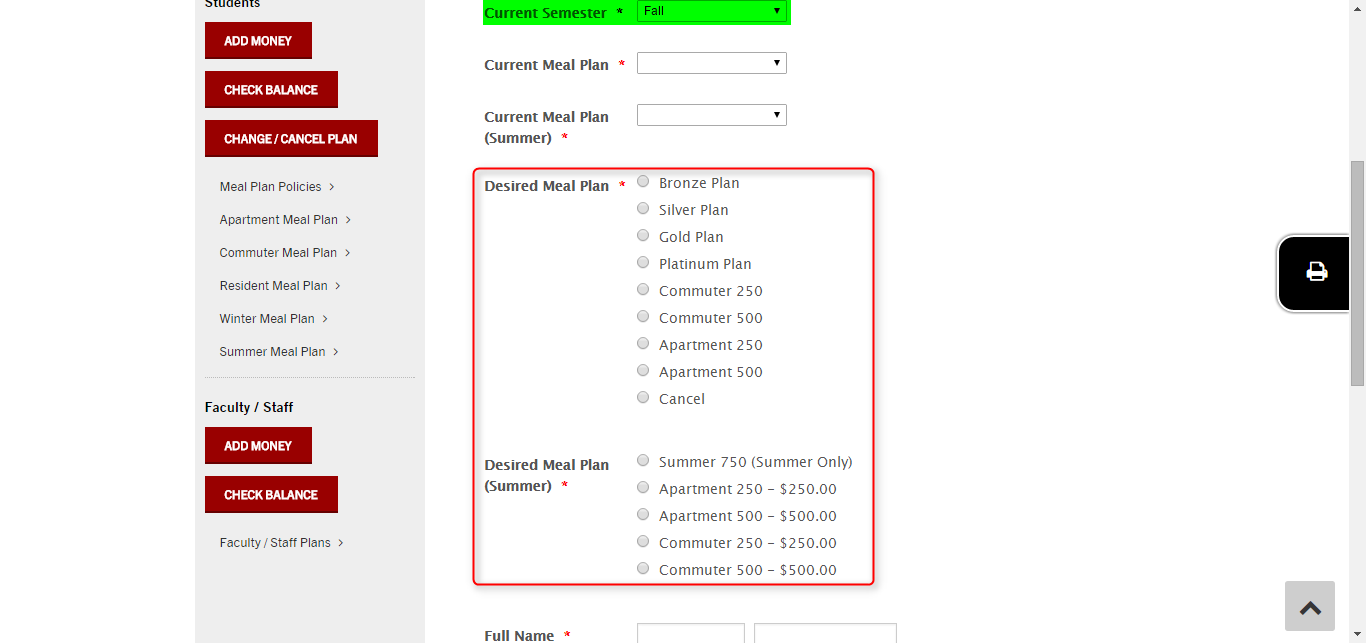
Your Live Direct Form (Hidden Fields Working):

Have you tried submitting just a test from the Direct Form to see what happens? I am very certain it will work as it should with none of the hidden fields showing.
Proof in the Pudding (separate test of yours with no changes - working):

I noticed that you appear to be using the script version of your embedded form and I would suggest switching that out and trying an iframe method if you haven't done so yet. This should fix the problem so your form works as intended because it prevents the scripts from conflicting.
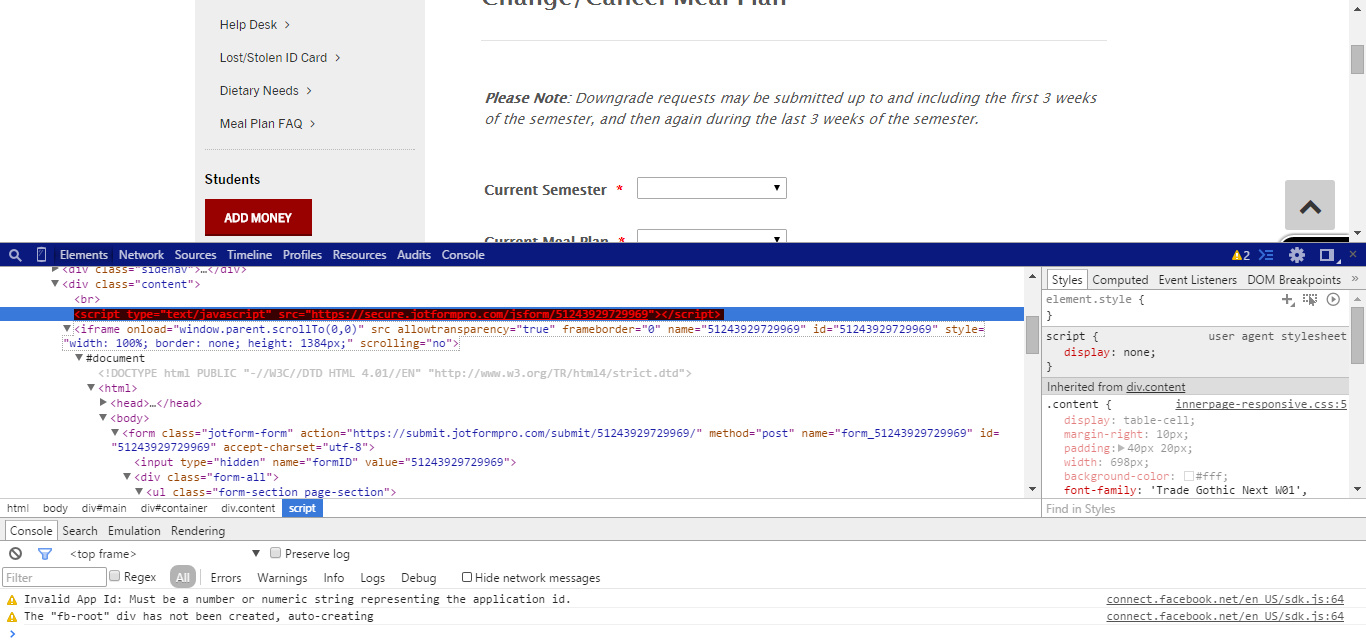
-
dsalzmanReplied on May 28, 2015 at 12:53 PM
Thanks! When I did testing on my own I never had any issues. This is with both direct testing and testing via various OS' and browsers..
I will try the iFrame method and see if I continue to have issues.
-
Welvin Support Team LeadReplied on May 28, 2015 at 2:09 PM
In many cases, our iFrame method should help. Please try it and update us here for the result.
Thanks
- Mobile Forms
- My Forms
- Templates
- Integrations
- INTEGRATIONS
- See 100+ integrations
- FEATURED INTEGRATIONS
PayPal
Slack
Google Sheets
Mailchimp
Zoom
Dropbox
Google Calendar
Hubspot
Salesforce
- See more Integrations
- Products
- PRODUCTS
Form Builder
Jotform Enterprise
Jotform Apps
Store Builder
Jotform Tables
Jotform Inbox
Jotform Mobile App
Jotform Approvals
Report Builder
Smart PDF Forms
PDF Editor
Jotform Sign
Jotform for Salesforce Discover Now
- Support
- GET HELP
- Contact Support
- Help Center
- FAQ
- Dedicated Support
Get a dedicated support team with Jotform Enterprise.
Contact SalesDedicated Enterprise supportApply to Jotform Enterprise for a dedicated support team.
Apply Now - Professional ServicesExplore
- Enterprise
- Pricing






























































