-
generacAsked on May 10, 2015 at 7:35 AM
Good day!
Please tell me how to use widget "calculation" I link my Google spreadsheet with the prices?
This is because that the price will change frequently ...
A constant input in setting the form to change the price it is not convenient ...
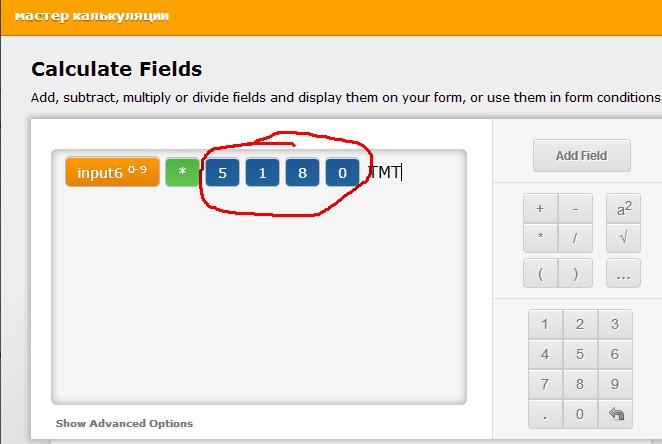
-
JanReplied on May 10, 2015 at 8:20 AM
Original thread title: How to link prices to the form
If you want to know more about the Calculation widget then please check this guide.
When I checked your form, I can see that the calculation widget is working correctly. On your formula, whatever number value put on the input6 will be multiplied to 5180. It means that if you order 2 items, you will get a total amount of 10360.
If you want to link this total amount in your Paypal field then you need to choose custom payment in the 2nd page in the payment wizard.

Related guide: http://www.jotform.com/help/275-How-to-pass-a-calculation-to-a-payment-field
Hope this helps. If this is not what you need, please provide more details so that we can further help you. Thank you.
- Mobile Forms
- My Forms
- Templates
- Integrations
- INTEGRATIONS
- See 100+ integrations
- FEATURED INTEGRATIONS
PayPal
Slack
Google Sheets
Mailchimp
Zoom
Dropbox
Google Calendar
Hubspot
Salesforce
- See more Integrations
- Products
- PRODUCTS
Form Builder
Jotform Enterprise
Jotform Apps
Store Builder
Jotform Tables
Jotform Inbox
Jotform Mobile App
Jotform Approvals
Report Builder
Smart PDF Forms
PDF Editor
Jotform Sign
Jotform for Salesforce Discover Now
- Support
- GET HELP
- Contact Support
- Help Center
- FAQ
- Dedicated Support
Get a dedicated support team with Jotform Enterprise.
Contact SalesDedicated Enterprise supportApply to Jotform Enterprise for a dedicated support team.
Apply Now - Professional ServicesExplore
- Enterprise
- Pricing




























































