-
cnaughtonAsked on May 19, 2015 at 10:50 AM
is there a way to change the from name from Jot Form to my name?
-
JanReplied on May 19, 2015 at 1:15 PM
Please take note that we have 2 types of email alerts: Email notifications and Autoresponder. Email notifications are the one the form owners will receive. While the autoresponder will be the one receiving by the users.

When you create an autoresponder, you can easily change the sender name to your company name.

If you really want to use your name as the sender in the email notifications then do the following:
1. Create a text box field on your form labeled as "My Name".
2. Put default value on the text box. This is what will appear on the sender's name.

3. After that, you need to hide the field.

Hope this helps. Thank you.
-
JanReplied on May 19, 2015 at 1:22 PM
I forgot to mention that you need to go to the email notification and change the Sender's name to "My Name".
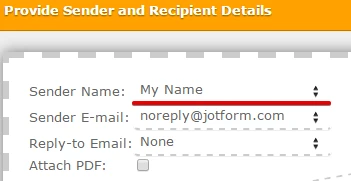
Related guides:
http://www.jotform.com/help/30-Notification-Autoresponder-Email-Details
http://www.jotform.com/help/25-Setting-Up-Email-Notifications
http://www.jotform.com/help/26-Creating-a-Form-Autoresponder
- Mobile Forms
- My Forms
- Templates
- Integrations
- INTEGRATIONS
- See 100+ integrations
- FEATURED INTEGRATIONS
PayPal
Slack
Google Sheets
Mailchimp
Zoom
Dropbox
Google Calendar
Hubspot
Salesforce
- See more Integrations
- Products
- PRODUCTS
Form Builder
Jotform Enterprise
Jotform Apps
Store Builder
Jotform Tables
Jotform Inbox
Jotform Mobile App
Jotform Approvals
Report Builder
Smart PDF Forms
PDF Editor
Jotform Sign
Jotform for Salesforce Discover Now
- Support
- GET HELP
- Contact Support
- Help Center
- FAQ
- Dedicated Support
Get a dedicated support team with Jotform Enterprise.
Contact SalesDedicated Enterprise supportApply to Jotform Enterprise for a dedicated support team.
Apply Now - Professional ServicesExplore
- Enterprise
- Pricing































































