-
empowerhealthAsked on May 19, 2015 at 5:46 PM
Hi
I have been fooling around with creating notifications to different email addresses other than our 'default' email. It doesn't let me do this in the 'send email' or 'create notification' features...well I mean I can change it, but when I hit 'test email' it has a pop up box saying that an email has been sent to our default email address.
I also can't see that PDF that is supposed to be attached.
Please help! :)
Thanks!
-
David JotForm SupportReplied on May 19, 2015 at 6:11 PM
Hi,
The test email will always be sent to the default address associated with your account. To test a different recipient email, you would need to send a submission through your form. In order to change your recipient email addresses please refer to our user guide on How to send notifications to multiple email addresses
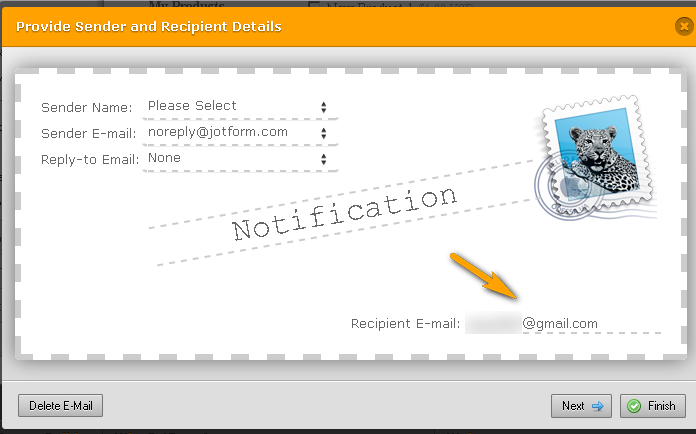
The process of changing a single recipient email address on your form notifications is just the same on that user guide. The PDF attachment is only included in the notification as well, it will not be included in the test email.
If it is not included for any reason, you can always insert the link in the body of your notification, it is added wherever the cursor has been placed:

If you have any further questions or still have trouble getting this to work, let us know and we will be happy to have another look.
- Mobile Forms
- My Forms
- Templates
- Integrations
- INTEGRATIONS
- See 100+ integrations
- FEATURED INTEGRATIONS
PayPal
Slack
Google Sheets
Mailchimp
Zoom
Dropbox
Google Calendar
Hubspot
Salesforce
- See more Integrations
- Products
- PRODUCTS
Form Builder
Jotform Enterprise
Jotform Apps
Store Builder
Jotform Tables
Jotform Inbox
Jotform Mobile App
Jotform Approvals
Report Builder
Smart PDF Forms
PDF Editor
Jotform Sign
Jotform for Salesforce Discover Now
- Support
- GET HELP
- Contact Support
- Help Center
- FAQ
- Dedicated Support
Get a dedicated support team with Jotform Enterprise.
Contact SalesDedicated Enterprise supportApply to Jotform Enterprise for a dedicated support team.
Apply Now - Professional ServicesExplore
- Enterprise
- Pricing




























































