-
labman3Asked on May 21, 2015 at 2:40 PM
how can i stop required fields from displaying "this field is required" warning? I still need the fields required, but the warnings are annoying when just placing cursor into each field and not typing anything. Ideally the warnings for required fields should only be displayed for fields with no value when customer presses submit. Basically, I don't want to see warnings until submit is pressed.
See attached screenshot
-
jonathanReplied on May 21, 2015 at 3:48 PM
You can use the Form Designer to change the style of the Form Warnings.
Please refer to the numbered steps on the screens below for guidance



Here is an example form http://form.jotformpro.com/form/51405924573961? were I applied it.
If you select a *Required field in the demo form, you can see the Form Warnings to be less obtrusive.
Hope this help. Let us know if you need further assistance.
Thanks.
-
labman3Replied on May 22, 2015 at 9:26 AM
Yes, it looks a lot less obtrusive, but now there are white boxes that appear. Is there any way to make warning messages (red boxes, white boxes....) appear only on those fields not completed by the customer and only when the customer presses submit? Maybe the warnings should be tied into the submit button? Basically I need the form to act as if the fields are not required until Submit is pressed. The submit button searches the form for the required fields and if any are empty, then the warning should appear next to the empty required field.
Sorry for the confusion
Bill Talero
-
raulReplied on May 22, 2015 at 10:52 AM
It seems like you were able to do change this by yourself since this is how your form looks now (which, by the way, is a very nice way to show unfilled required fields :)).
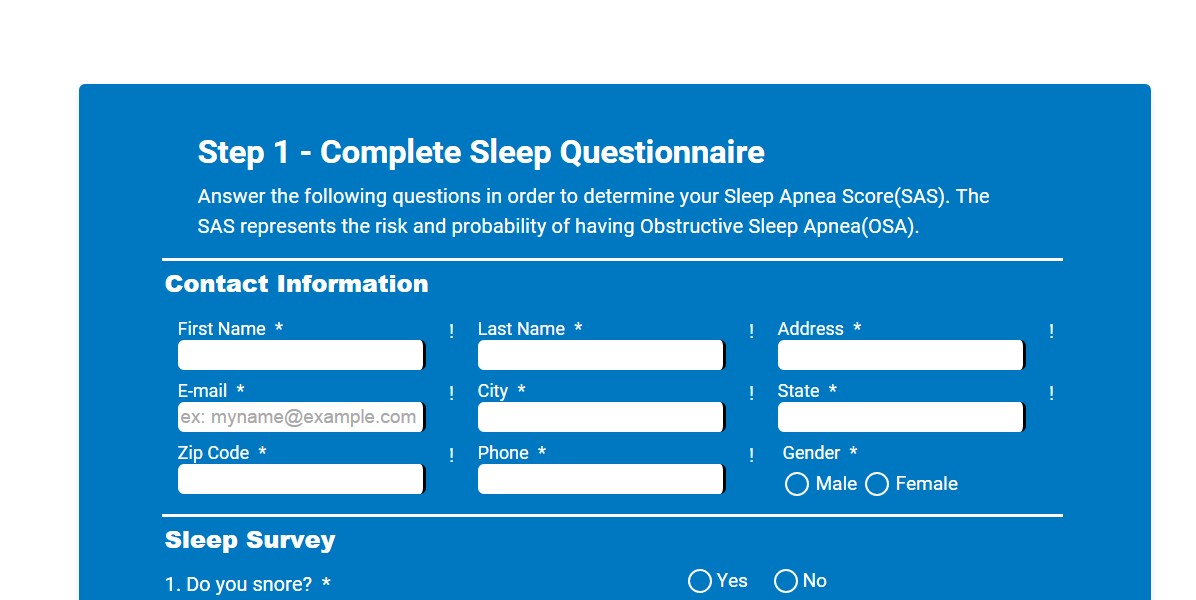
Do you still need our help? Please let us know if you do.
-
labman3Replied on May 22, 2015 at 11:32 AM
I can live the"!" marks. thank you.
-
raulReplied on May 22, 2015 at 11:36 AM
Ok, great.
Feel free to contact us anytime, should you require our assistance.
- Mobile Forms
- My Forms
- Templates
- Integrations
- INTEGRATIONS
- See 100+ integrations
- FEATURED INTEGRATIONS
PayPal
Slack
Google Sheets
Mailchimp
Zoom
Dropbox
Google Calendar
Hubspot
Salesforce
- See more Integrations
- Products
- PRODUCTS
Form Builder
Jotform Enterprise
Jotform Apps
Store Builder
Jotform Tables
Jotform Inbox
Jotform Mobile App
Jotform Approvals
Report Builder
Smart PDF Forms
PDF Editor
Jotform Sign
Jotform for Salesforce Discover Now
- Support
- GET HELP
- Contact Support
- Help Center
- FAQ
- Dedicated Support
Get a dedicated support team with Jotform Enterprise.
Contact SalesDedicated Enterprise supportApply to Jotform Enterprise for a dedicated support team.
Apply Now - Professional ServicesExplore
- Enterprise
- Pricing































































