-
kristaqAsked on May 21, 2015 at 7:00 PM
I am still trying to decide if jotform is the right solution, and I keep finding reasons why it's not.
I am a graphic designer, and many of the files I need uploaded are in vector format. Is there any way you can change the types of files uploaded so that vector types are allowed? .ai .svg .eps
I can't use jotform if this does not change.
Thanks,
Krista
-
David JotForm Support ManagerReplied on May 21, 2015 at 7:29 PM
You can add additional files or remove unnecessary ones .
1. Click on the upload field.
2. Find and Click the "Extensions" button from the top toolbar.
3. Add the desired extension(s) to the list.
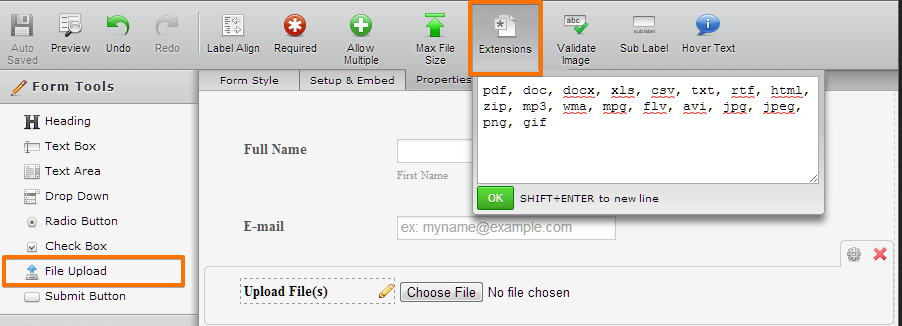
To allow all file types, just type an asterisk: "*" in the box. You might read this guide: https://www.jotform.com/help/29-Upload-Field-Allowed-File-Types
Let us know if you have more questions, we will be glad to assist you.
- Mobile Forms
- My Forms
- Templates
- Integrations
- INTEGRATIONS
- See 100+ integrations
- FEATURED INTEGRATIONS
PayPal
Slack
Google Sheets
Mailchimp
Zoom
Dropbox
Google Calendar
Hubspot
Salesforce
- See more Integrations
- Products
- PRODUCTS
Form Builder
Jotform Enterprise
Jotform Apps
Store Builder
Jotform Tables
Jotform Inbox
Jotform Mobile App
Jotform Approvals
Report Builder
Smart PDF Forms
PDF Editor
Jotform Sign
Jotform for Salesforce Discover Now
- Support
- GET HELP
- Contact Support
- Help Center
- FAQ
- Dedicated Support
Get a dedicated support team with Jotform Enterprise.
Contact SalesDedicated Enterprise supportApply to Jotform Enterprise for a dedicated support team.
Apply Now - Professional ServicesExplore
- Enterprise
- Pricing



























































