-
jupaveroAsked on May 22, 2015 at 7:18 AM
Hi,
I created three very similar forms. The second and third ones are based on the first, with a few variations. The problem is that when the second and third are opened on their respective sites (they are embedded), some text from the first form appears on them.
Also, the image accompanying the text often disappears after loading.
Thanks
P.D.: Here are the three sites (in the order I created them).
1. http://inventarioeducativo.es/contacto/
2. http://prestamoeducativo.es/contactanos.html
3. http://www.edisea.es/contactanos.html
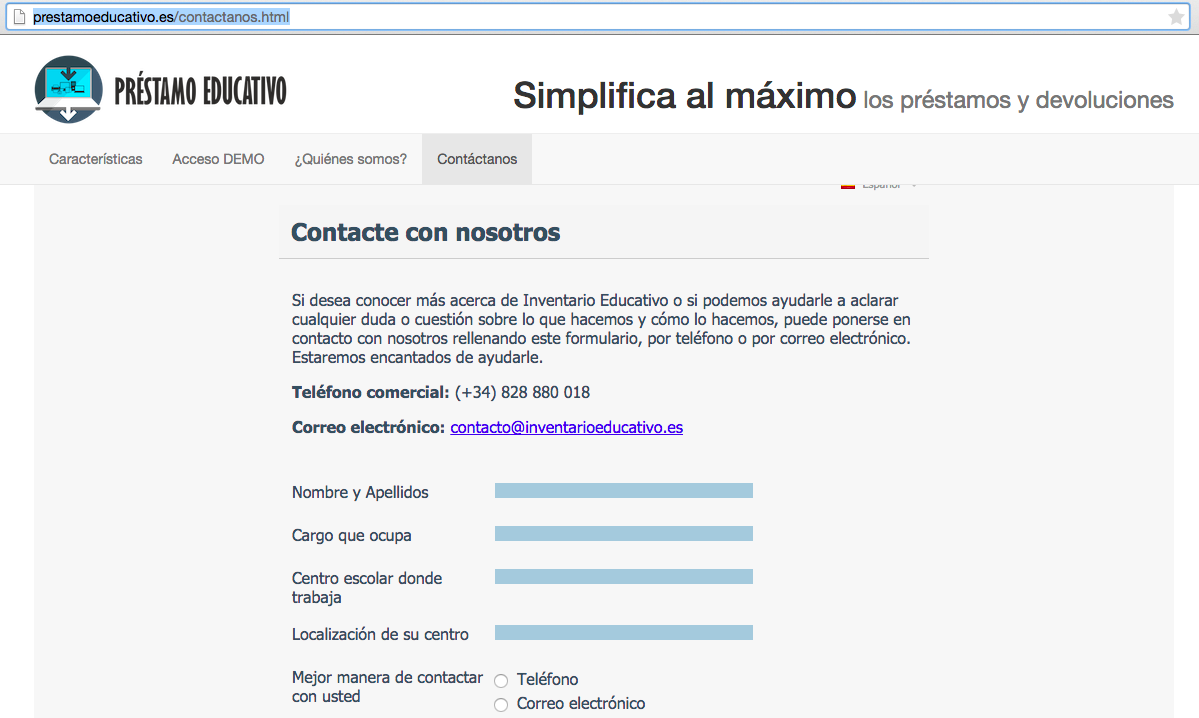
-
jupaveroReplied on May 25, 2015 at 11:45 AM
Hi again:
We have performed the changes we were advised to do and we still have the same issue. I attach updated screenshots.
We have embedded the form using the iFrame method. We have carefully revised the forms and they are definitely different in the editor (as shown in the images). The problem arises when the forms are opened in our websites.
1: http://inventarioeducativo.es/contacto/ (THIS IS THE ORIGINAL ONE)
2: http://prestamoeducativo.es/contactanos.html
3: http://www.edisea.es/contactanos.html
Thanks for your time,
Pablo






-
BJoannaReplied on May 25, 2015 at 12:29 PM
I have tested your form and I noticed problem that you are mentioning. I am not sure why is this happening, but I would suggest you to try to change font family inside of Form Designer. Font Family is set to Tahoma. Please try to set it to default or any other font family and then change it back to Tahoma.
It should look like this when you change it inside of Form Designer.
Hope this will help. Let us know if you need further assistance.
-
jupaveroReplied on May 27, 2015 at 5:02 AM
Thank you very much. Changing the fonts solved the problem.
- Mobile Forms
- My Forms
- Templates
- Integrations
- INTEGRATIONS
- See 100+ integrations
- FEATURED INTEGRATIONS
PayPal
Slack
Google Sheets
Mailchimp
Zoom
Dropbox
Google Calendar
Hubspot
Salesforce
- See more Integrations
- Products
- PRODUCTS
Form Builder
Jotform Enterprise
Jotform Apps
Store Builder
Jotform Tables
Jotform Inbox
Jotform Mobile App
Jotform Approvals
Report Builder
Smart PDF Forms
PDF Editor
Jotform Sign
Jotform for Salesforce Discover Now
- Support
- GET HELP
- Contact Support
- Help Center
- FAQ
- Dedicated Support
Get a dedicated support team with Jotform Enterprise.
Contact SalesDedicated Enterprise supportApply to Jotform Enterprise for a dedicated support team.
Apply Now - Professional ServicesExplore
- Enterprise
- Pricing

































































