-
newdawnmagazineAsked on May 22, 2015 at 10:20 AM
I just signed up to JotForm this evening after transferring from Adobe Forms. Very pleased to make the transition however I can't figure out how to delete Submit buttons from this form: http://www.jotform.com//?formID=51413690389864
Tried everything. We only need one Submit buttom at the bottom.
Any help you can provide is greatly appreciated so I can get our forms operational on JotForm.
Thanks
David Jones
-
Chriistian Jotform SupportReplied on May 22, 2015 at 10:28 AM
Hi newdawnmagazine,
Thanks for contacting us.
To delete the Submit button in your form, just follow the instructions below.
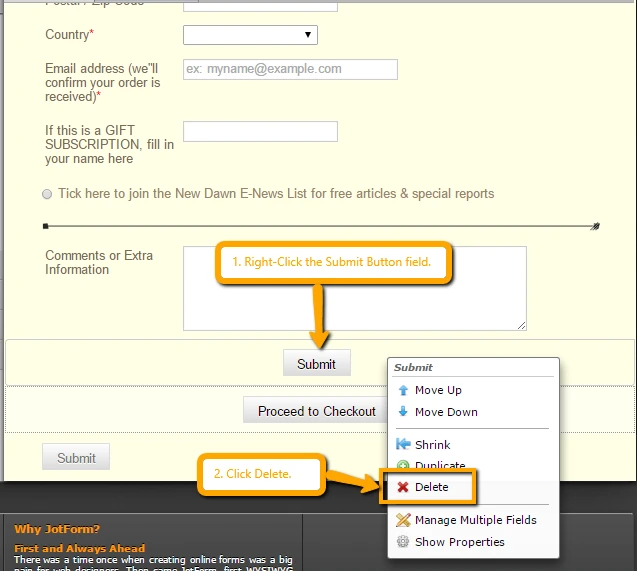
If you need further assistance, please feel free to contact us again.
Regards.
-
newdawnmagazineReplied on May 22, 2015 at 9:53 PM
Dear Chriistian
Unfortunately when I click (and right click) on the submit buttons (there are 3 of them at the bottom) I don't get anything. I even tried a different browser but they are stuck at the bottom of my imported Adobe form: http://www.jotform.com//?formID=51413690389864
Do you know of another way to get rid of them or will I need to start a new form?
Regards
David
-
Chriistian Jotform SupportReplied on May 23, 2015 at 1:44 AM
Hi newdawnmagazine,
I cloned your form and I am able to delete those buttons in question. Have you tried cloning your form and deleting the buttons on the newly cloned one? If not yet, please give it a try.
You may also need to clear your form cache as well as your browser cache.
Do let us know if that works. Otherwise, please give us the browser and the version you are using.
Regards. -
newdawnmagazineReplied on May 23, 2015 at 3:33 AM
Unfortunately I tried cloning the form (and clearing the cache) but no luck. These buttons simply won't disappear. I don't want to have to start at the beginning again redoing the form. Is it possible for you to simply clone the form for me and delete the Submit buttons so that only one is left at the bottom? That will save me time.
Thanks
David
-
Chriistian Jotform SupportReplied on May 23, 2015 at 3:57 AM
Hi newdawnmagazine,
This is my cloned form where I deleted the two submit buttons.
http://www.jotformpro.com/form/51422164481954
You may clone and use it.
Regards.
-
newdawnmagazineReplied on May 23, 2015 at 4:22 AM
Thank you for your help - this has now resolved my problem and I was able to import your cloned form and it now appears to be working.
Kind regards
David
-
Chriistian Jotform SupportReplied on May 23, 2015 at 4:31 AM
- Mobile Forms
- My Forms
- Templates
- Integrations
- INTEGRATIONS
- See 100+ integrations
- FEATURED INTEGRATIONS
PayPal
Slack
Google Sheets
Mailchimp
Zoom
Dropbox
Google Calendar
Hubspot
Salesforce
- See more Integrations
- Products
- PRODUCTS
Form Builder
Jotform Enterprise
Jotform Apps
Store Builder
Jotform Tables
Jotform Inbox
Jotform Mobile App
Jotform Approvals
Report Builder
Smart PDF Forms
PDF Editor
Jotform Sign
Jotform for Salesforce Discover Now
- Support
- GET HELP
- Contact Support
- Help Center
- FAQ
- Dedicated Support
Get a dedicated support team with Jotform Enterprise.
Contact SalesDedicated Enterprise supportApply to Jotform Enterprise for a dedicated support team.
Apply Now - Professional ServicesExplore
- Enterprise
- Pricing



























































