-
ragetracksAsked on May 22, 2015 at 4:18 PM
Hello,
I am choosing the reply-to email to come from "Your E-mail" section on my contact form. E-mails go to our helpdesk at salesforce and get auto generated, but the reply-to e-mail is becoming the same as the from-to e-mail which is noreply@formresponse.com despite my saying reply to as the your-email field.
However, it works when I press the reply button in outlook, the reply e-mail is indeed the same as "your email field" but our helpdesk is getting the reply-to as the noreply@formresponse.com because it appears like that in the headers.
How can I ensure the headers for the reply-to are indeed from the "your e-mail" section which is the reply-to and not from noreply@formresponse.com" which is the from sender
-
jonathanReplied on May 22, 2015 at 4:41 PM
Hi,
You can add your own custom email address as the Sender E-mail. So that the Reply-To-Email will be your own custom Email address.
user guide: -How-to-Add-a-Custom-Sender-Address-to-an-Email-Alert
Also set your account Email SMTP settings
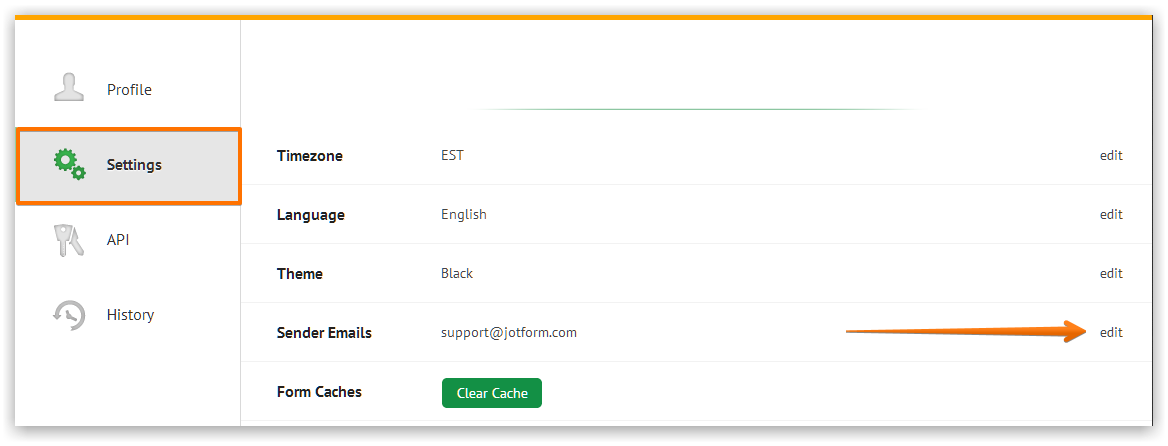
Is this what you were trying to achieve?
Please let us know if this solution work for you or not..
Thanks.
-
ragetracksReplied on May 28, 2015 at 4:09 PM
No, I was wondering if the reply to e-mail address can be the same as the "Your E-mail" field I added to the form. I also validated to ensure that is has to be an email address so I think this can work.
Basically so our support staff can reply directly back to the user the e-mail they entered in "Your email" on the form
-
jonathanReplied on May 28, 2015 at 5:10 PM
I was wondering if the reply to e-mail address can be the same as the "Your E-mail" field I added to the form.
Yes it can be. Just set the field "Your E-mail" in the Reply-To box in the Notifier.

Hope this help. Let us know if still did not work.
Thanks.
-
ragetracksReplied on May 28, 2015 at 5:52 PM
it didnt work. the from is noreply@formresponse.com and see the text body. I guess the sender email needs also to be the "your e-email" field but its not in the dropdown
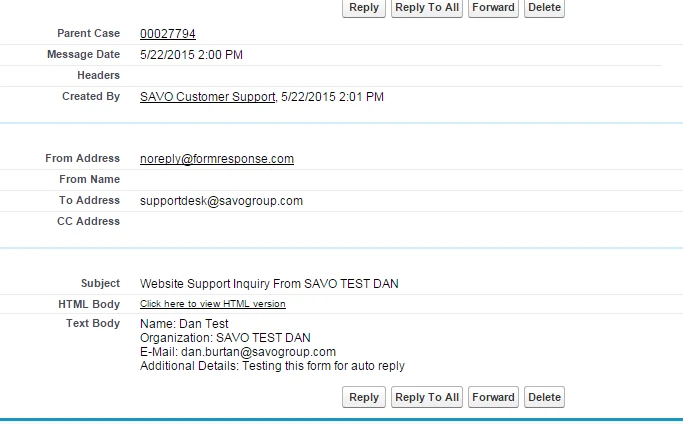
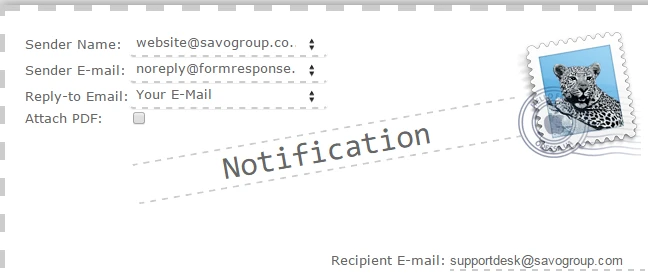
-
jonathanReplied on May 28, 2015 at 6:02 PM
Please try actually doing the Reply email.. the composed email will automatically assign the Reply-To address to the "Your E-mail" email address.
It does this on my test..

you need to do the actual replying email to see that the Reply-To email will be set.
Let us know if still not working.
Thanks.
-
ragetracksReplied on May 29, 2015 at 10:21 AM
Hey thanks for your reply, this works only AFTER hitting the reply button, but before hitting the reply button sender e-mail address is from formstack not from the your e-mail field. But basically our support system doesn't hit reply it just uses the e-mail that was sent from not the reply to address to set up tickets in our support desk.
I am considering moving to Formstack because I am on their trial and it worked.
They had this option: Replace "From" header with "Email From" value when sending emails.
--
So would Jot Form not be able to do this?
-
David JotForm Support ManagerReplied on May 29, 2015 at 12:13 PM
"this works only AFTER hitting the reply button, but before hitting the reply button sender e-mail address is from formstack not from the your e-mail field."
In this case you need no apply this guide: http://www.jotform.com/help/238-How-to-Add-a-Custom-Sender-Address-to-an-Email-Alert
Then you will be able to work with the option, the drop down will contain the e-mail field of your form:

In this way the sender e-mail address will be from the "your e-mail field". So, your system will use the email that was sent from(which will not longer be "noreply@formresponse.com") not the reply to address:

Please give it a try, let us know if you need more help, we will be glad to assist you.
-
David JotForm Support ManagerReplied on May 29, 2015 at 12:16 PM
Sorry for the typo, I meant: "In this case you need to apply this guide: http://www.jotform.com/help/238-How-to-Add-a-Custom-Sender-Address-to-an-Email-Alert"
-
ragetracksReplied on May 29, 2015 at 1:34 PM
Thanks for the reply BDAVID.
However, the SENDER e-mail needs to be the your "Your E-mail" form field and I don't see my form fields in the sender dropdown. You are highlighting the "From E-mail" You added your gmail to the sender e-mail, but I need this to be whatever the email is in the "Your E-mail" in the form the user entered.
Our support system adds the e-mail to our support cases based on the sender e-mail. I need the REPLY email to be the same as "Your E-Mail" so then they would get the auto-reply notification we received their support request.
Do I actually need to follow this guide:
-
David JotForm Support ManagerReplied on May 29, 2015 at 1:55 PM
My bad, I got the links mixed up. Your are right, that is the correct guide you need to follow in order to set the e-mail field of your form as the Sender Email of your notification.
-
ragetracksReplied on May 29, 2015 at 4:33 PM
Ok thanks, this method uses "on behalf of" when I delivered to my gmail. And our support system never even received the e-mail maybe spam or something.
Formstack was able to just do it flawlessly with just choosing "Replace "From" header with "Email From" value when sending emails." and there was no behalf of or anything like that like this guide is doing. I would hate this to be the deciding factor between me using Jotform vs Formstack but it might be.
Im going to ask our IT to see why supportdesk never received e-mail. But thanks for helping you were a great help.
-
David JotForm Support ManagerReplied on May 29, 2015 at 4:58 PM
I understand, you could also check your logs on your Mandrill account to confirm if an email was sent or not:
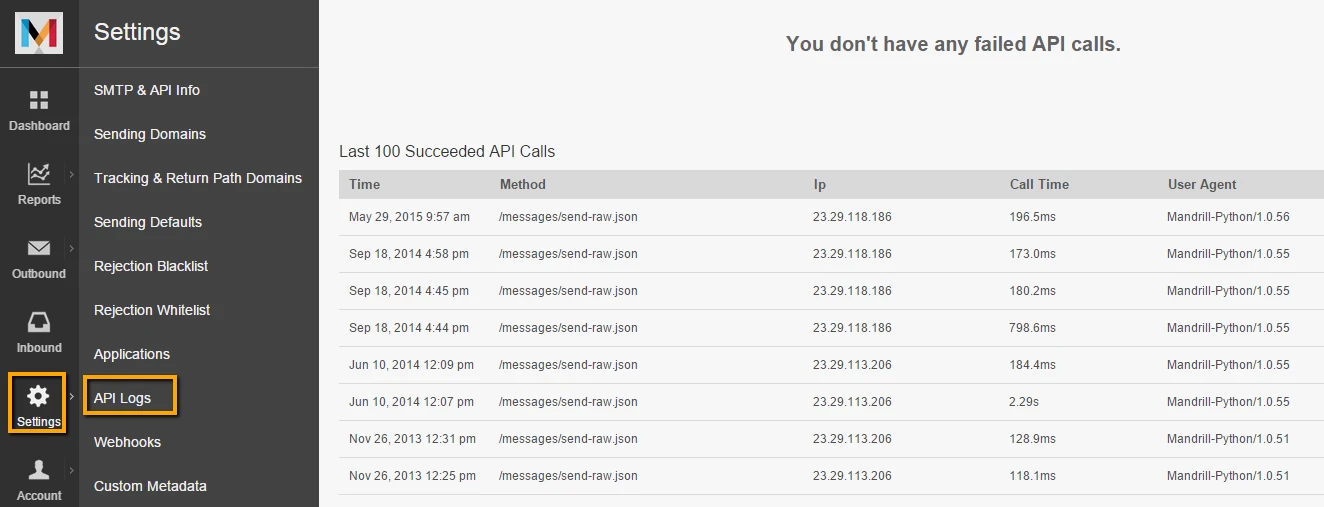
- Mobile Forms
- My Forms
- Templates
- Integrations
- INTEGRATIONS
- See 100+ integrations
- FEATURED INTEGRATIONS
PayPal
Slack
Google Sheets
Mailchimp
Zoom
Dropbox
Google Calendar
Hubspot
Salesforce
- See more Integrations
- Products
- PRODUCTS
Form Builder
Jotform Enterprise
Jotform Apps
Store Builder
Jotform Tables
Jotform Inbox
Jotform Mobile App
Jotform Approvals
Report Builder
Smart PDF Forms
PDF Editor
Jotform Sign
Jotform for Salesforce Discover Now
- Support
- GET HELP
- Contact Support
- Help Center
- FAQ
- Dedicated Support
Get a dedicated support team with Jotform Enterprise.
Contact SalesDedicated Enterprise supportApply to Jotform Enterprise for a dedicated support team.
Apply Now - Professional ServicesExplore
- Enterprise
- Pricing
































































