-
mercatomallAsked on May 26, 2015 at 9:32 AM
Hello,
I'm one of the migrants from Adobe Form Central, the transition was seamless and flawless experience. I really love Jotform for tons of features that Form Central were lacking, however there is one particular cool feature i admire in Form Central is to get PDF responses in WYSIWYG format (get responses in designated fields as originally designed). I was hoping that the similar function is also available in Jotform, but I couldn't find this wonderful feature which is very important for me.
Is there any way to pull responses in the same format of the form design itself?
Awaiting your affirmative support on this.
Thank You
-
CharlieReplied on May 26, 2015 at 10:13 AM
Hi,
Unfortunately, customizing the PDF submission report is not yet possible right now, but our developers are already working on it.
Here's a screenshot, you'll see that it is still in Beta and only available in our end and not in our users.
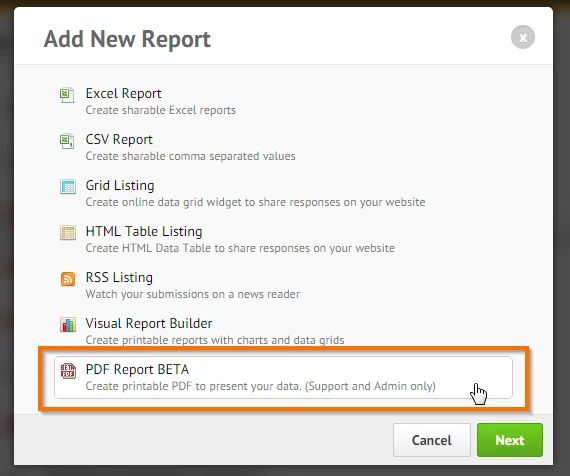
If you are looking on how to print or save your submissions as a PDF just like how the form looks like in the live preview but with the fields prepopulated, then you can do that by following the steps below.
1. Add an edit link to your email notification, the one that you will receive.
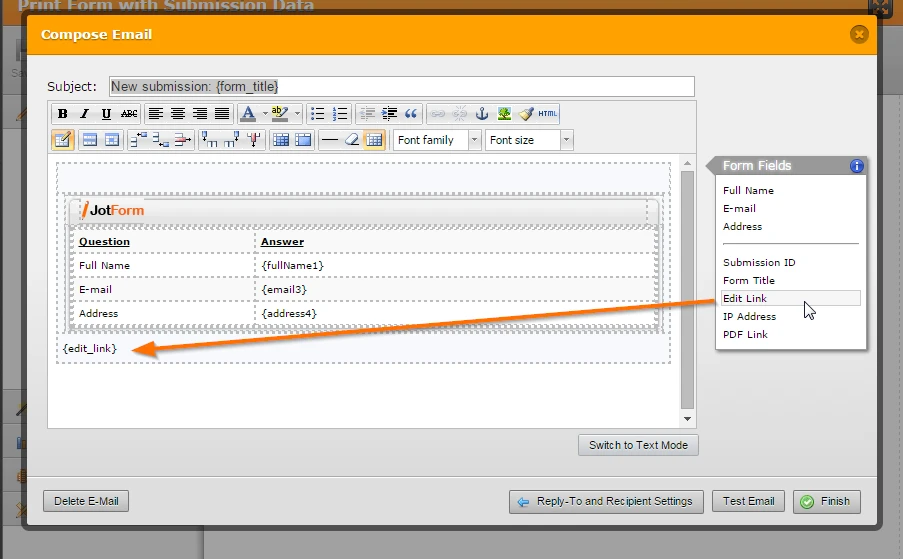
2. When you make a test submission, you will receive it like this, click it and it will open the submission.
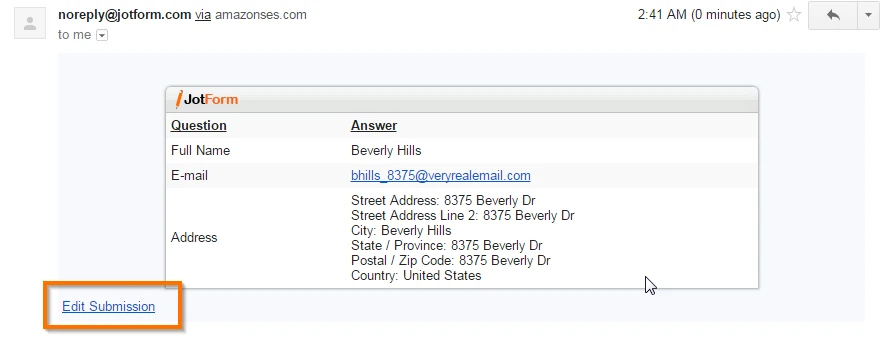
3. Press CTRL+P to print the submission with the form's format and design intact.
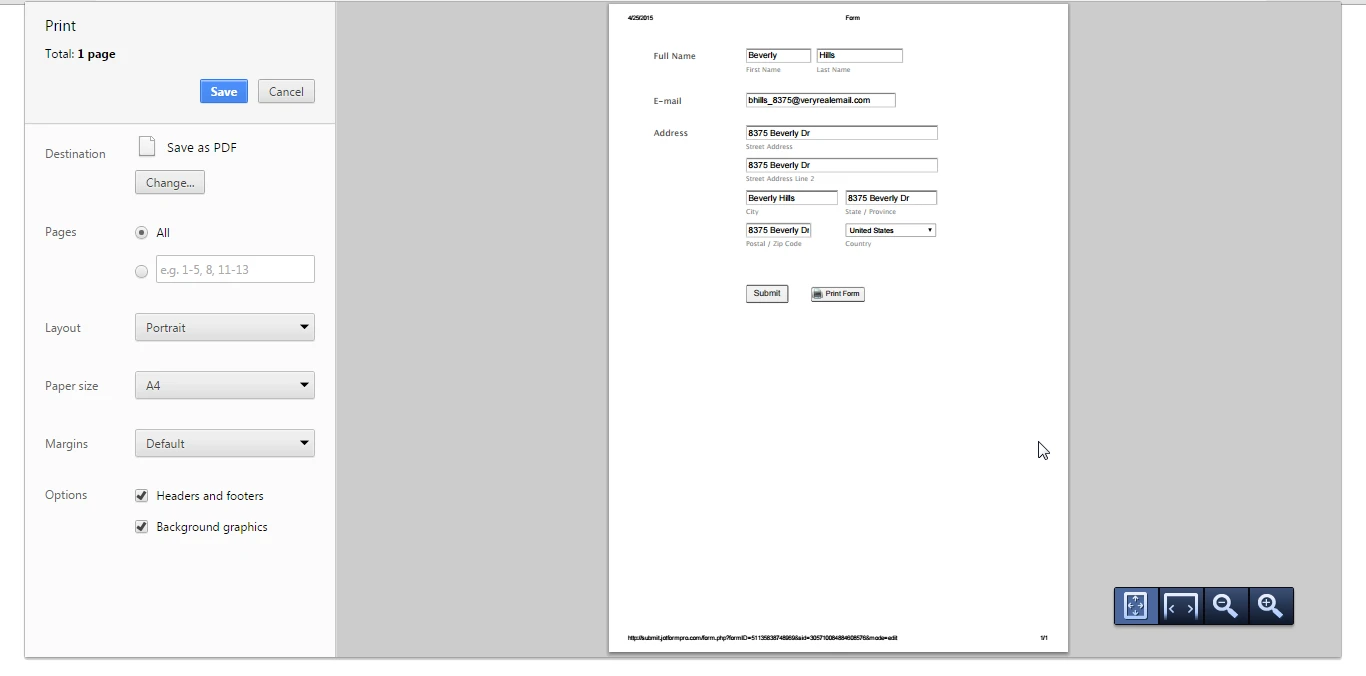
For existing submissions that don't have the edit link, you can just modify the edit link that you have. You can follow the steps below.
1. Copy the edit link from a sample test submission. Here's mine.
http://submit.jotformpro.com/form.php?formID=51135838748969&sid=305710084884608576&mode=edit
2. Change the sid (which is the submission ID) to the ID of a specific submission that you would like to print.
3. To get the submission ID, navigate to your submissions page.
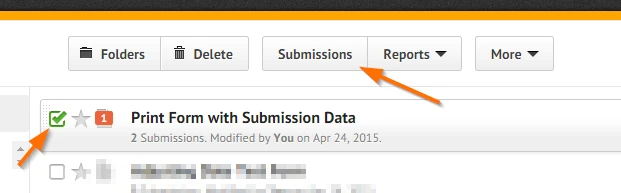
4. Copy the submission ID and just replace the sid value in the edit link submission, view it on another tab and you can now print it.
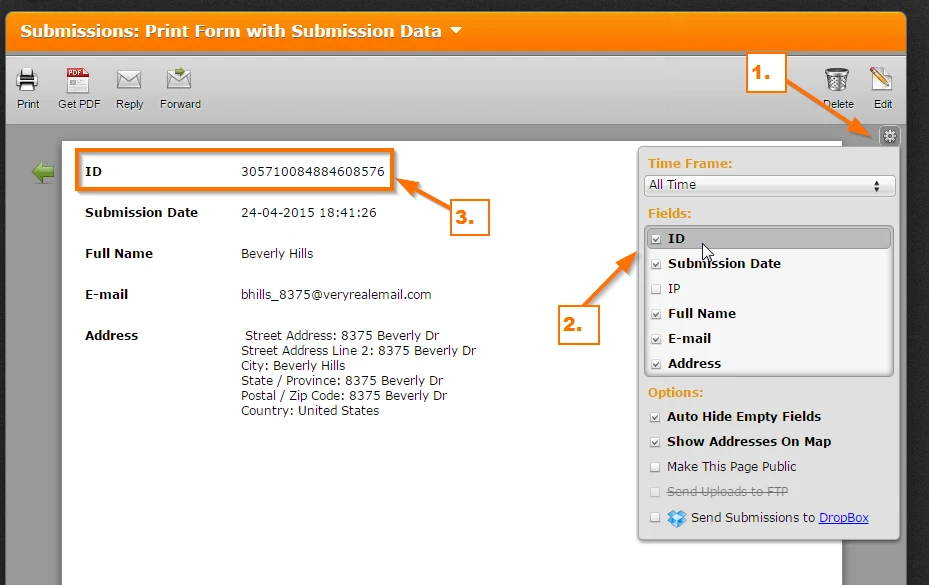
I will, however, open a feature request for this so that our developers can see that you are also looking for feature to customize the PDF submission. We'll update you in this thread when the feature has been implemented or when we hear any news.
Thank you for supporting JotForm, we appreciate it.
-
mercatomallReplied on May 26, 2015 at 10:34 AM
Hi Charlie,
Thank you very much for your quick support, Its Great to hear that one of the most wanted feature of the Jotform is under development. :)
Thanks
-
CharlieReplied on May 26, 2015 at 10:53 AM
You're most welcome. We appreciate your inputs and feedback on this.
I hope the workaround can be use as an alternative for now.
For other concerns or questions, please do not hesitate to open a new thread here in the forum.
Thank you.
-
djreReplied on June 9, 2015 at 9:34 PM
Hi Charlie,
Is it possible to send the client to a new page that will show the form with their details and a print button for that when its printed it retains its formatting?
e.g. the form has fields + submit button. after the submit button is pressed the client is send to /shown his/her form with the responses and original formatting + a print button. At this stage the form is submitted and its up to them if the click print or not.
-
CharlieReplied on June 10, 2015 at 3:01 AM
@djre,
I've opened a separate thread for your concern so that we can better assist you, please refer to this link: http://www.jotform.com/answers/585494. We'll address it shortly.
Thank you.
-
alp_denizReplied on September 1, 2015 at 12:26 AM
Hello,
We have just released submission PDF editor! You can access it via Submissions page -> click Get PDF -> Customize PDF

It would be great to hear your feedback.
Thanks for your patience
Kind regards
- Mobile Forms
- My Forms
- Templates
- Integrations
- INTEGRATIONS
- See 100+ integrations
- FEATURED INTEGRATIONS
PayPal
Slack
Google Sheets
Mailchimp
Zoom
Dropbox
Google Calendar
Hubspot
Salesforce
- See more Integrations
- Products
- PRODUCTS
Form Builder
Jotform Enterprise
Jotform Apps
Store Builder
Jotform Tables
Jotform Inbox
Jotform Mobile App
Jotform Approvals
Report Builder
Smart PDF Forms
PDF Editor
Jotform Sign
Jotform for Salesforce Discover Now
- Support
- GET HELP
- Contact Support
- Help Center
- FAQ
- Dedicated Support
Get a dedicated support team with Jotform Enterprise.
Contact SalesDedicated Enterprise supportApply to Jotform Enterprise for a dedicated support team.
Apply Now - Professional ServicesExplore
- Enterprise
- Pricing






























































