-
cultadAsked on May 26, 2015 at 7:18 PM
Hello, here is what I need assistance with.
I want users to be able to translate answers on the forms.
But I want to keep the English format.
For example, they need to translate the following into Spanish.
Yellow = ____( in Spanish) (Text box)
Red = ____( in Spanish) (Text box)
I want to avoid having them copy and paste from a Word document to the form.
I want them to type directly in Spanish with Spanish accents on the form.
Do you have any suggestions, or do you know of an app to be able to do this efficiently?
Thank you.
-
jonathanReplied on May 26, 2015 at 9:22 PM
Hi,
You will need to use the JotForm multi-language tool to achieve this.
user guide: -How-to-make-your-forms-multilingual
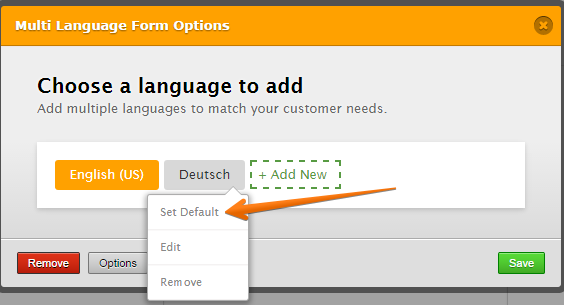
use English as the default language of your form, and then just add the other different language you wanted to be used on the form.
Hope this help. Let us know if you need further assistance.
Thanks.
-
cultadReplied on May 27, 2015 at 1:47 PM
Hello, I need Russian as the second language. It's not on the drop down list?
Help!
-
cultadReplied on May 27, 2015 at 2:02 PM
I found it. The languages are not listed alphabetically.
My question is, I don't want the instructions translated.
I want them to be able to type in the TEXT BOX with their translations.
It looks like the Multingual Option is set to translate the Instructions?
How can I keep the instructions in English and they answer in Russian or Spanish.
Would they be able to type in Russian or Spanish?
Is this possible?
-
Mike_G JotForm SupportReplied on May 27, 2015 at 3:18 PM
I understand what you mean, however, JotForm can only translate the text(questions) on the form itself using the instruction mentioned above by my colleague and not the answers from form submitters which depend on their browser's language or their computer's language that we don't have control over. Form submitters, however, can write any language on the form when they are filling it.
-
cultadReplied on May 31, 2015 at 11:44 AM
>>Form submitters, however, can write any language on the form when they are filling it. >>
Yes, this is what I mean. Is there a pop-up Russian or Chinese keyboard for example, so they can type using those characters? That is what I am looking for.
For example, something like this, so that they can type on the jotform directly.
I want them to type in their language without having to go to another online keyboard to type their answers and then copying and pasting to jotform.
Thanks so much. I really need for this to work!
-
CharlieReplied on May 31, 2015 at 11:24 PM
I believe they can do that by installing custom keyboards with Russian or Chinese characters. Or depending on the Operating System that they have. Here's a sample instructions on how they can change it in a Windows computer: Add language on a keyboard
This is dependent on the actual keyboard or language options that the user has.
I hope that helps.
-
cultadReplied on May 31, 2015 at 11:31 PM
HI Charlie, thank you but I need to keep the English text English.
Since this is a translation course, I need to keep the English sections English. I just need for them to type the answers in the Text Boxes in their language.
What I'm asking is would you be able to integrate a keyboard like http://spanish.typeit.org/ so that the students do not have to copy and paste from a different site to answer in the text boxes.
Here is another example: http://gate2home.com/
Would you be able to integrate one of these keyboards as a widget for jotform so users do not have to copy and paste the answers in the text boxes?
-
CharlieReplied on June 1, 2015 at 12:45 AM
Unfortunately, there's no integration or widget similar to that function in our end.
I could forward this as a feature request to our developers, but I can't guarantee that this will be implemented, it will depend on our developers and the list of tasks that they have.
Currently, I believe your students will need to manually use the other keyboard emulators to do that task.
Let us know if you would like to make a feature request on this.
Thank you.
-
cultadReplied on June 1, 2015 at 1:37 AM
It's something that I really need because they can just email me a Word document separately but I'm wanting to have all of the records of their submissions through jotform. Using a different webpage to copy and paste from and then pasting them individually to the text boxes would just add more steps to the submission process.
What do you mean make a feature request? Is there a fee for this?
-
CharlieReplied on June 1, 2015 at 3:00 AM
I have forwarded this as a feature request to our developers, it's free. We get feedback from our users, and if you need some feature or function that is not available in our form builder, we can forward that as a request to our developers. Please do take note that I'm unable to provide an expected date for this, or if this will be implemented. It will depend on our developers.
You can also use this Chrome extension that will let your users to use different languages in their keyboards.
For now, as we have mentioned, we don't have any function or feature similar to what you are looking for. But if we hear any news regarding the feature request, we will update you on this thread.
Thank you for your understanding.
- Mobile Forms
- My Forms
- Templates
- Integrations
- INTEGRATIONS
- See 100+ integrations
- FEATURED INTEGRATIONS
PayPal
Slack
Google Sheets
Mailchimp
Zoom
Dropbox
Google Calendar
Hubspot
Salesforce
- See more Integrations
- Products
- PRODUCTS
Form Builder
Jotform Enterprise
Jotform Apps
Store Builder
Jotform Tables
Jotform Inbox
Jotform Mobile App
Jotform Approvals
Report Builder
Smart PDF Forms
PDF Editor
Jotform Sign
Jotform for Salesforce Discover Now
- Support
- GET HELP
- Contact Support
- Help Center
- FAQ
- Dedicated Support
Get a dedicated support team with Jotform Enterprise.
Contact SalesDedicated Enterprise supportApply to Jotform Enterprise for a dedicated support team.
Apply Now - Professional ServicesExplore
- Enterprise
- Pricing





























































