-
david2knightAsked on May 27, 2015 at 4:11 AM
Thats it!
-
david2knightReplied on May 27, 2015 at 4:43 AM
Hi & Thanks for the fast reply but am only asking because I have done EXACTLY that, pressed TEST email and it does not work send to the 2nd address.
Also, filled the form in to do a real test and it also only sends one email to my default address.
Why?
-
david2knightReplied on May 27, 2015 at 1:51 PM
Hi and thanks again with your time on this. As u can see, 2 emails set, and test message confirms its not working and only sending one ! Annoying these simple things are!!


Why oh why?
TIA, David
-
Kiran Support Team LeadReplied on May 27, 2015 at 3:04 PM
Hello David,
It seems that you are clicking on Test email button on the Email setup wizard. Please be noted that the test email will be sent to the account registered email address only. If you want to receive the notification to the email address as set in the recipient email addresses, the form needs to be submitted normally. I've tried submitting your JotForm and I see that the notification is sent to the recipients as set in the field.
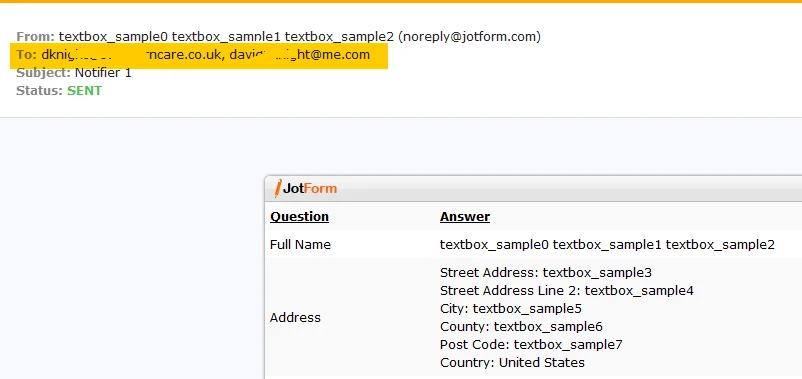
Hope this information helps!
-
david2knightReplied on May 30, 2015 at 9:39 AM
Thanks again Kiran, got it now and using 2 x notifications with seperate emails for this form.
I just missed the test email, to DEFAULT address, but all good now.
Cheers again, David.
- Mobile Forms
- My Forms
- Templates
- Integrations
- INTEGRATIONS
- See 100+ integrations
- FEATURED INTEGRATIONS
PayPal
Slack
Google Sheets
Mailchimp
Zoom
Dropbox
Google Calendar
Hubspot
Salesforce
- See more Integrations
- Products
- PRODUCTS
Form Builder
Jotform Enterprise
Jotform Apps
Store Builder
Jotform Tables
Jotform Inbox
Jotform Mobile App
Jotform Approvals
Report Builder
Smart PDF Forms
PDF Editor
Jotform Sign
Jotform for Salesforce Discover Now
- Support
- GET HELP
- Contact Support
- Help Center
- FAQ
- Dedicated Support
Get a dedicated support team with Jotform Enterprise.
Contact SalesDedicated Enterprise supportApply to Jotform Enterprise for a dedicated support team.
Apply Now - Professional ServicesExplore
- Enterprise
- Pricing





























































