-
churchsaverAsked on May 27, 2015 at 8:53 AM
would like to go into columns with a few other changes
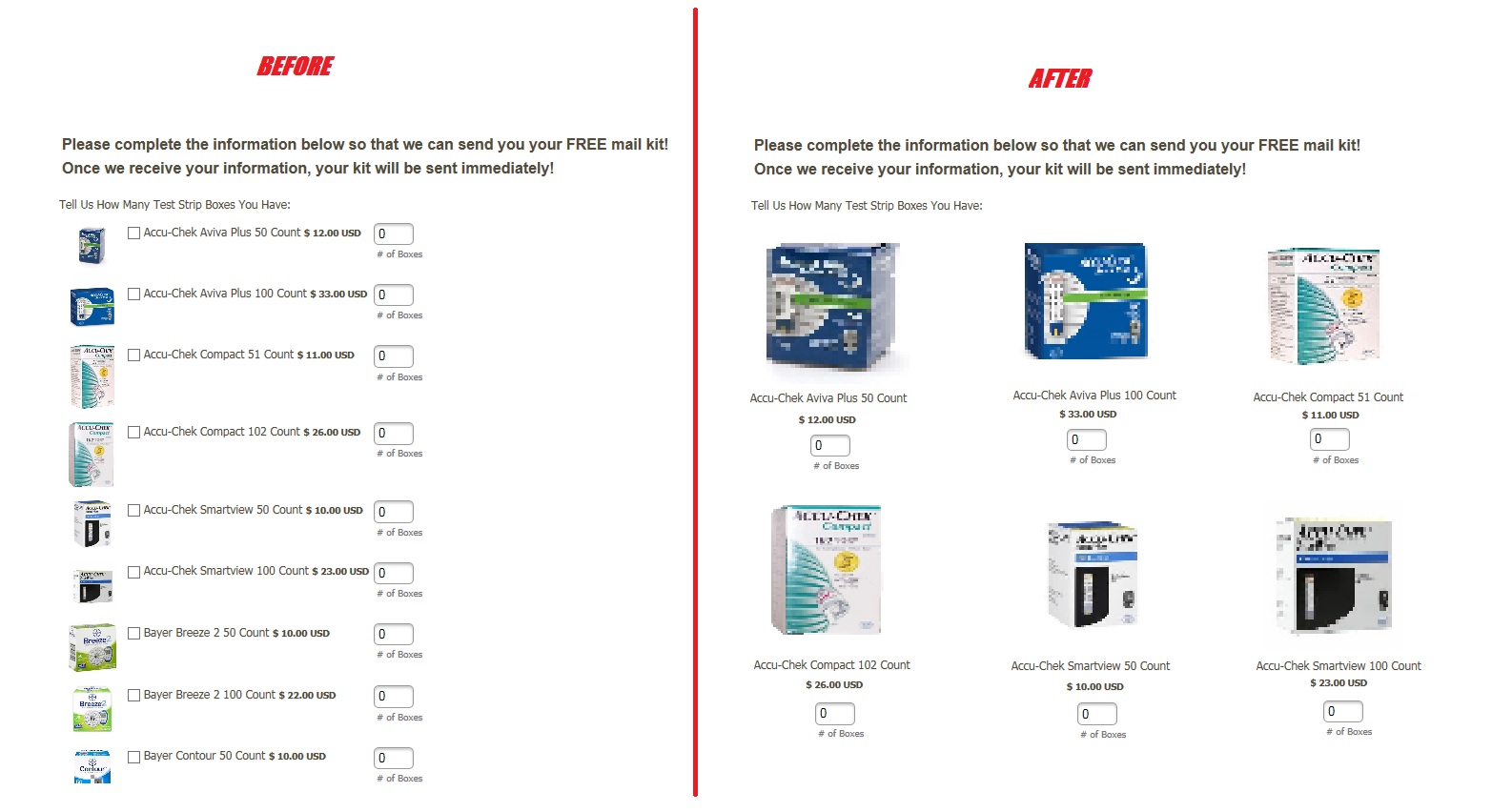
-
Chriistian Jotform SupportReplied on May 27, 2015 at 10:28 AM
Hi churchsaver,
To change the format as you specified, you may inject the following CSS code to your form.
.form-product-item {
border: 1px solid #EFEFEF;
margin: 1px;
float: center;
width: 200px;
text-align: center;
}
.form-product-item img {
width: 150px;
height: 150px;
float: none !important;
margin: auto !important;
}
.form-product-item + br {
display:none;
}
br + b {
float: left;
padding-top: 20px;
}
.form-payment-total {
line-height: 50px;
margin: 1px;
border: 0px solid #EFEFEF;
border-radius: 4px;
padding: 15px;
padding-right: 193px;
padding-left: 6px;
}
.form-product-item .form-sub-label-container {
width: 200px !important;
}
span.form-sub-label-container input {
float: none !important;
}
To inject the CSS code to your form, please follow the guide below.

Note: You have to inject the code at the end of your previously injected CSS codes.
Do let us know if you need further assistance.
Regards
-
churchsaverReplied on May 29, 2015 at 9:39 AM
For some reason it just put everything in 1 column for me. Am I doing something wrong?
-
churchsaverReplied on May 29, 2015 at 9:41 AM
And is there a way to take the check marks off? Thanks in advance!!! :)
-
SammyReplied on May 29, 2015 at 11:55 AM
I have revised the form CSS by Chriistian and made it to take three columns
You can get a copy of it from this URL , you can also use the design section to edit the css if you want real time changes and to tweak the values.


http://form.jotformpro.com/form/51484145154958
It is not advisable to hide the check boxes as this will make the users unable to select the type of package they want.
I have hidden it just for illustrative purposes, it the last line in the custom CSS
-
churchsaverReplied on May 29, 2015 at 4:44 PM
I'm sorry... I'm a little lost.... Where do I find the code to inject? Any way you can put it here for me to copy and paste? I'm a little green when it comes to this.
Thanks In Advance!
-
David JotForm Support ManagerReplied on May 29, 2015 at 5:57 PM
In this case I do recommend you to simply clone my colleague's form(http://form.jotformpro.com/form/51484145154958) example in your account and use the cloned version.
Check this guide in order to clone that form in your account: http://www.jotform.com/help/42-How-to-Clone-an-Existing-Form-from-a-URL
-
churchsaverReplied on May 31, 2015 at 4:56 PM
Is there any way I can just be provided some css code to inject? That would really be helpful, as I already have some things linked to that specific form and if I created a whole new one it would mess up what is going on with what I already have in place.
Thanks in advance!
-
churchsaverReplied on May 31, 2015 at 6:27 PM
I'm still only getting two columns. Any way to get that to 3 columns?
-
churchsaverReplied on June 1, 2015 at 9:22 AM
1920x1080
-
churchsaverReplied on June 2, 2015 at 10:21 AM
That worked. Any way to make where it says "# of Boxes" center?
-
churchsaverReplied on June 2, 2015 at 11:28 AM
That worked. Is there a way to also get the box that you put the amount in to be centered?
- Mobile Forms
- My Forms
- Templates
- Integrations
- INTEGRATIONS
- See 100+ integrations
- FEATURED INTEGRATIONS
PayPal
Slack
Google Sheets
Mailchimp
Zoom
Dropbox
Google Calendar
Hubspot
Salesforce
- See more Integrations
- Products
- PRODUCTS
Form Builder
Jotform Enterprise
Jotform Apps
Store Builder
Jotform Tables
Jotform Inbox
Jotform Mobile App
Jotform Approvals
Report Builder
Smart PDF Forms
PDF Editor
Jotform Sign
Jotform for Salesforce Discover Now
- Support
- GET HELP
- Contact Support
- Help Center
- FAQ
- Dedicated Support
Get a dedicated support team with Jotform Enterprise.
Contact SalesDedicated Enterprise supportApply to Jotform Enterprise for a dedicated support team.
Apply Now - Professional ServicesExplore
- Enterprise
- Pricing
































































