-
carsontateAsked on May 29, 2015 at 4:59 AM
-
BJoannaReplied on May 29, 2015 at 5:07 AM
Inside of settings for Notification/Autoresponder go to Compose Email window and select icon to insert image and then add URL of image that you want to be shown inside of your Email Notification/Autoresponder.
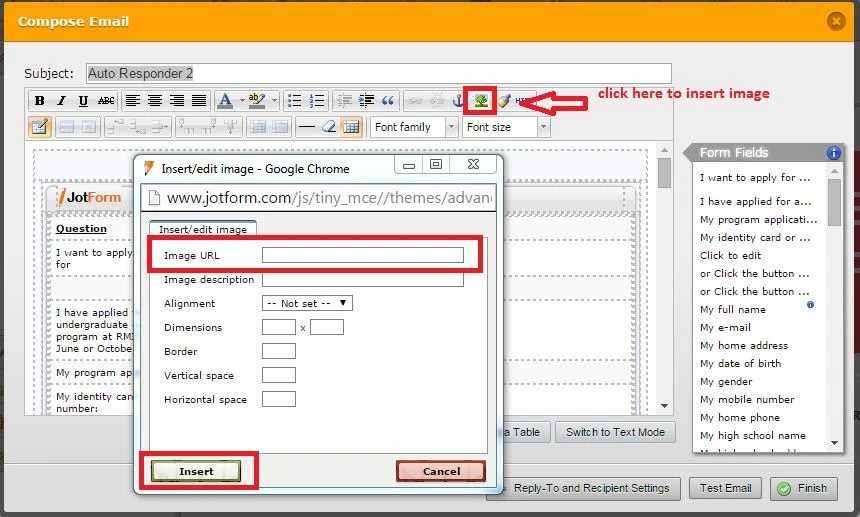
Hope this will help. Let us know if you need further assistance.
-
stevenkesslerReplied on November 25, 2016 at 9:32 AM
-
emilyReplied on November 25, 2016 at 9:52 AM
Hi,
I moved your question to another thread. Your question will be answered in the URL below.
https://www.jotform.com/answers/997710
Thanks.
- Mobile Forms
- My Forms
- Templates
- Integrations
- INTEGRATIONS
- See 100+ integrations
- FEATURED INTEGRATIONS
PayPal
Slack
Google Sheets
Mailchimp
Zoom
Dropbox
Google Calendar
Hubspot
Salesforce
- See more Integrations
- Products
- PRODUCTS
Form Builder
Jotform Enterprise
Jotform Apps
Store Builder
Jotform Tables
Jotform Inbox
Jotform Mobile App
Jotform Approvals
Report Builder
Smart PDF Forms
PDF Editor
Jotform Sign
Jotform for Salesforce Discover Now
- Support
- GET HELP
- Contact Support
- Help Center
- FAQ
- Dedicated Support
Get a dedicated support team with Jotform Enterprise.
Contact SalesDedicated Enterprise supportApply to Jotform Enterprise for a dedicated support team.
Apply Now - Professional ServicesExplore
- Enterprise
- Pricing





























































