-
jane_matisonAsked on June 1, 2015 at 11:38 PM
I've had a look at the create PDF form as my client is keen to keep using PDFs. The useful thing about Adobe forms central was that we could make a PDF form with lots of control over formatting (ie designing it in Word or InDesign and then generating the form in Acrobat ...) . I saw a post about a workaround - using JotForm PDF creator and then editing in Acrobat by copying the form fields onto a nicely formatted PDF. It would be good to see more formatting control over PDF creation or a way to bring an Adobe PDF form into JotForm (ie a non-Adobe FormsCentral one).
-
CharlieReplied on June 1, 2015 at 11:53 PM
UPDATE: We are excited to announce that we have just released the new version of JotForm PDF Editor.
Hi again,
The "PDF Only" option in the Import Tool here: http://www.jotform.com/adobe-formscentral-alternative/, also works for non Adobe Forms Central account/form. If you have a fillable PDF form that you want to upload to JotForm, you can use the Import option.
For the concern regarding the fillable PDF forms being more easily customizable or formatted, unfortunately, it is not quite possible right now. But our developers are working thoroughly to make the converted fillable PDF form to look the same with the live online form.
Could you tell us which part of the form/s that are not showing properly when converted to a fillable PDF form? I can make a report on it so that it can be used as a basis for improvement. You can learn more about the fillable PDF form converter here: http://www.jotform.com/help/312-Fillable-PDF-Everything-you-need-to-know-about-JotForm-Fillable-PDF-Creator.
Let us know what you think.
Thank you.
-
jane_matisonReplied on June 2, 2015 at 12:19 AM
Hi Charlie, that is great to know that I can create a non-Forms Central fillable PDF form offline and import. That solves my problem if that works. I just like the flexibility to be able to have full control to style a form in Word/Indesign, convert to fillable PDF in Acrobat and then get into JotForm. PDF suits the needs of my client.
My test PDF form created from converted JotForm web form had a missing image, and text was low res. Another test I ran on a different form, the font was different. Because the web form fields are spaced out and columns are limited, this creates a very long PDF for a long form.
I also wanted to know that if using a PDF in JotForm can the submissions be secure?
-
jane_matisonReplied on June 2, 2015 at 2:27 AM
-
Ashwin JotForm SupportReplied on June 2, 2015 at 5:37 AM
Hello jane_matison,
Please let us know teh form with which you are having this issue with? I downloaded the PDF verion of your last edited form and did not fine any issue with that. It does display the image as expected. Please check the screenshot below:

Please let us know the form you are having this issue with and we will take a look. You may also like to share a screenshot of the problem as well. The following guide should help you upload image in forum post: http://www.jotform.com/answers/277033
As we cannot answer multiple questions in one thread, I have moved your question related to submit button to a new thread and you will be answered here: http://www.jotform.com/answers/580186
Thank you!
-
jane_matisonReplied on June 2, 2015 at 11:22 PM
It was actually the last one on the list - Collins ST Medical - which I am testing for another account (my client's). The logo didn't download on the generated PDF and text was blurry. However, we are going to continue with creating a fillable PDF on my desktop Acrobat software and uploading to JotForm. I hope the ability to upload a fillable PDF into Jotform will continue past the demise of Adobe Forms Central. This was the key feature of choosing JotForm for my client.
-
Ashwin JotForm SupportReplied on June 3, 2015 at 12:45 AM
Hello jane_matison,
I'm sorry for the trouble caused to you.
I did try to download the PDF version of your form and I am able to replicate the issue you are having. The image is not being displayed in the PDF form.
I am not sure what is causing this issue. When I cloned your form and tried to convert it to PDF, the image was displayed without any problem. Please check the screenshot below:
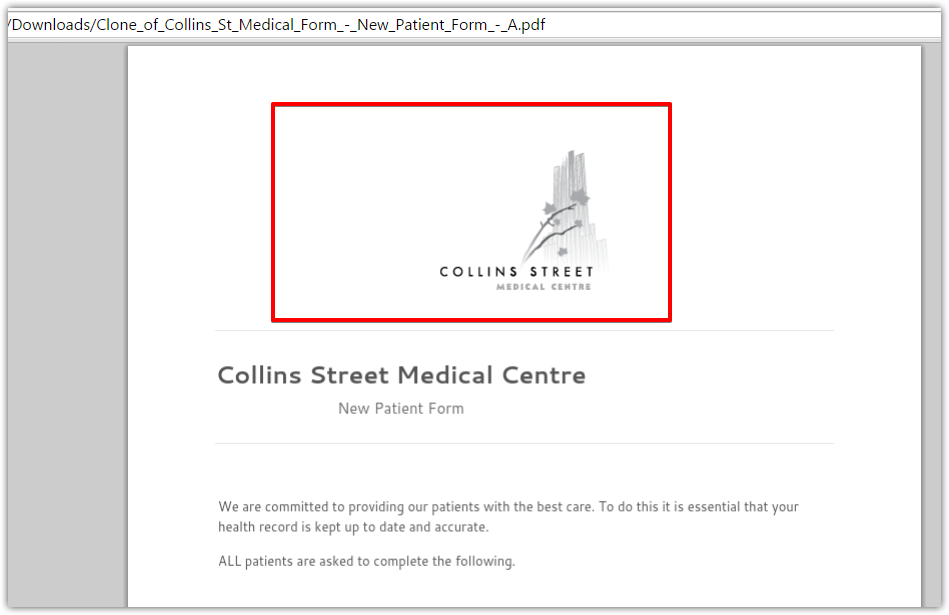
I would suggest you to please clone the following form in your account and then try to convert it to PDF: http://form.jotformpro.com/form/51530564221950?
The following guide should help you on form cloning: https://www.jotform.com/help/42-How-to-Clone-an-Existing-Form-from-a-URL
Do get back to us if the issue persists.
Thank you!
-
jane_matisonReplied on June 3, 2015 at 2:13 AM
Ok thanks for your help.
-
Ashwin JotForm SupportReplied on June 3, 2015 at 4:11 AM
Hello jane_matison,
You are welcome.
Do get back to us if you have any questions.
Thank you!
-
eugeneReplied on October 24, 2018 at 9:18 AM
UPDATE: We are excited to announce that we have just released the new version of JotForm PDF Editor.
- Mobile Forms
- My Forms
- Templates
- Integrations
- INTEGRATIONS
- See 100+ integrations
- FEATURED INTEGRATIONS
PayPal
Slack
Google Sheets
Mailchimp
Zoom
Dropbox
Google Calendar
Hubspot
Salesforce
- See more Integrations
- Products
- PRODUCTS
Form Builder
Jotform Enterprise
Jotform Apps
Store Builder
Jotform Tables
Jotform Inbox
Jotform Mobile App
Jotform Approvals
Report Builder
Smart PDF Forms
PDF Editor
Jotform Sign
Jotform for Salesforce Discover Now
- Support
- GET HELP
- Contact Support
- Help Center
- FAQ
- Dedicated Support
Get a dedicated support team with Jotform Enterprise.
Contact SalesDedicated Enterprise supportApply to Jotform Enterprise for a dedicated support team.
Apply Now - Professional ServicesExplore
- Enterprise
- Pricing






























































