-
Swoodruff2002Asked on June 3, 2015 at 6:04 PM
I want to collect the responses from each page as they go with out them ending a session, or having to move to a new form.
I tried the EDIT AUTO FILL SETTINGS, but the answers and progress was effecting my conditional logic as they were saved in the browser cache. That option seems to benefit a user from loosing their data, but doesn't protect me from loosing their entries.
Anyway to "turn on save response so far" at the server level?
Steve
-
jonathanReplied on June 3, 2015 at 6:14 PM
Hi Steve,
The method described in the user guide -How-to-Save-Forms-to-Continue-Later is a "server level" process.
It means, the end-user can go out of original browser used, and will still be able to continue the progress of the form session even when using a different computer/browser.
The session is also save on each page of the multiple page form (2nd form). Take note that one of the important requirement of this technique is for the 2nd form to have page break field/s on it.
You can test the demo form http://form.jotform.co/form/32927314628862
I made my own test using the demo form. You can check or try to continue my session using this link
Hope this help. Let us know if you need further assistance on this.
Thanks.
-
Swoodruff2002Replied on June 3, 2015 at 6:46 PM
Thanks Jonathan - I tied your demo and it seems to work without sending an autoresponder? When I read the -How-to-Save-Forms-to-Continue-Later it talks about sending an E-mail to the user to continue filling out the form in a new browser incidence, but with the same session.
I'm looking for a way to save page data that is transparent to the user. So, if they fill out 3 pages of a 6 page survey, and abandon it, I will have the data from the first 3 pages that did get filled out.
As an example, I just did your demo here: http://form.jotform.co/form/32927314628862 , entered an age, and clicked next, then closed the browser tab. Can you tell what name, age and E-mail I entered?
I want to capture infor from people who abandon my survey mid stream, didn't hit SUBMIT, because they got tired of answering questions and have no intention of returning to complete the form.
Does this make sense?
Steve
-
jonathanReplied on June 3, 2015 at 6:55 PM
Steve,
There is an Autoresponder Email setup on the demo form.
So when I tried it, I got the auto email in the email address jontathan@jotform.com that I provided in the 1st form.

using the link http://form.jotformpro.com/form/32917583090963?session=jonathan@jotform.com
in the email allows continuing the session

Please take note submitting the form finally will END the session.
So, after submission, if you go back to use the link again to use the form, it will no longer work.
Let us know if still not able to do it successfully.
Thanks.
-
Swoodruff2002Replied on June 3, 2015 at 7:02 PM
In your demo, what is the conditional trigger for the Autoresponder?
Completion of the Age field, or the clicking of the NEXT button?
If it's triggered by the Age Field, I know how to do that. But if it's on the NEXT button, I could use help with that.
Thanks for your time...
Steve
-
Swoodruff2002Replied on June 3, 2015 at 7:26 PM
Jonathan - I read again the How To article. my form: http://www.jotform.us/form/51517412897158
has multiple pages. Does this mean I would need a separate form for each page of collected data?
Steve
-
jonathanReplied on June 3, 2015 at 8:11 PM
I apologize for the confusion. Let me describe more how this work base on the user guide
1. There were 2 Forms involved.
2. The demo form http://form.jotform.co/form/32927314628862 is the 1st Form.
3. The 2nd Form http://form.jotformpro.com/form/32917583090963 is the form provided in the Autoresponder email link
http://form.jotformpro.com/form/32917583090963?session=jonathan@jotform.com
4. The 2nd form must have a page break field (it should be a multi-page form)
If we will do it in your case, then your jotform http://www.jotform.us/form/51517412897158 should be the 2nd Form
You need to setup your 1st From (something similar to the demo form http://form.jotform.co/form/32927314628862 ) should work.
Let me know how it goes.
Thanks.
-
Swoodruff2002Replied on June 3, 2015 at 8:23 PM
Thanks Jonathan -
I think this means that the only info I would collect would be from the first form. If the user received the confirmation E-mail with the link to the second form... and started answering questions on the second form, then quit before the submit button on the second (multi-page form), I would loose all the data they entered from the second form.
In the demo's, I see you are collecting names and E-Mail from users. I already have this info. I'm not concerned that I can't get hold of them. I'm concerned that they will spend a limited time filling out my form, and leave the session before they hit SUBMIT. I want to capture all the responses they gave prior to ending the session.
So, in your demo, I put my name and E-mail, age, you captured it and started a session ID, you got an autoresponder and you can see my age and E-mail. Then, as I continued on your second form, I entered Company and Street info, but then quit before I clicked Submit. Are you getting the responder from every page where I hit NEXT?
Steve
-
jonathanReplied on June 3, 2015 at 9:31 PM
.. and started answering questions on the second form, then quit before the submit button on the second (multi-page form), I would loose all the data they entered from the second form.
You cannot lose the data even if the end-user did NOT finish the submission of the 2nd form...
Just make sure also to add a Notification E-mail in the first form.
user guide: -Setting-Up-Email-Notifications
in the 1st form email make sure the same session URL link in the Autoresponder E-mail is also present.
Example:
If I have this link in the 1st form Notification E-mail http://form.jotformpro.com/form/32917583090963?session=jonathan@jotform.com
I can use this link to check what the specific user(jonathan@jotform.com) had done so far in the 2nd form.
The Notification E-mail will allow you to check all the end-users who were on the 2nd form already and you can check their progress (where they are already on the multi-page form)
In case the end-user did not complete(submit finally) the 2nd form, you yourself can open their session using the URL link (you will know who because the session had their email address on it)...
If you continue the end-user session and do the Submission yourself, you can end their session and as well as capture their submission data.
Thanks.
-
Swoodruff2002Replied on June 3, 2015 at 9:37 PM
Aha, that's the piece I was missing! Great. So I will get the first autoresponder, then I can follow that link at any time to see what was completed, or abandoned, as the case may be. From the first form (page in their eyes) I can forward the user to the second form (page in their eyes) and the "page change" will not be obvious to them.
That's it. Thanks so much for your patient explanations.
I'm going to test it now.
Thanks Jonathan,
Steve
-
jonathanReplied on June 3, 2015 at 9:42 PM
We're glad to be of help. Please don't hesitate to contact us again anytime should your require assistance.
Cheers!
-
Swoodruff2002Replied on June 4, 2015 at 3:05 AM
Nope - I thought I had it, but now I'm confused.
If you look at my form: http://form.jotform.us/form/51539019535154 (this is my first form), I am not collecting an E-Mail. I have an E-mail field, but I get it from (mailchimp) and pass it to the first form as a parameter.
I set up a notification on the first form: http://screencast.com/t/QBJ6izhx
But I'm not sure what to place after " ?session= "
I don't want the end user to get any E-mails at all, ever, related to their form. So I don't want to put their E-mail in that place. I want the session notification E-mail to come to me, so I can follow the progress, as the form admin. I don't need the end user to have a link to continue or edit their form.
For my Second Form (Main Form), I created this version: http://form.jotform.us/form/51536792116154. Here I have page breaks to capture saves/nexts and an auto responder E-mail. I also have a redirect Thankyou page after SUBMIT.
http://screencast.com/t/ySnT3Kut6N
Here's what I'm trying to do:
1. Pass parameters from Mail Chimp to JotForm with End user E-mail. I have that working.
2. I don't want to collect the end user E-mail on my first form, I already have it.
3. Get user to start a survey and click CONTINUE. I have that working.
4. Have a Notification E-mail sent to me letting me know that the user started a survey after they click Submit (I changed the button text to CONTINUE), and have that E-mail provide me link to follow up on their survey as they progress.
Here's where I'm stuck. I have notification E-mail set up, but I don't know how to identify the session for the end user. What comes after "?session= " ? in the Link URL that I send to myself in the Notification E-mail. Can I use the JotForm `Session ID` field since I'm not collecting E-mail on the first form?
5. I don't want the end user to get any thank you E-mails, ever.
6. I want the user to be redirected to my second form after they click SUBMIT (renamed CONTINUE), and pick up the questions like they were page two of the first form.
7. If they never finish the second form, I'll be able to go into the session and finish it for them to capture whatever date they did complete.
I hope this makes sense... Thanks for trying to help me understand.
Steve
-
Swoodruff2002Replied on June 4, 2015 at 4:58 AM
Update... I got most of it working. I am passing names and E-mails and such from mailchimp to personalize text and pre-populate form fields. This is working when I get folks to the first page with the Notification E-mail.
But, when the second form comes up, the passed field data is gone. Is there a way to pass field parameters from mail chimp, to the first form, and on to the second form so they show up in the Auto Responder E-mail with the form results?
Thanks,
Steve
-
SammyReplied on June 4, 2015 at 9:03 AM
In the url that redirects to the second form you can add parameters that you want auto populated in the second form. Same approach you used when prepopulating the first form. For example
http://form.jotform.us/form/51536792116154?firstName={firstName}
The names in {} denote the names of the input textboxes of the first form, this ensure that the value in the input is picked up and assigned to the field name in the second form.
Kindly try the above approach, if you need further assistance let us know
-
Swoodruff2002Replied on June 4, 2015 at 1:26 PM
Thanks Sammy - I entered the Parameters in the Thankyou forward URL of the first session form as follows:
When I complete the second form in the session, I have a Notification set up to deliver the form results to me via E-mail. The Email has the option to HIDE blank fields... and when the E-mail comes, the field above in the forward parameters are not showing, only the first field on the second session form. http://screencast.com/t/GafR7X0W7 I have the fields above in the second session form, but hidden, as they are just for me to ID the end user without having to ask them to complete name and e-mail again.
I also see that the passed, hidden field data is not being captured at the SUBMISSION level by looking here: http://screencast.com/t/BYQ7Njm4
I know the fields are being passed because they show up in merge fields in text boxes on the first session form: http://screencast.com/t/HmFqYhx1Jhd and the second session form: http://screencast.com/t/N0VtegbE
How can I get all the fields in the second session form to be reported in the Notification E-mail and the submissions.
Not sure if this is related, but the session continue for these forms is also not working anymore. I get the Session Started Autoresponder E-mail from first Session form, and when I follow the session URL, the field data is empty.
Thanks!
-
SammyReplied on June 4, 2015 at 2:48 PM
I have examined your URL and found the reaons why some fields are not filled, you have a duplicate value for submitting the email address
Remove one then try testing the form again, I have done some tests on my side and the parameters are going through well.
Edit your notification email template for the second form to include the hidden fields also, as for the submissions they will be submitted automatically
Heres how my submissions came through

Also not the saved sessions are unique to the originator form and only applies to the first form.
-
Swoodruff2002Replied on June 4, 2015 at 3:04 PM
Thanks Sammy that did it for the parameter passing and the submission form. Thanks!!
Still confused about the sessions. Last night I had the sessions working where I could follow the session link: sample http://form.jotform.us/form/51536792116154?session=309249361221474400
http://screencast.com/t/9QLjPcxw
See jonathan's comment above in this thread. This was working before I started passing parameters to the second form URL. http://screencast.com/t/ARZ6D03Au3S
Thanks,
Steve
-
SammyReplied on June 4, 2015 at 4:10 PM
Regarding the session, try clearing your browser cache then filling the form again, I have just tested that aspect now and it working correctly for my browser with the test forms.
Let me know if the behavior still persists, glad to hear the parameters are working fine now
-
Swoodruff2002Replied on June 4, 2015 at 5:05 PM
Sammy - I cleared all JotForm history from browser, even tried a different browser... still no session info available.
How are you testing it? what do you see on your screen when you visit the session link?
Thanks,
Steve
-
jonathanReplied on June 4, 2015 at 5:53 PM
Hi Steve,
Just to clarify, for this method to work, the URL must at always start on this format
http://form.jotformpro.com/form/32917583090963?session=jon2jotform@gmail.com
Please take note that the session value must be an email address.
AND
I entered the Parameters in the Thankyou forward URL of the first session form as follows:
#1 -How-to-Save-Forms-to-Continue-Later will NOT work together with
#2 -Prepopulating-fields-to-your-JotForm-via-URL-parameters
when #2 is being done in the Custom Thank You URL of the form.
If you noticed, the session URL must be clickable.. its a link. So it is always in a Thank You Message or in Email message where the end-user will actually click on the link.
Hope this help.
Thanks.
-
Swoodruff2002Replied on June 4, 2015 at 6:05 PM
So Jonathan, if my first session form does not collect an E-mail address in the field, can I not use Sessions?
Can I pass info from a field in the first form to a field in the second form?
Steve
-
jonathanReplied on June 4, 2015 at 6:24 PM
Base on experience, the ?session variable prefer that the value is an email data/format...
Yes, I understand that you can assign value for it that is not an email data, just like what you did...
http://form.jotform.us/form/51536792116154?session=309249361221474400
I have not made an extensive test using other value on the session variable that is not an email data, so I cannot really give you a solid evaluation on how it will affect the method if done similar to what you did. Though I had seen the save session seems to fails to work when the session variable is not an email data.
Can I pass info from a field in the first form to a field in the second form?
Yes. You can take the demo form http://form.jotform.co/form/32927314628862 as an example that does this already.
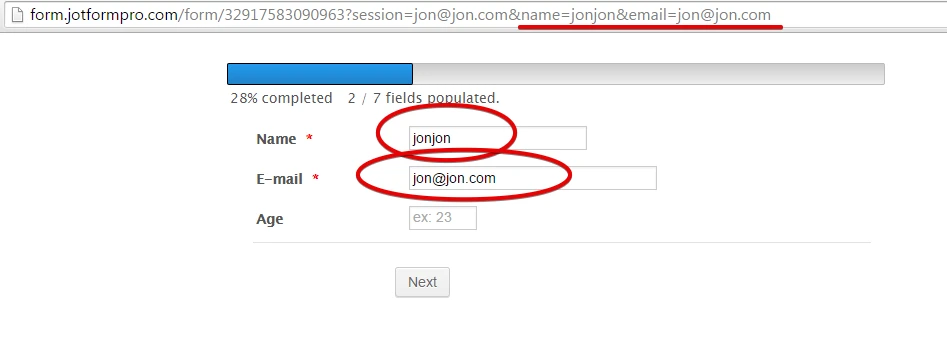
BUT
what you were trying to achieve..
firstName={firstName}&lastName={lastName}&rtoUser={rtoUser}&rtoUser51={rtoUser51}&rtoUser51={rtoUser51}&rtoMember={rtoMember}&whichBest={whichBest}&whatSuggestions17={whatSuggestions17}&whatSuggestions16={whatSuggestions16}&whatAdditional={whatAdditional}&whatSuggestions={whatSuggestions}
will not work if you put it in the custom Thank You URl of the form.
Put it on a clickable URL link instead.. so it will work.
Thanks.
- Mobile Forms
- My Forms
- Templates
- Integrations
- INTEGRATIONS
- See 100+ integrations
- FEATURED INTEGRATIONS
PayPal
Slack
Google Sheets
Mailchimp
Zoom
Dropbox
Google Calendar
Hubspot
Salesforce
- See more Integrations
- Products
- PRODUCTS
Form Builder
Jotform Enterprise
Jotform Apps
Store Builder
Jotform Tables
Jotform Inbox
Jotform Mobile App
Jotform Approvals
Report Builder
Smart PDF Forms
PDF Editor
Jotform Sign
Jotform for Salesforce Discover Now
- Support
- GET HELP
- Contact Support
- Help Center
- FAQ
- Dedicated Support
Get a dedicated support team with Jotform Enterprise.
Contact SalesDedicated Enterprise supportApply to Jotform Enterprise for a dedicated support team.
Apply Now - Professional ServicesExplore
- Enterprise
- Pricing































































