-
rmarkhamAsked on June 4, 2015 at 1:16 PM
I have asked this question before, and the answer I got was to use semi-colons to separate email addresses. However, when I tried this, it still didn't work. I have also tried separating the email addresses by commas, as it is shown on the help pages of JotForm. this didn't work either.
What else can I do? Is there a setting that needs to be changed in order to allow for multiple email addresses? I already changed the setting to allow more characters in that field, but I can't see any other setting changes specific to "allow multiple email addresses in the field."
Please help!
-
MikeReplied on June 4, 2015 at 2:55 PM
Thank you for contacting us.
The semi-colons and comma separated recipients are usually specified via Email Notification settings. Here is a link to related guide:
Send Notifications to Multiple Recipients
However, the form users will not be able to add multiple emails into E-mail field due to the field validations. The E-mail field is designed to accept only one email address. Also, the form Autoresponders are limited to 3 email recipients.
If you would like to allow users to add multiple email addresses, you can replace the E-mail fields with the Text Box fields.
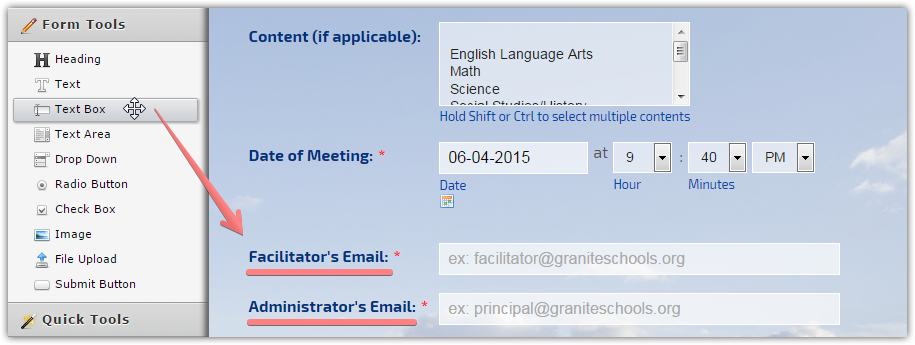
Then, configure Email Notification (instead of the Autoresponder in order to bypass the recipients limit) to use the field {tag} as the recipient source.
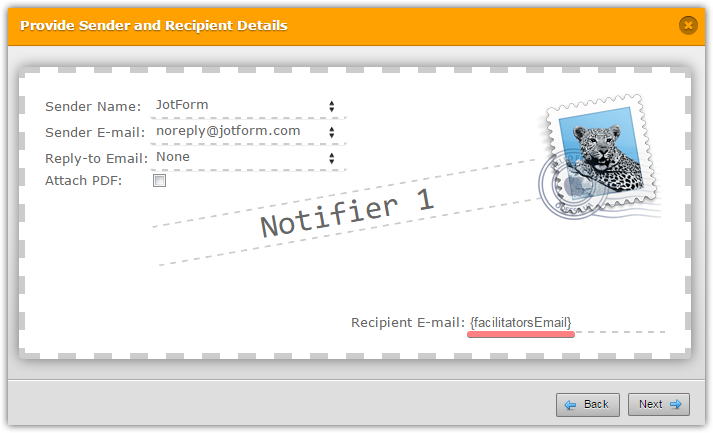
If you need any further assistance on this, please let us know.
- Mobile Forms
- My Forms
- Templates
- Integrations
- INTEGRATIONS
- See 100+ integrations
- FEATURED INTEGRATIONS
PayPal
Slack
Google Sheets
Mailchimp
Zoom
Dropbox
Google Calendar
Hubspot
Salesforce
- See more Integrations
- Products
- PRODUCTS
Form Builder
Jotform Enterprise
Jotform Apps
Store Builder
Jotform Tables
Jotform Inbox
Jotform Mobile App
Jotform Approvals
Report Builder
Smart PDF Forms
PDF Editor
Jotform Sign
Jotform for Salesforce Discover Now
- Support
- GET HELP
- Contact Support
- Help Center
- FAQ
- Dedicated Support
Get a dedicated support team with Jotform Enterprise.
Contact SalesDedicated Enterprise supportApply to Jotform Enterprise for a dedicated support team.
Apply Now - Professional ServicesExplore
- Enterprise
- Pricing



























































