-
djreAsked on June 10, 2015 at 3:00 AM
Hi Charlie,
Is it possible to send the client to a new page that will show the form with their details and a print button for that when its printed it retains its formatting?
e.g. the form has fields + submit button. after the submit button is pressed the client is send to /shown his/her form with the responses and original formatting + a print button. At this stage the form is submitted and its up to them if the click print or not.
-
CharlieReplied on June 10, 2015 at 3:31 AM
Hi,
I believe that's possible, here's a sample form that I did, see if that what's you were expecting: http://form.jotformpro.com/form/51601578949971.
Here's how I did mine.
1. First, I added a text box with name "Print", it is hidden and the value of it will be passed using the URL on our Thank You page.
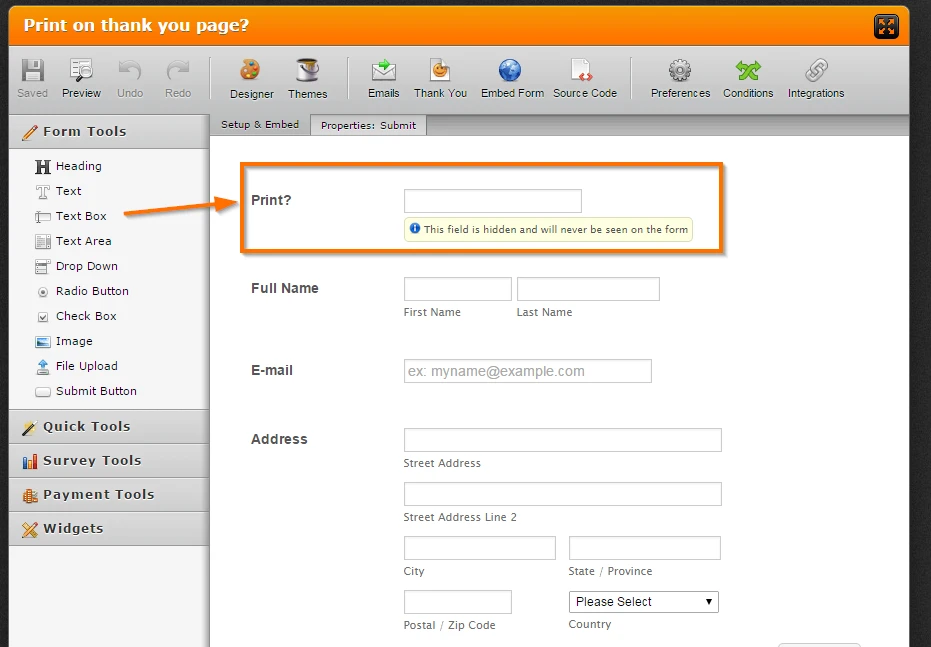
2. Add two submit button, one will be use to submit the form while the other will be used for printing only. How do we removed the submit button and only show the "Print" button instead?
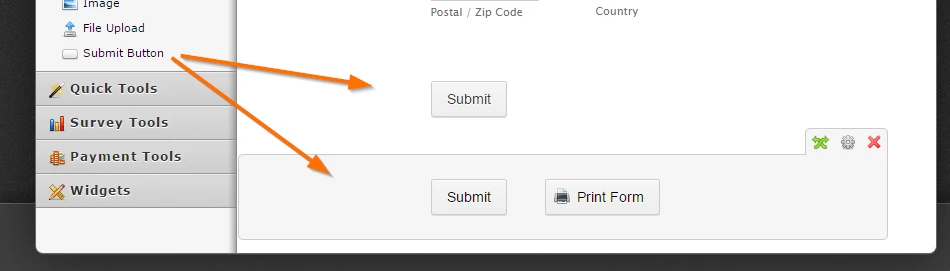
3. We can do that by using a custom CSS code to hide the specific submit button and only display the print button. In my case, I used the Form Designer tool, double click the submit button and add the attribute "display:none" to hide the specific button.
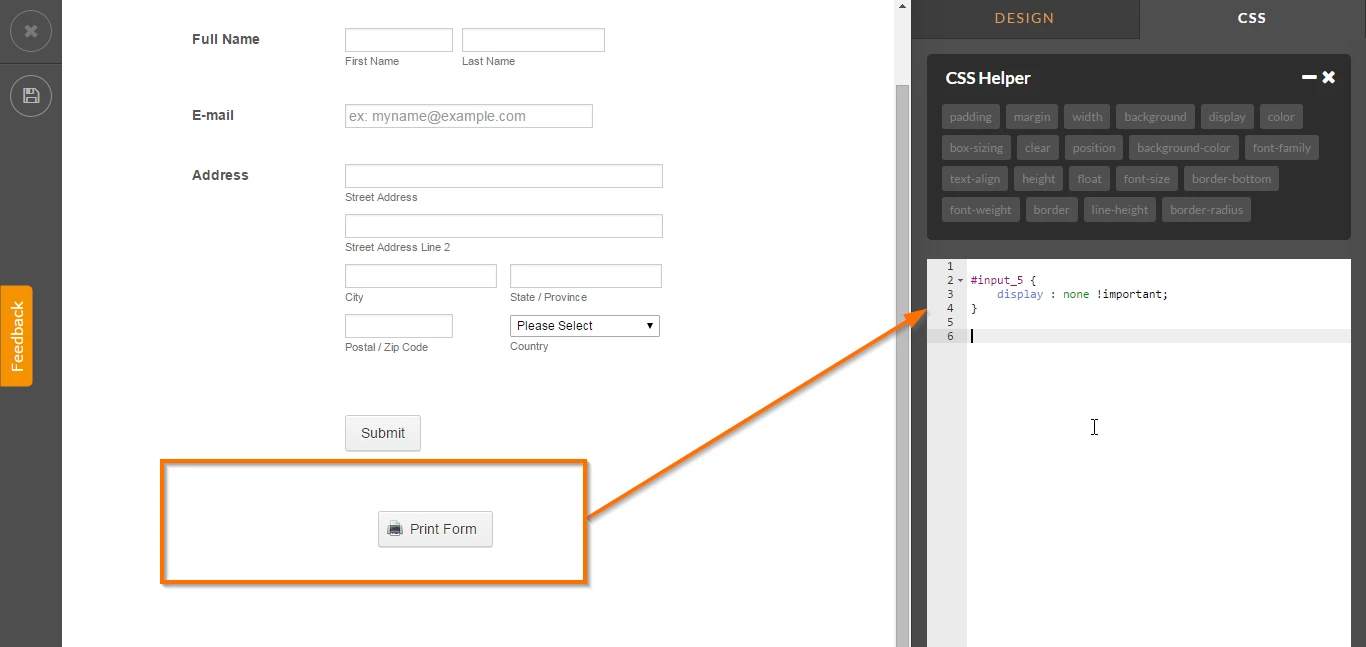
4. Next, we will show and hide the specific submit buttons depending on the field text box "Print" that we added earlier. Here's mine, I've set two conditional logic.
IF Field text box "Print?" is equal to "Yes" THEN SHOW the 2nd submit button (the one with a hidden submit button).
IF Field text box "Print?" is not equal to "Yes" THEN HIDE the 1st submit button (the one with the submit button only).
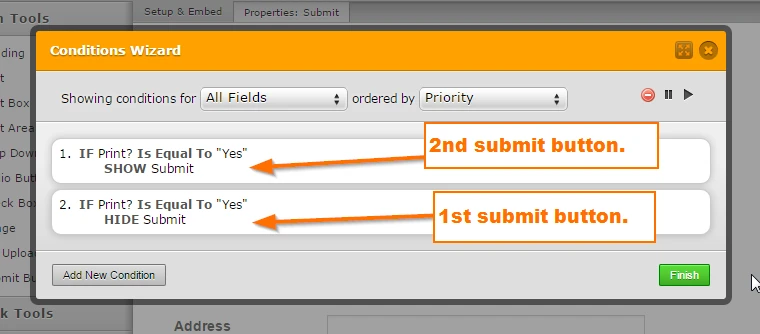
5. After that, we want to redirect our user to the same form but the fields are prepopulated and there's only a print button, at this time, they have already submitted the form. Here's a guide on how to prepopulate a form: http://www.jotform.com/help/71-Prepopulating-fields-to-your-JotForm-via-URL-parameters
In the "Thank You" setting, choose "Custom URL", and I added this link:
http://form.jotformpro.com/form/51601578949971?print=Yes&fullName1[first]={fullName1:first}&fullName1[last]={fullName1:last}&email3={email3}&address4[addr_line1]={address4:addr_line1}&address4[addr_line2]={address4:addr_line2}&address4[city]={address4:city}&address4[state]={address4:state}&address4[postal]={address4:postal}&address4[country]={address4:country}
Form URL structure:
Green highlight: my Form URL
Blue highlight: This is the field name of the text box "Print?", we'll add a value "Yes" here.
Yellow highlight: These are the fields in the form, we'll fetch their field name and their field value and prepopulate that link.
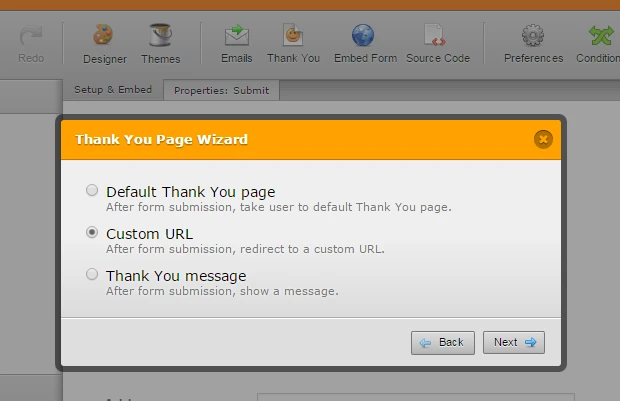
I hope that helps. Do let us know if you need more information on this.
Thank you.
- Mobile Forms
- My Forms
- Templates
- Integrations
- INTEGRATIONS
- See 100+ integrations
- FEATURED INTEGRATIONS
PayPal
Slack
Google Sheets
Mailchimp
Zoom
Dropbox
Google Calendar
Hubspot
Salesforce
- See more Integrations
- Products
- PRODUCTS
Form Builder
Jotform Enterprise
Jotform Apps
Store Builder
Jotform Tables
Jotform Inbox
Jotform Mobile App
Jotform Approvals
Report Builder
Smart PDF Forms
PDF Editor
Jotform Sign
Jotform for Salesforce Discover Now
- Support
- GET HELP
- Contact Support
- Help Center
- FAQ
- Dedicated Support
Get a dedicated support team with Jotform Enterprise.
Contact SalesDedicated Enterprise supportApply to Jotform Enterprise for a dedicated support team.
Apply Now - Professional ServicesExplore
- Enterprise
- Pricing



























































