-
uclanreAsked on June 10, 2015 at 1:01 PM
-
CarinaReplied on June 10, 2015 at 2:14 PM
Unfortunately it is not possible, because at each time you save the form the form is actually submitted. So either required fields are filled in or you disable required fields option.
It is important to understand that if it was possible to save (submit) the form without filling in the required fields, you would have no guarantee that user would be back to fill in those fields, so it would be useless to have required fields.
What you can do is to format the form so that users understand that those fields are vital:
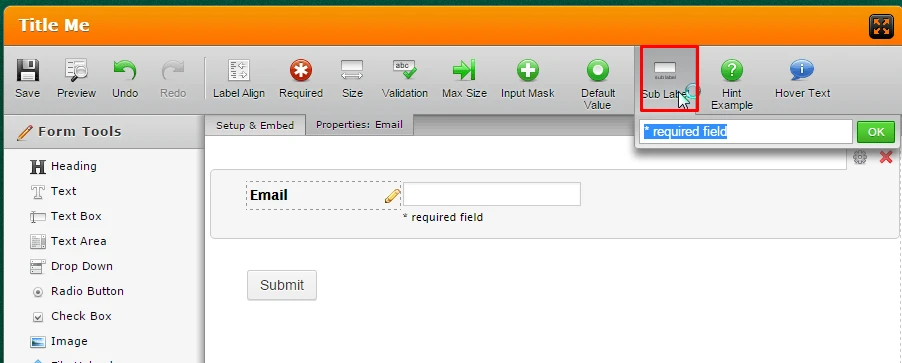 You can test it here:
You can test it here:http://form.jotformpro.com/form/51606057456961?
If you need further assistance please let us know.
- Mobile Forms
- My Forms
- Templates
- Integrations
- INTEGRATIONS
- See 100+ integrations
- FEATURED INTEGRATIONS
PayPal
Slack
Google Sheets
Mailchimp
Zoom
Dropbox
Google Calendar
Hubspot
Salesforce
- See more Integrations
- Products
- PRODUCTS
Form Builder
Jotform Enterprise
Jotform Apps
Store Builder
Jotform Tables
Jotform Inbox
Jotform Mobile App
Jotform Approvals
Report Builder
Smart PDF Forms
PDF Editor
Jotform Sign
Jotform for Salesforce Discover Now
- Support
- GET HELP
- Contact Support
- Help Center
- FAQ
- Dedicated Support
Get a dedicated support team with Jotform Enterprise.
Contact SalesDedicated Enterprise supportApply to Jotform Enterprise for a dedicated support team.
Apply Now - Professional ServicesExplore
- Enterprise
- Pricing



























































