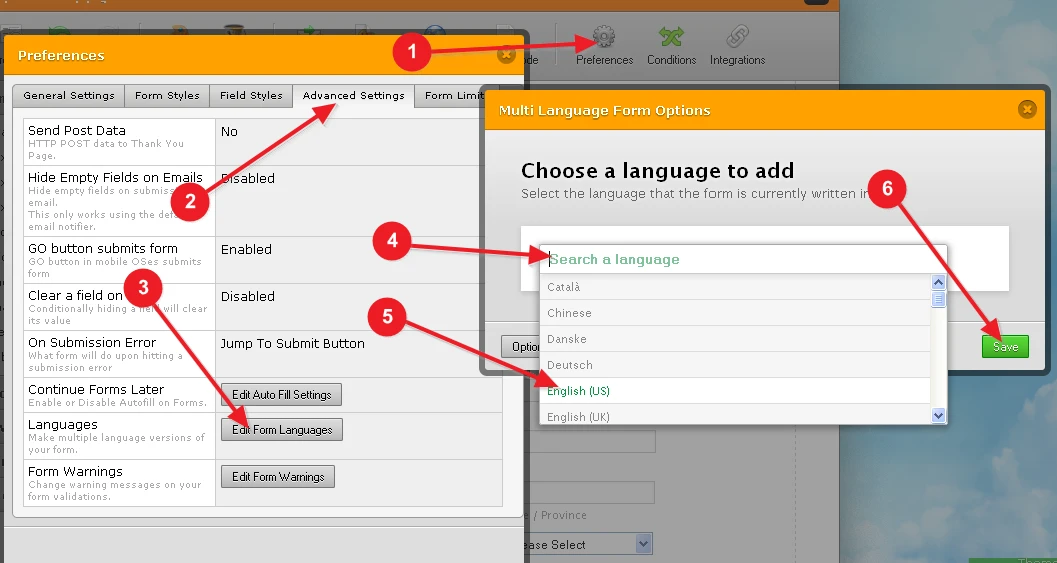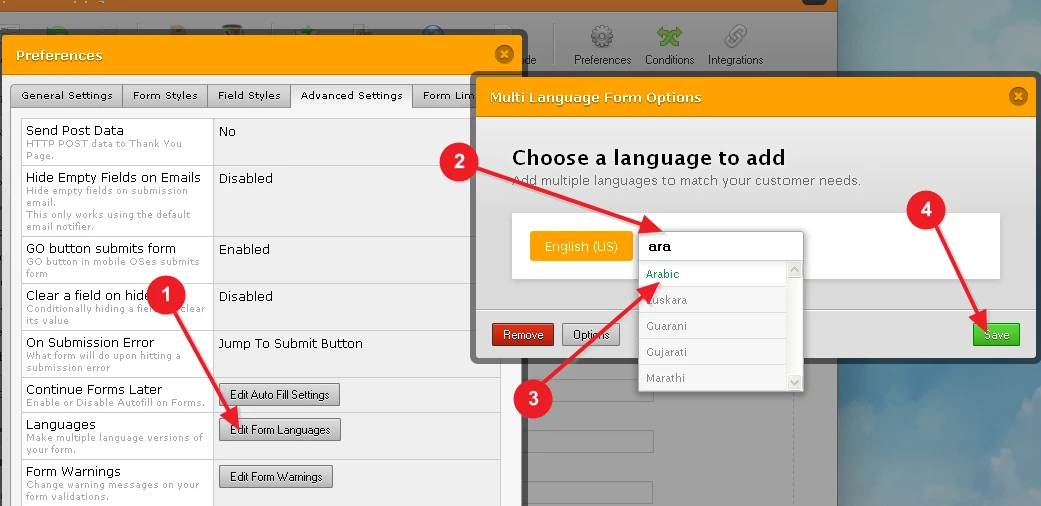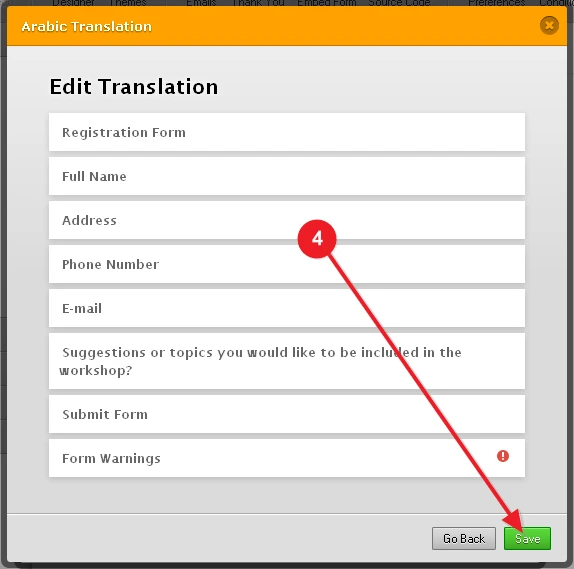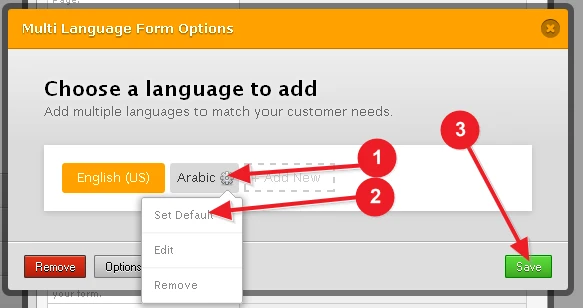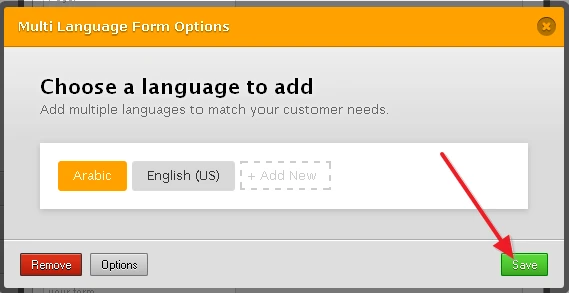-
TopstsemsAsked on June 11, 2015 at 9:35 AM
thanks alot and it was really helpful
i followed everything step by step but at the last i faced a small problem
i find out that it didn't translate anything
i want the form to be previewed in arabic
-
BorisReplied on June 11, 2015 at 10:02 AM
Upon checking your form, it seems that you might have forgot to click on the Save button, or you might have closed the form before the Save process was complete.
I have cloned your form, http://www.jotform.me/form/51613080636450, by using this guide: How-to-Clone-an-Existing-Form-from-a-URL
On my cloned form, I have gone to Preferences > Advanced Settings > Edit Form Languages.
In the window that opened, I have added English US as a default language, and clicked on teh green Save.
Now, I have opened the Edit Form Languages, again, and added Arabian. Clicked Save in teh Window that opened, and finally saved my form.
After that, just set your Arabic translation to be the default, by clicking on the little gear shaped icon on Arabic and then Set Default.
You can see the resulting cloned form, here: http://form.jotformpro.com/form/51613739363963
Please let us know if you need further assistance.
-
TopstsemsReplied on June 11, 2015 at 1:00 PM
thank you so much
i appreciate your help
:)
- Mobile Forms
- My Forms
- Templates
- Integrations
- INTEGRATIONS
- See 100+ integrations
- FEATURED INTEGRATIONS
PayPal
Slack
Google Sheets
Mailchimp
Zoom
Dropbox
Google Calendar
Hubspot
Salesforce
- See more Integrations
- Products
- PRODUCTS
Form Builder
Jotform Enterprise
Jotform Apps
Store Builder
Jotform Tables
Jotform Inbox
Jotform Mobile App
Jotform Approvals
Report Builder
Smart PDF Forms
PDF Editor
Jotform Sign
Jotform for Salesforce Discover Now
- Support
- GET HELP
- Contact Support
- Help Center
- FAQ
- Dedicated Support
Get a dedicated support team with Jotform Enterprise.
Contact SalesDedicated Enterprise supportApply to Jotform Enterprise for a dedicated support team.
Apply Now - Professional ServicesExplore
- Enterprise
- Pricing