-
arthurshurnAsked on June 12, 2015 at 1:15 PM
I have two paintings I’m allowing guest to order.
They can order one or both
If they order Painting # 1 then I wants to the form to skip to the end and let them complete the payment.
When I do this the page Break tool has an extra next page which I’m trying to get rid of.
-
CarinaReplied on June 12, 2015 at 2:21 PM
For that please select conditions > skip to a page or end of the form:
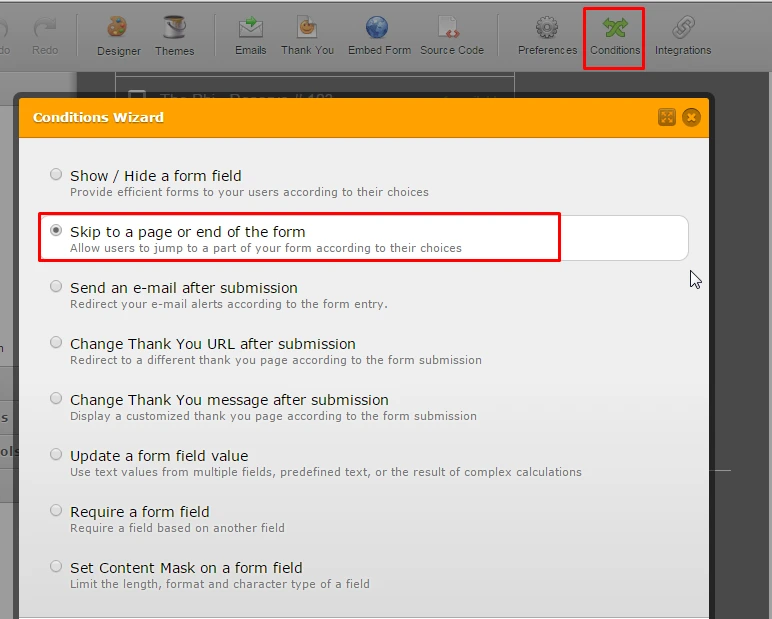
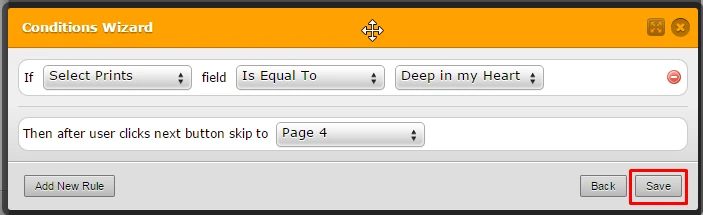
You can test and clone the demo form:
http://form.jotformpro.com/form/51625561851961?
Let us know if we can assist you further.
-
arthurshurnReplied on June 12, 2015 at 3:11 PM
I'm sorry if I was not clear, if they select Deep in My Heart I still need them to complete the order for deep in my heart and then skip to page page four.
-
MikeReplied on June 12, 2015 at 4:56 PM
There is an issue with a 'The Phi Onward and Upward' option on your form due to the Show conditions.
I would like to recommend you to delete the following conditions:
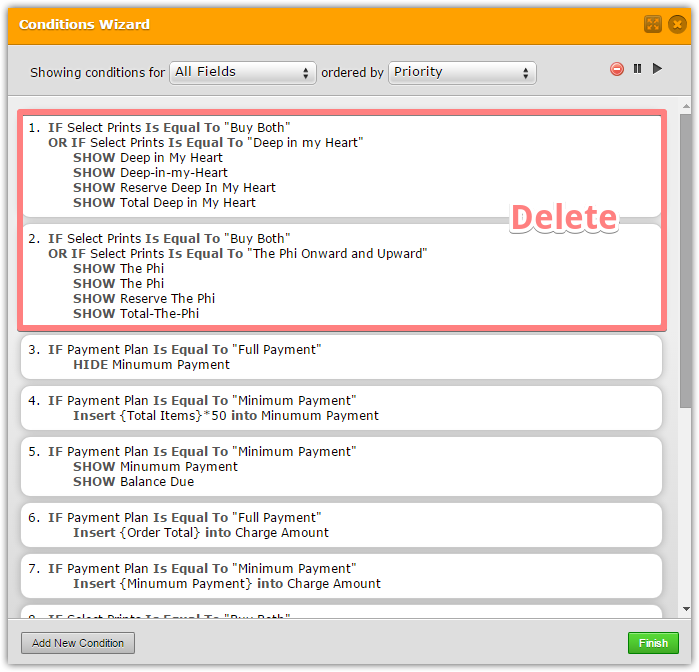
Then, add two additional conditions to fix the navigation:
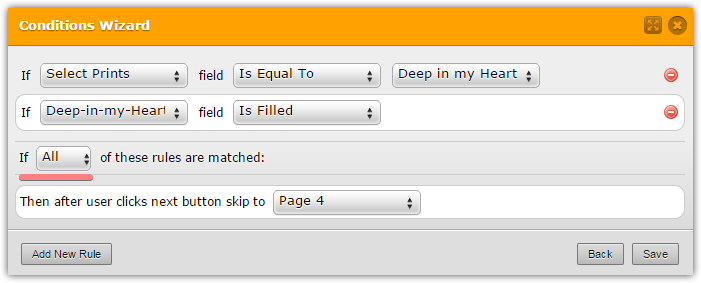
and
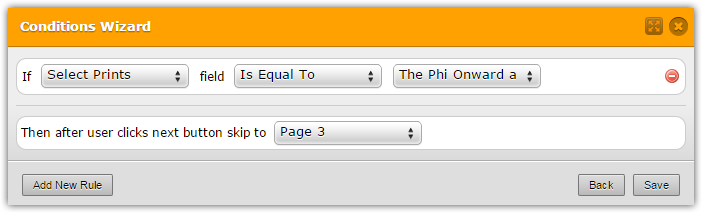
If you need any further assistance, please let us know.
-
arthurshurnReplied on June 12, 2015 at 5:17 PM
Thanks that was perfect. I added the page breaks after I completed the form and then got myself all confused. Again Thanks.
- Mobile Forms
- My Forms
- Templates
- Integrations
- INTEGRATIONS
- See 100+ integrations
- FEATURED INTEGRATIONS
PayPal
Slack
Google Sheets
Mailchimp
Zoom
Dropbox
Google Calendar
Hubspot
Salesforce
- See more Integrations
- Products
- PRODUCTS
Form Builder
Jotform Enterprise
Jotform Apps
Store Builder
Jotform Tables
Jotform Inbox
Jotform Mobile App
Jotform Approvals
Report Builder
Smart PDF Forms
PDF Editor
Jotform Sign
Jotform for Salesforce Discover Now
- Support
- GET HELP
- Contact Support
- Help Center
- FAQ
- Dedicated Support
Get a dedicated support team with Jotform Enterprise.
Contact SalesDedicated Enterprise supportApply to Jotform Enterprise for a dedicated support team.
Apply Now - Professional ServicesExplore
- Enterprise
- Pricing




























































