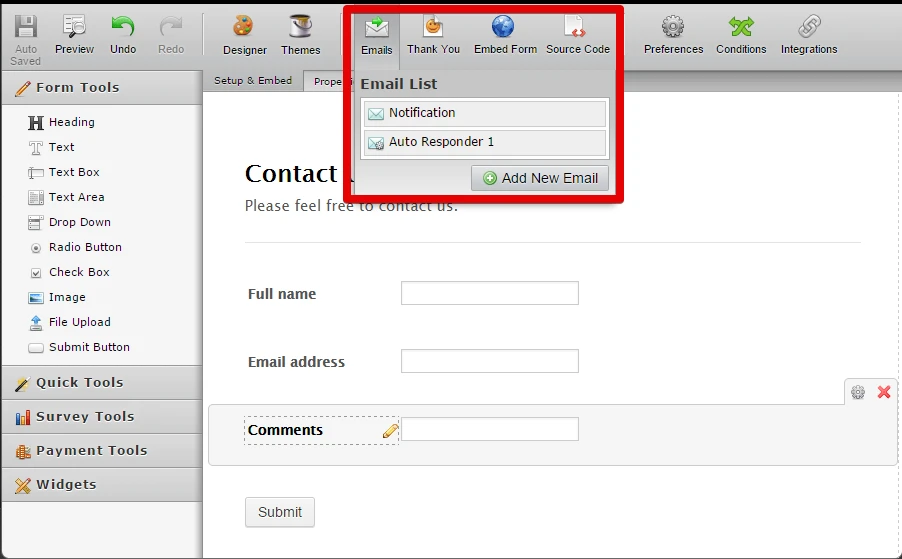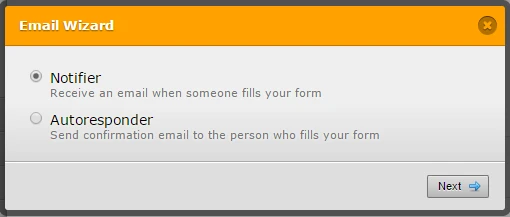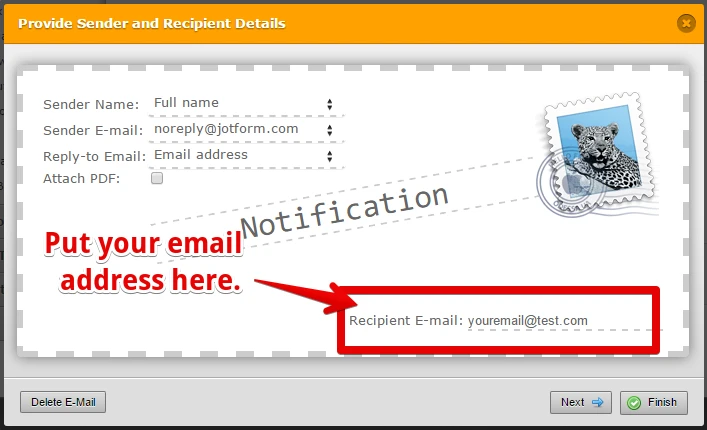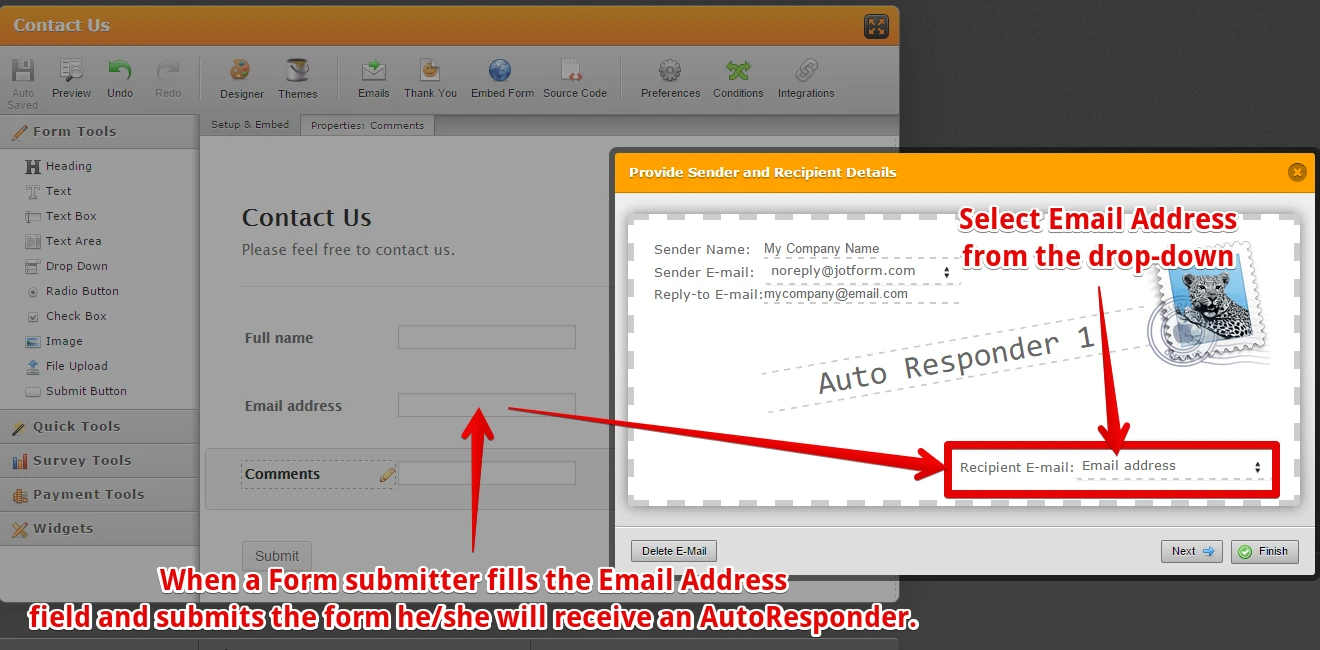-
Jacob000Asked on June 14, 2015 at 3:21 AM
I didn't know how to set up the "Emails" section. I didn't know I had to. I tried earlier and changed a few things--because I didn't know that info would go to me or the sender using my contact form. A little explanation to not touch anything in that section would have saved me so many hours. It mentions that it has to do with notifications, but not that it is essential to click NEXT through those pages for emails to show up.
AHhhhhhhhhhhhhhhhhhhhhhhhhhhhhhhhhhhhhhhhhhhhhhhhhhhhhhhhhhhhhhhhhhhhhhhhhhhhhhhhhhhhhhhhhh
I thought I was done
Please help by telling me how to get this to show up on my mobile phone. It's an iphone 4s.
Page URL: http://thegrandphilosophy.com/contact/ -
Jacob000Replied on June 14, 2015 at 5:15 AM
Glorious solution!!!!!!!!!!!!!!!!!!!!!!!!!!!!!!!!!!!!!!!!!!!!!!!!!!!!!!!!!!!!!!!!!!!!!!!!!!!!!!!!!!!!!!!!!!!!!!!!!!!!!!!!!!!
After 4 horrible hours of trying to get emails to show up, then finding my form wouldn't show up on my mobile phone half the time I found a solution------I used the contact form by Best Web Soft.
A few minutes of easy setup and --boom! Emails go through through both PC and mobile.
Thank you BWS!
-
Mike_G JotForm SupportReplied on June 14, 2015 at 1:25 PM
I would like to apologize for the inconvenience this have caused you.
There are two types of email you can set up with JotForm.
1. Email Notification or Notifier
2. AutoResponder
Email Notification is the one you received when a form submitter submits your form.
AutoResponder, on the other hand, is the email your form submitter receives after making a submission.
You can click "Add New Email" button to create new Notifier and/or AutoResponder
For the Email Notification:
You need to place your email address on the Recipient E-mail field, so every time your form is submitted you will receive an email notification on that email address.
For AutoResponder:
For more information about the details of the Notification email and AutoResponder, you can check this guide: Notification-Autoresponder-Email-Details
In addition to that, you might want to check these guides also:
Setting-Up-Email-Notifications
Thank you.
- Mobile Forms
- My Forms
- Templates
- Integrations
- INTEGRATIONS
- See 100+ integrations
- FEATURED INTEGRATIONS
PayPal
Slack
Google Sheets
Mailchimp
Zoom
Dropbox
Google Calendar
Hubspot
Salesforce
- See more Integrations
- Products
- PRODUCTS
Form Builder
Jotform Enterprise
Jotform Apps
Store Builder
Jotform Tables
Jotform Inbox
Jotform Mobile App
Jotform Approvals
Report Builder
Smart PDF Forms
PDF Editor
Jotform Sign
Jotform for Salesforce Discover Now
- Support
- GET HELP
- Contact Support
- Help Center
- FAQ
- Dedicated Support
Get a dedicated support team with Jotform Enterprise.
Contact SalesDedicated Enterprise supportApply to Jotform Enterprise for a dedicated support team.
Apply Now - Professional ServicesExplore
- Enterprise
- Pricing