-
tonywaringAsked on June 16, 2015 at 8:33 AM
When the Properties, Options is set to "true"a small label next to the checkbox has the word "true". If I delete the label as I do not wish this to be shown on the form it returns the Properties, Options to "click to edit". How do I prevent this?
I have four checkboxes on my form two are behaving as above and the other two are correct but all seem to be set up the same way.
Thanks
Tony
-
SammyReplied on June 16, 2015 at 11:07 AM
You can set the label property to be hidden using custom CSS, below is a snippet hiding the label for the specific check box, I have done this to prevent hiding of other check-boxes whose labels you might want to be visible.
label[for="input_52_0"] {
display : none;
}input_52_0 this is the id for the check-box that you want to hide, see screenshot for how to get the if of an element in designer.
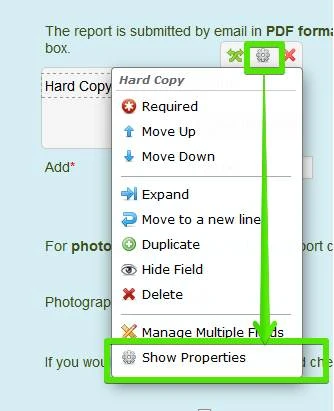
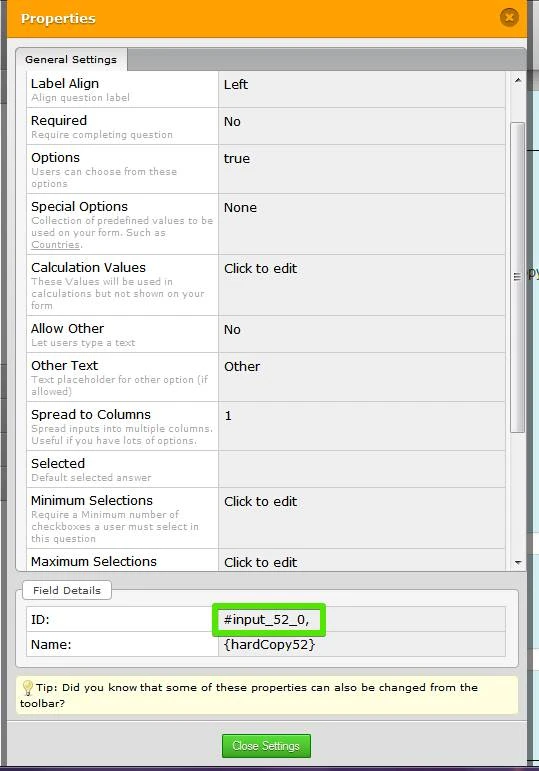
Now inject the following CSS with the bold value substituted for the element id in your form.Paste the code at the end of the CSS input
label[for="input_52_0"] {
display : none;
}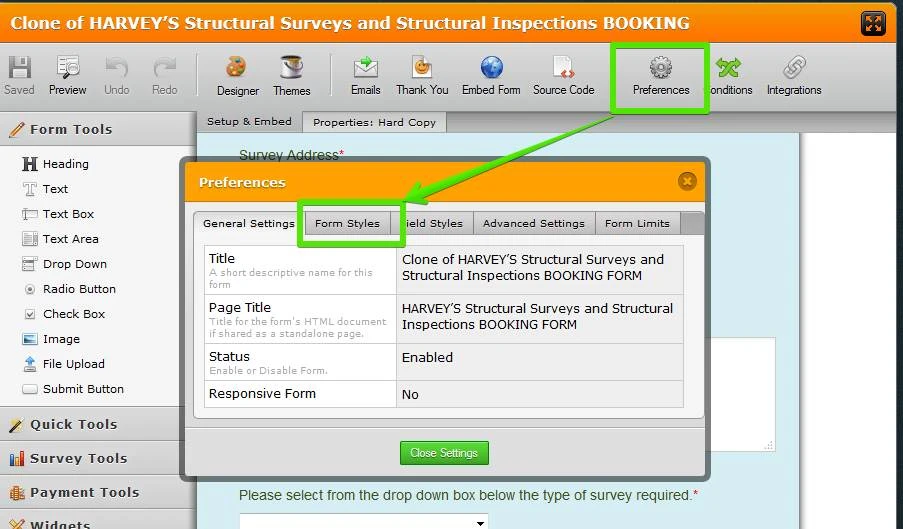
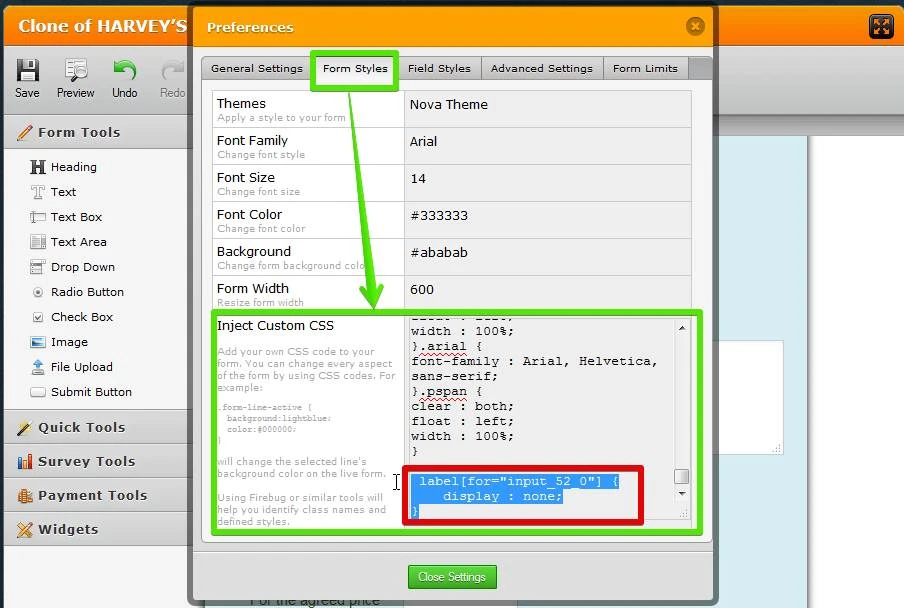
Hope this addresses you situation, if you need further clarification feel free to contact us
- Mobile Forms
- My Forms
- Templates
- Integrations
- INTEGRATIONS
- See 100+ integrations
- FEATURED INTEGRATIONS
PayPal
Slack
Google Sheets
Mailchimp
Zoom
Dropbox
Google Calendar
Hubspot
Salesforce
- See more Integrations
- Products
- PRODUCTS
Form Builder
Jotform Enterprise
Jotform Apps
Store Builder
Jotform Tables
Jotform Inbox
Jotform Mobile App
Jotform Approvals
Report Builder
Smart PDF Forms
PDF Editor
Jotform Sign
Jotform for Salesforce Discover Now
- Support
- GET HELP
- Contact Support
- Help Center
- FAQ
- Dedicated Support
Get a dedicated support team with Jotform Enterprise.
Contact SalesDedicated Enterprise supportApply to Jotform Enterprise for a dedicated support team.
Apply Now - Professional ServicesExplore
- Enterprise
- Pricing



























































