-
NickDannAsked on June 16, 2015 at 11:16 AM
Hi am creating a simple form which needs to 'Name:' and separate box for 'Email address:' but these need to be on the same as a 2 column and that will sit above a large 'Write your message' box? I can't seem to find a way of making more that one column of input? see screen shot of what I need to create
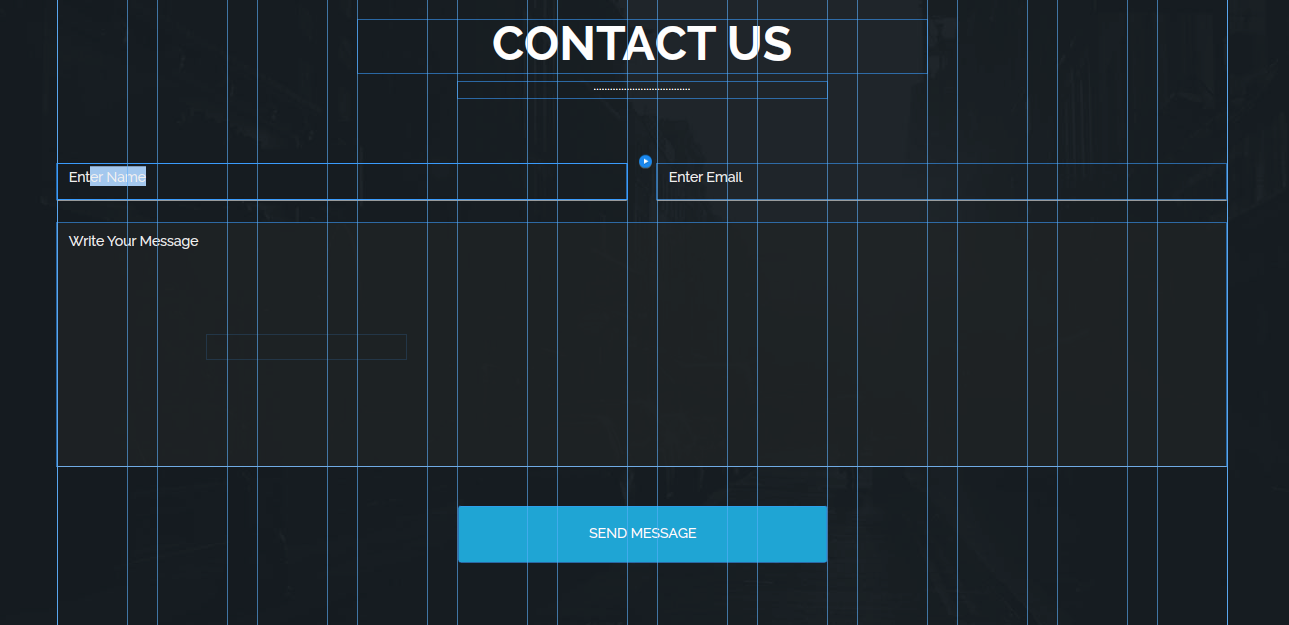
-
BorisReplied on June 16, 2015 at 12:21 PM
Hello.
I have cloned your form, and have made the following changes:
Made form width 700px, removed width from input fields, used field positioning to position the fields.

In the Designer, I have ensured that the multiple columns options is also checked:

I have added/injected the following custom CSS:
#cid_1 {
max-width : 100% !important;
}
#cid_1 .form-textarea {
width : 100% !important;
max-width: none !important;
}
Here is the resulting form:
http://www.jotformpro.com/form/51664664121958 (you can clone it to take a closer look, or use as your starting base)
Please let us know if you need further assistance.
- Mobile Forms
- My Forms
- Templates
- Integrations
- INTEGRATIONS
- See 100+ integrations
- FEATURED INTEGRATIONS
PayPal
Slack
Google Sheets
Mailchimp
Zoom
Dropbox
Google Calendar
Hubspot
Salesforce
- See more Integrations
- Products
- PRODUCTS
Form Builder
Jotform Enterprise
Jotform Apps
Store Builder
Jotform Tables
Jotform Inbox
Jotform Mobile App
Jotform Approvals
Report Builder
Smart PDF Forms
PDF Editor
Jotform Sign
Jotform for Salesforce Discover Now
- Support
- GET HELP
- Contact Support
- Help Center
- FAQ
- Dedicated Support
Get a dedicated support team with Jotform Enterprise.
Contact SalesDedicated Enterprise supportApply to Jotform Enterprise for a dedicated support team.
Apply Now - Professional ServicesExplore
- Enterprise
- Pricing






























































