-
je862Asked on June 22, 2015 at 11:11 PM
the import of our existing Adobe Forms Central form worked great, but I need to edit it to allow user submissions of completed forms to one of four email addresses selected by the user.
Looking at your FAQs it appears that the only way to achieve this is to start from scratch. Am I correct?
Jim Erickson
Pediatrics After Hours
-
je862Replied on June 26, 2015 at 10:33 AMOmur,
I haven’t seen a response and didn’t know if you received the email below.
When you said in your response below “convert to web form”, do you mean there is a tool to do that, or start from scratch and create a web form to match what is on the pdf form?
Regards
Jim Erickson
Cell 214 762-5813
Fax 214 919-3176
www.pediatricsafterhours.com
4 clinic ad for email signatures
... -
David JotForm SupportReplied on June 26, 2015 at 1:11 PM
I am not sure if Omer has a different method of changing the email address for imported PDF forms but I believe you can change the recipient email address of the PDF itself if you have set JotForm to collect your submissions, but only by changing your default account email address.
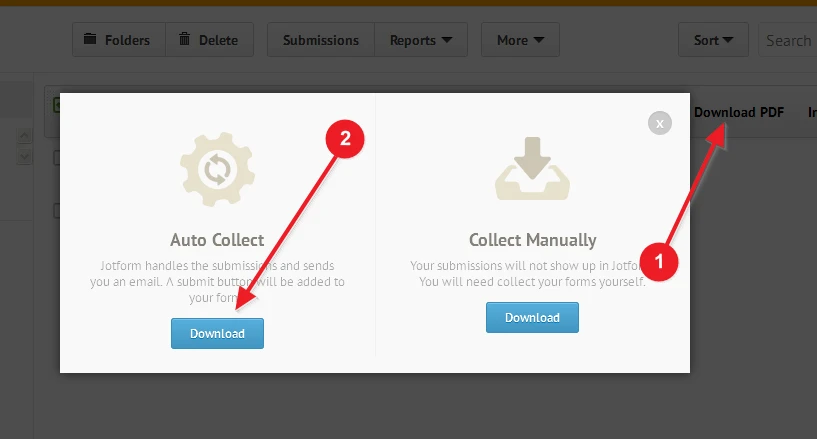
That will change your default email address for submissions on all forms, and you can do that by going to your account page, and changing your email address there. Unfortunately, there doesn't seem to be a way for changing the email recipient of the PDF form itself.
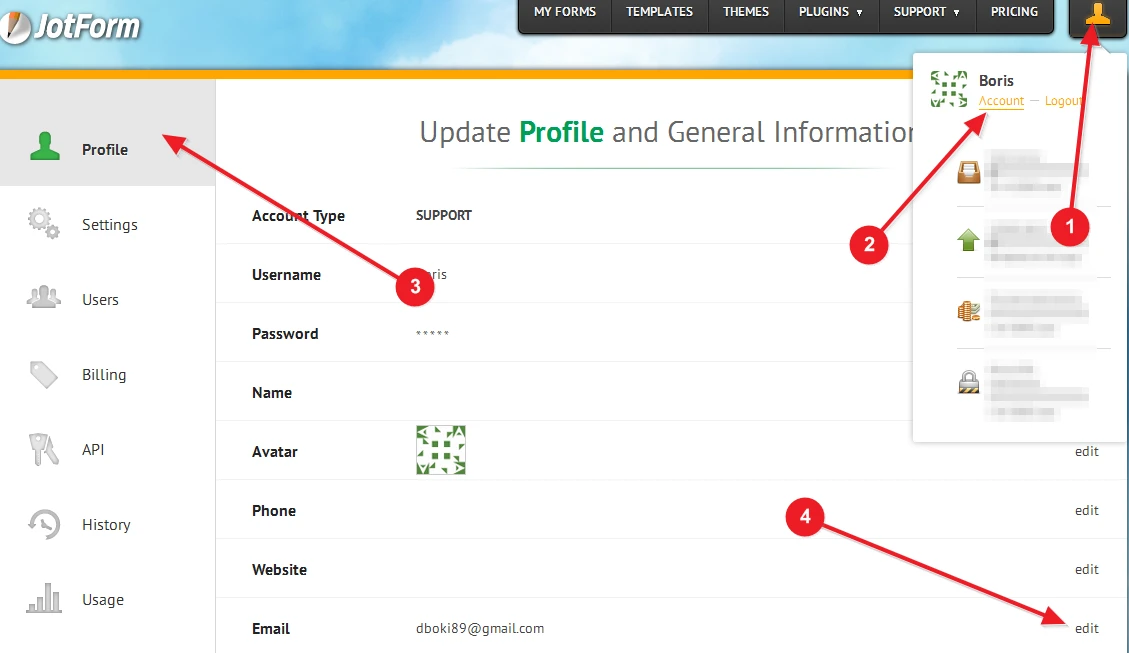
To convert your fillable PDF to a web form, I believe you would need to import it from Adobe Forms Central:
When you click the Import Forms button, select the Upload PDF and upload your PDF file. You will be informed via email once your form is ready.
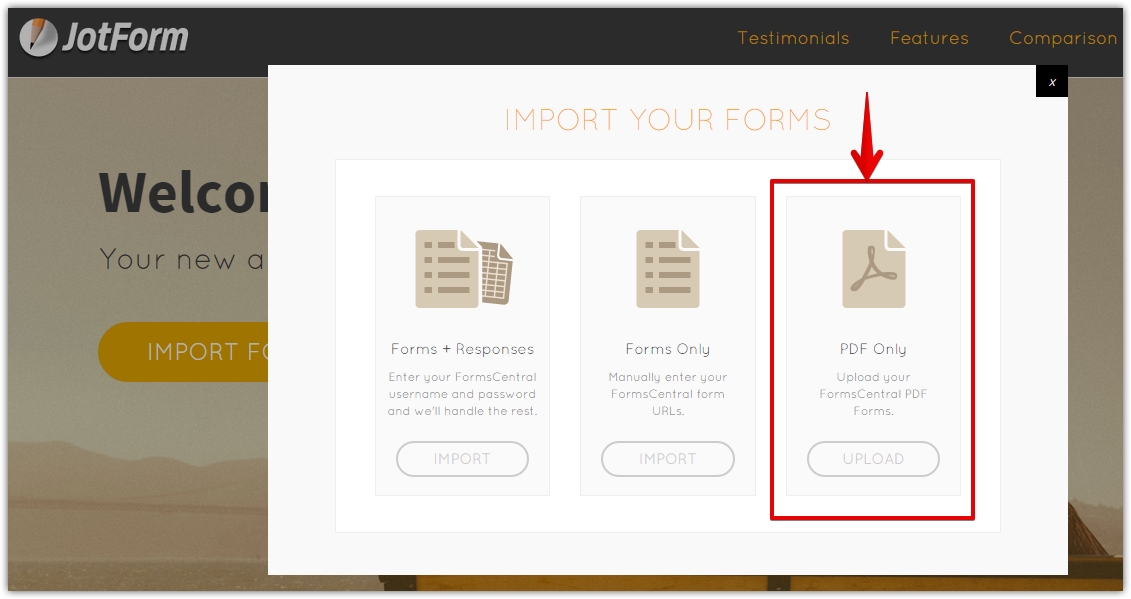
I do not believe that it can be converted once it is imported to your account as a fillable PDF.
-
je862Replied on June 26, 2015 at 6:08 PMDavid,
This sounds like there is only one email address that can be used for submission of forms. We need to be able to have the person submitting the form choose one of four possible email addresses.
A. Is that possible?
B. Do I need to create a web form to be able to do that?
Thanks for your help.
Jim Erickson
Cell 214 762-5813
Fax 214 919-3176
www.pediatricsafterhours.com
4 clinic ad for email signatures
... -
David JotForm SupportReplied on June 26, 2015 at 7:23 PM
For the PDF form, unfortunately conditions do not work. It will not be possible to have email notifications sent conditionally based on selections made in your form.
If you created a web version of your form, you would indeed be able to have the notifications sent conditionally:
http://www.jotform.com/help/167-How-to-send-to-a-specific-email-address-based-on-a-selection
You could have a single email notification setup in the web version of your form that would be sent to whichever address had its condition met.
-
je862Replied on June 26, 2015 at 11:28 PMThanks much. I’ll go to work on the web version.
Jim Erickson
Cell 214 762-5813
Fax 214 919-3176
www.pediatricsafterhours.com
4 clinic ad for email signatures
... -
Chriistian Jotform SupportReplied on June 27, 2015 at 3:28 AM
Hi je862,
On behalf of my colleagues, you are welcome.
Do let us know if you need further assistance.
Regards.
- Mobile Forms
- My Forms
- Templates
- Integrations
- INTEGRATIONS
- See 100+ integrations
- FEATURED INTEGRATIONS
PayPal
Slack
Google Sheets
Mailchimp
Zoom
Dropbox
Google Calendar
Hubspot
Salesforce
- See more Integrations
- Products
- PRODUCTS
Form Builder
Jotform Enterprise
Jotform Apps
Store Builder
Jotform Tables
Jotform Inbox
Jotform Mobile App
Jotform Approvals
Report Builder
Smart PDF Forms
PDF Editor
Jotform Sign
Jotform for Salesforce Discover Now
- Support
- GET HELP
- Contact Support
- Help Center
- FAQ
- Dedicated Support
Get a dedicated support team with Jotform Enterprise.
Contact SalesDedicated Enterprise supportApply to Jotform Enterprise for a dedicated support team.
Apply Now - Professional ServicesExplore
- Enterprise
- Pricing




























































