-
glenpoolpsAsked on June 24, 2015 at 5:46 PM
-
MikeReplied on June 24, 2015 at 5:53 PM
The Sample Logo is related to Form Cover section of the form designer.
This is how you can remove it:
Design -> Form Cover -> Remove
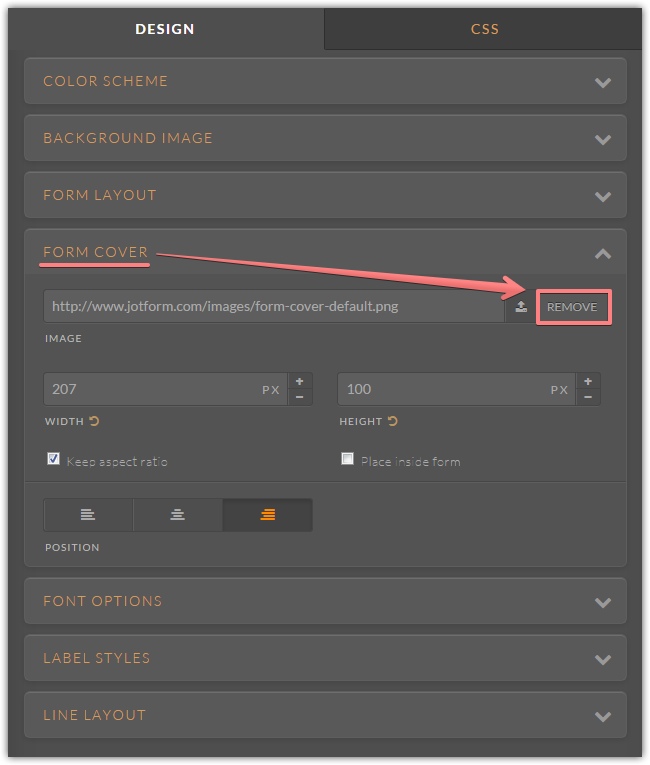
-
glenpoolpsReplied on June 25, 2015 at 9:12 AM
Aha! Thank you very much! There wasn't a particular reason why that was there was there? It's ok to delete it and it won't affect any other aspect of my form?
-
BorisReplied on June 25, 2015 at 10:33 AM
Yes, it is safe to remove the logo / Form Cover. It is not there for any specific reason, and it will not impact functionality of your form.
Form Cover logo is simply added there since many users like to have their own logo in their forms, and we have tried to make it easily accessible.
On behalf of my colleague, Mike, you are kindly welcome. Please don't hesitate to let us know if you need further assistance.
- Mobile Forms
- My Forms
- Templates
- Integrations
- INTEGRATIONS
- See 100+ integrations
- FEATURED INTEGRATIONS
PayPal
Slack
Google Sheets
Mailchimp
Zoom
Dropbox
Google Calendar
Hubspot
Salesforce
- See more Integrations
- Products
- PRODUCTS
Form Builder
Jotform Enterprise
Jotform Apps
Store Builder
Jotform Tables
Jotform Inbox
Jotform Mobile App
Jotform Approvals
Report Builder
Smart PDF Forms
PDF Editor
Jotform Sign
Jotform for Salesforce Discover Now
- Support
- GET HELP
- Contact Support
- Help Center
- FAQ
- Dedicated Support
Get a dedicated support team with Jotform Enterprise.
Contact SalesDedicated Enterprise supportApply to Jotform Enterprise for a dedicated support team.
Apply Now - Professional ServicesExplore
- Enterprise
- Pricing




























































