-
translatorestAsked on June 28, 2015 at 3:36 PM
Hello!
I created a PDF-Form. After filling it in and pressing the send-button nothing happens. What should be done to make the filled out form appear in the jot-form in-box?
-
jonathanReplied on June 28, 2015 at 7:10 PM
Please refer also to the user guide: -How-to-Create-a-PDF-Form
Did you follow the guide to create the PDF form?
is this the form http://www.jotformeu.com/form/43285090717356
I test it on the PDF form, and I also could not submit the PDF form.
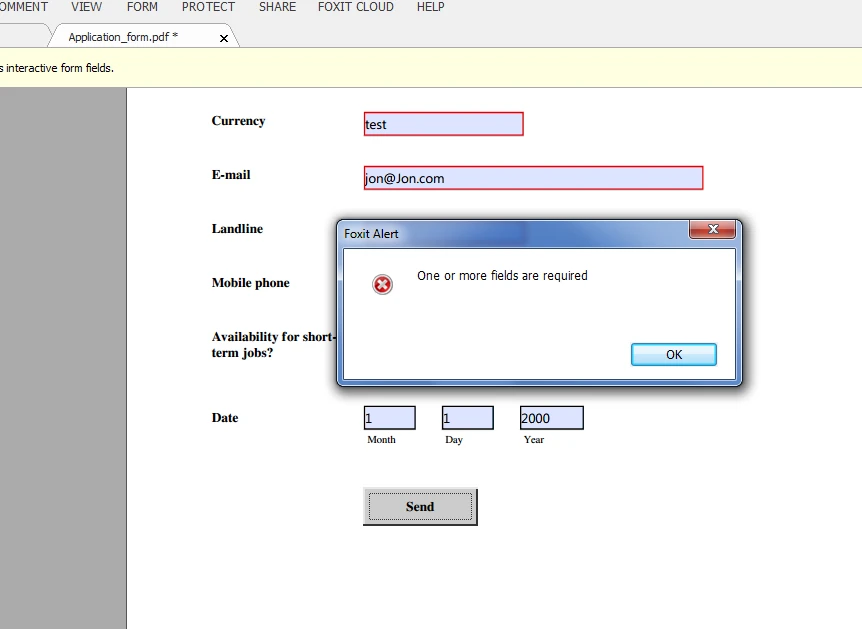
I need to confirm if this is the same issue you are having so I can check further the issue.
Thanks.
-
translatorestReplied on June 29, 2015 at 3:20 AM
Yes, I followed the guide and yes that is the form, besides that jot-form created a PDF downloaded version of it and I filled it in on my computer and not in the browser.
There was no notification about required fields as in your attached picture. After filling it in and pressing the send-button nothing happened.
I checked my in-box and your filled in form actually arrived.
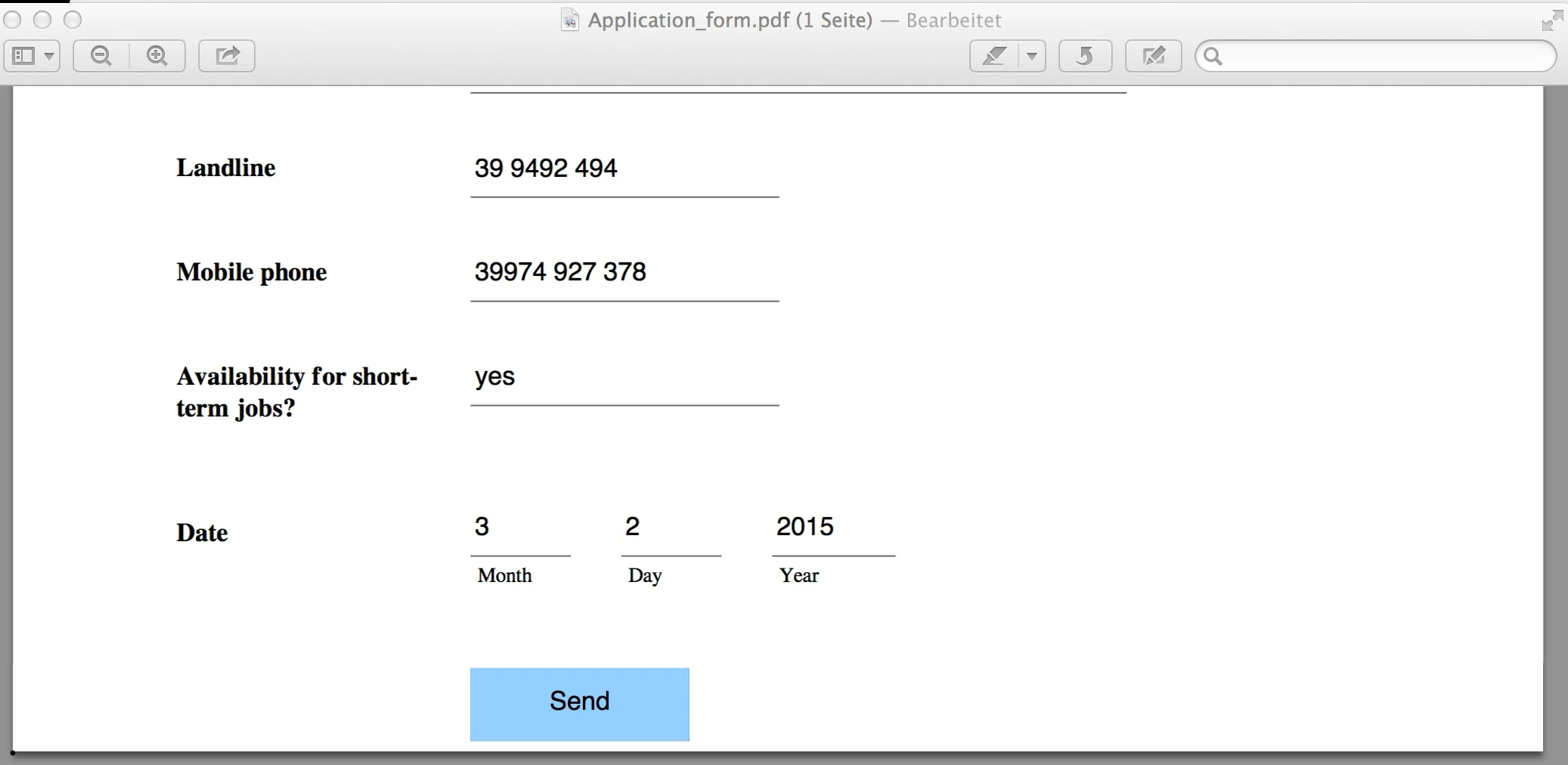
-
BorisReplied on June 29, 2015 at 8:18 AM
I must add that I have cloned your form in question, and used the Create PDF feature on JotForm to create a PDF version of that cloned form.
I have made sure to include the Submit button and page breaks.
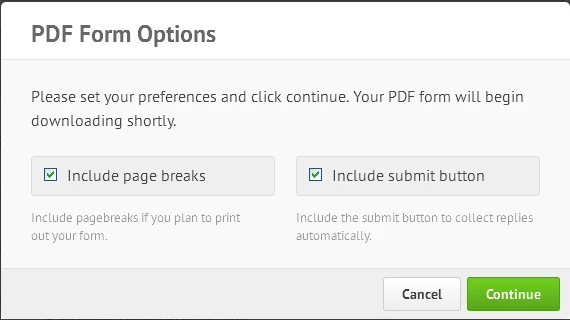
I have then opened this form in Adobe Reader, filled it, and submitted it.
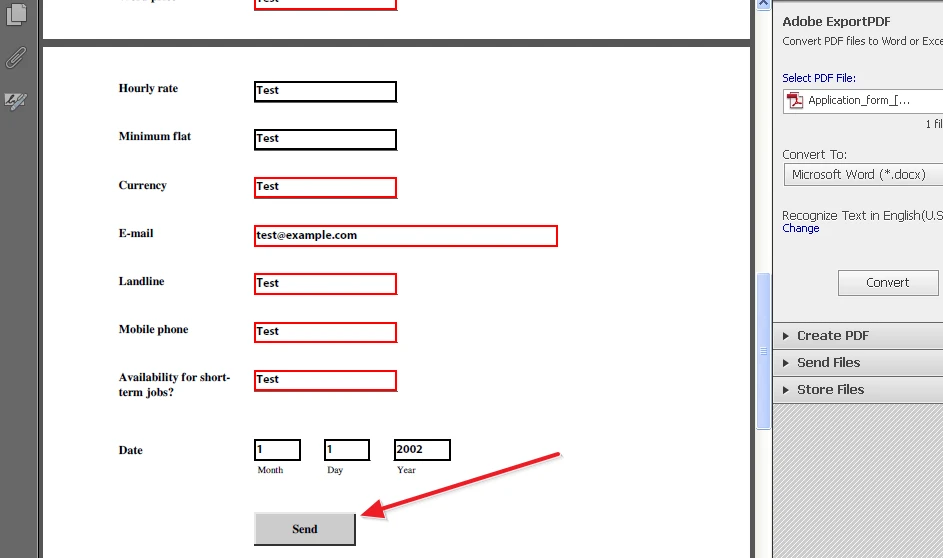
The submission shows up correctly in my View-Submissions page.
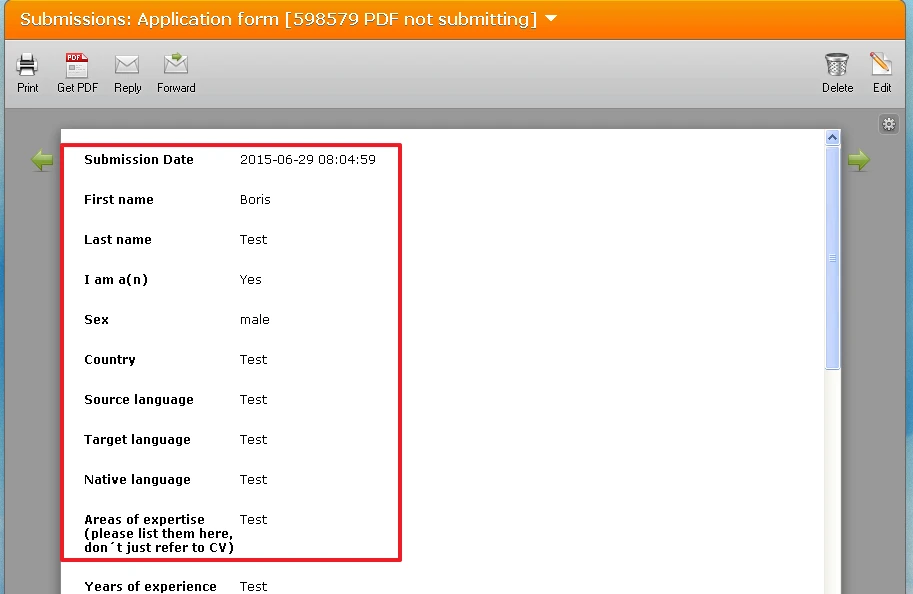
As this form and PDF seem to function fine on my end, based on my testing, I would advise you to please try creating your PDF form again by following this guide:
http://www.jotform.com/help/212-How-to-Create-a-PDF-Form
Please make sure that both page breaks and submit button are included in the PDF.
For submitting the newly created PDF form, please use only a PDF reader capable of submitting fillable PDFs, such as Adobe Reader, or FoxIt Reader.
Please let us know how it goes.
-
translatorestReplied on June 29, 2015 at 12:58 PM
Thank you so much!
I did what you said, this time I used Adobe Reader and it worked!
-
BenReplied on June 29, 2015 at 1:54 PM
In my colleague's name, you are welcome.
Please do note that the only applications that can properly open the fillable PDF is Adobe Acrobat and Adobe Reader from Adobe and FoxIt.
You can see more about this here: Fillable PDF - Everything you need to know about JotForm fillable PDF creator. Once there you will also be able to find the links to the named apps as well.
-
translatorestReplied on June 30, 2015 at 5:44 AM
Thanks!
- Mobile Forms
- My Forms
- Templates
- Integrations
- INTEGRATIONS
- See 100+ integrations
- FEATURED INTEGRATIONS
PayPal
Slack
Google Sheets
Mailchimp
Zoom
Dropbox
Google Calendar
Hubspot
Salesforce
- See more Integrations
- Products
- PRODUCTS
Form Builder
Jotform Enterprise
Jotform Apps
Store Builder
Jotform Tables
Jotform Inbox
Jotform Mobile App
Jotform Approvals
Report Builder
Smart PDF Forms
PDF Editor
Jotform Sign
Jotform for Salesforce Discover Now
- Support
- GET HELP
- Contact Support
- Help Center
- FAQ
- Dedicated Support
Get a dedicated support team with Jotform Enterprise.
Contact SalesDedicated Enterprise supportApply to Jotform Enterprise for a dedicated support team.
Apply Now - Professional ServicesExplore
- Enterprise
- Pricing





























































