-
johnkellygreenAsked on June 29, 2015 at 2:45 PM
I have used an art submission form a number of times by cloning it. The problem is that I can't update the thank you message.
For what is now the Pope Up submission form, I have been able to make the changes I needed on the form itself, but when I went to change the thank you message, it apparently has not changed. People submitting get the message we sent out for an earlier show which says "Thank you for submitting to Art Between the Covers."
How can I fix this?
-
MikeReplied on June 29, 2015 at 3:37 PM
Thank you for contacting us.
I have submitted the form (bypassing the PayPal field), and I saw the correct Thank You message.
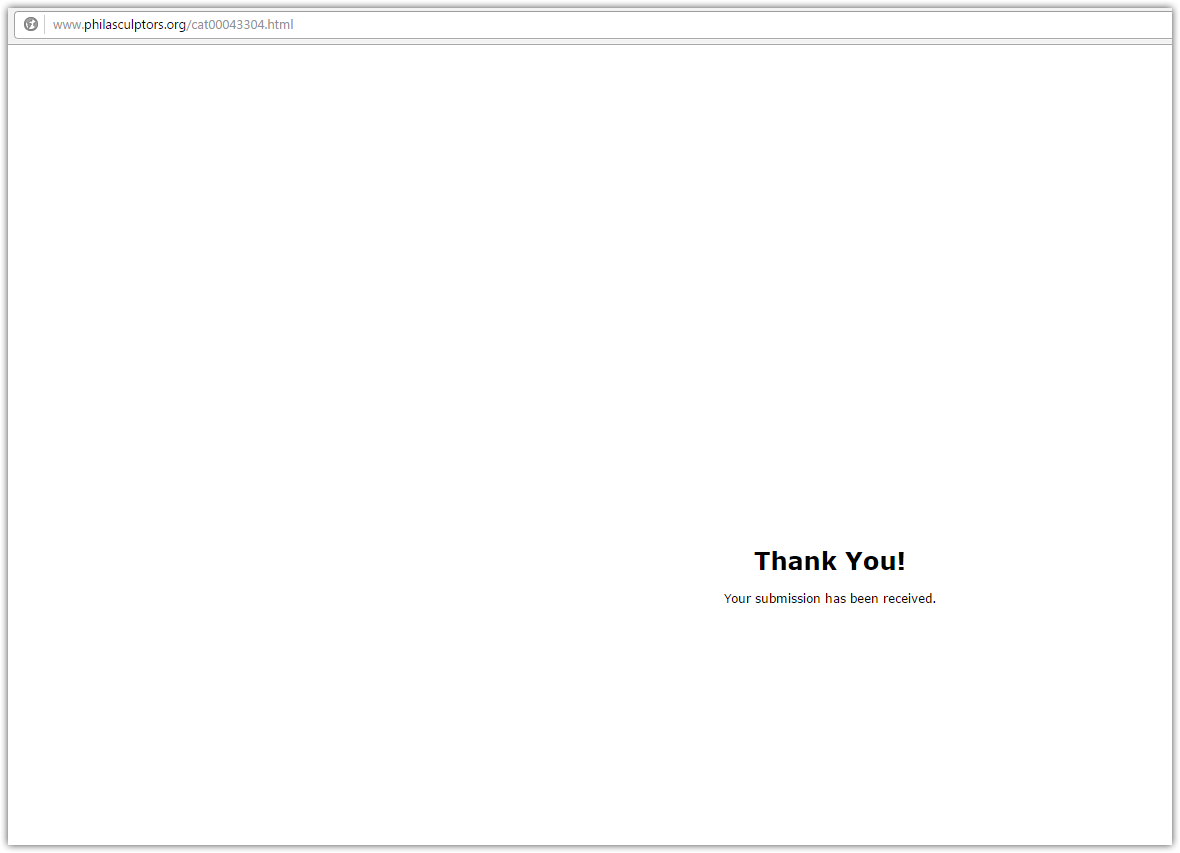
If the form is submitted with the PayPal payment, user is usually needs to click on the return link (unless the PayPal Auto Return is enabled for your PayPal account) to get redirected to the Thank You page.
If the issue still persists, please let us know.
- Mobile Forms
- My Forms
- Templates
- Integrations
- INTEGRATIONS
- See 100+ integrations
- FEATURED INTEGRATIONS
PayPal
Slack
Google Sheets
Mailchimp
Zoom
Dropbox
Google Calendar
Hubspot
Salesforce
- See more Integrations
- Products
- PRODUCTS
Form Builder
Jotform Enterprise
Jotform Apps
Store Builder
Jotform Tables
Jotform Inbox
Jotform Mobile App
Jotform Approvals
Report Builder
Smart PDF Forms
PDF Editor
Jotform Sign
Jotform for Salesforce Discover Now
- Support
- GET HELP
- Contact Support
- Help Center
- FAQ
- Dedicated Support
Get a dedicated support team with Jotform Enterprise.
Contact SalesDedicated Enterprise supportApply to Jotform Enterprise for a dedicated support team.
Apply Now - Professional ServicesExplore
- Enterprise
- Pricing



























































