-
nwarrenAsked on June 30, 2015 at 1:11 PM
I was able to set up the Social Share widget and have participants share this with their respective social networks. After testing it out, I discovered that the actual form or some type of statement does not appear. All it says is... "Form" and it does not look good.
Can you let me know if this feature still works or how I should proceed.
Basically our organization would like people who registered for our workshop to be able to tell their friends and make it easy for them to post the form and share.
I also tried using "Addthis.com" but the html codes were too complex.
Please get back to me soon.
Thanks.
-
CharlieReplied on June 30, 2015 at 2:09 PM
Hi,
I tested the "Social Share" widget. In Facebook, it seems like the title doesn't seem to change. Here's how it looks like in my end:
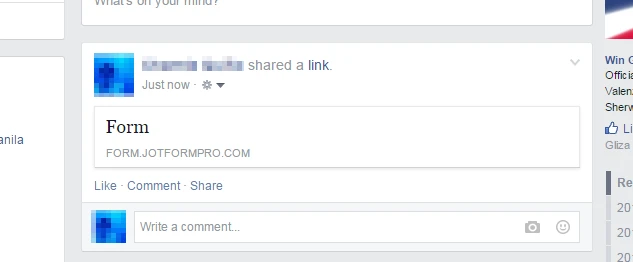
It shows "Form". Is this the one you are referring to? If you click the link, it should still forward you to the correct form as long as you add the Form URL in the widget's settings.
The settings of the widget has a title and the thumbnail option for it. You might want to add a thumbnail instead so that in Facebook, it should be more appealing or more presentable?
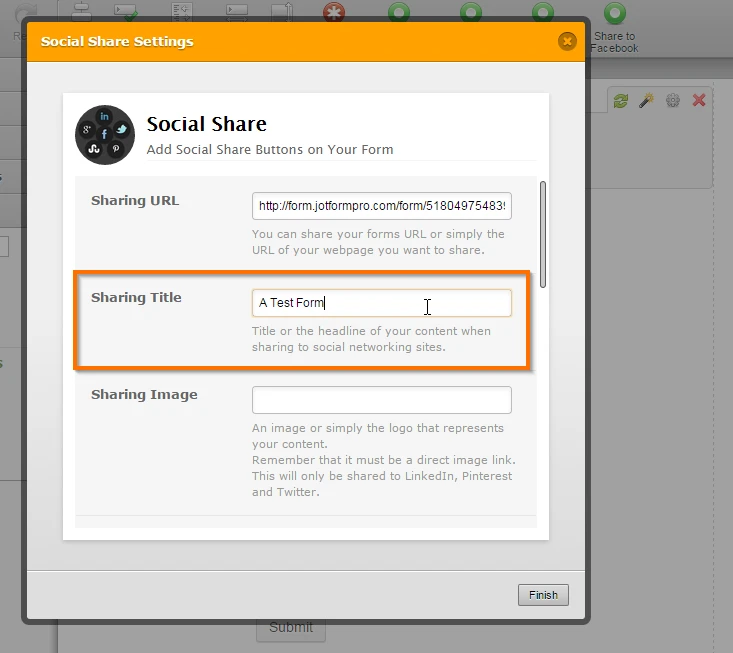
We'll wait for your response.
Thanks.
- Mobile Forms
- My Forms
- Templates
- Integrations
- INTEGRATIONS
- See 100+ integrations
- FEATURED INTEGRATIONS
PayPal
Slack
Google Sheets
Mailchimp
Zoom
Dropbox
Google Calendar
Hubspot
Salesforce
- See more Integrations
- Products
- PRODUCTS
Form Builder
Jotform Enterprise
Jotform Apps
Store Builder
Jotform Tables
Jotform Inbox
Jotform Mobile App
Jotform Approvals
Report Builder
Smart PDF Forms
PDF Editor
Jotform Sign
Jotform for Salesforce Discover Now
- Support
- GET HELP
- Contact Support
- Help Center
- FAQ
- Dedicated Support
Get a dedicated support team with Jotform Enterprise.
Contact SalesDedicated Enterprise supportApply to Jotform Enterprise for a dedicated support team.
Apply Now - Professional ServicesExplore
- Enterprise
- Pricing



























































