-
igrzyskAsked on July 4, 2015 at 8:12 PM
Hello,
I would like to have a minium number of 20 characters on my text box. If the reader does not put the at least the minimum number of singes he will not go further. Is it possible to to achieve and how?
Best,
-
SammyReplied on July 5, 2015 at 4:53 AM
At the present it is not possible to put the minimum character limit and validate it using the form builder.
You can however download the full form source code and add the min="4" attribute to the input field you want to enforce the minimum characters in length.

-
igrzyskReplied on July 5, 2015 at 5:03 AM
Sammy,
are you sure about it? Because I searched a bit and I found this option:
http://monosnap.com/image/bI7KXdkAV7mB81CToPii9Q3LdyoIcx
It seems to work.
-
SammyReplied on July 5, 2015 at 6:08 AM
Hello,
Sorry I forgot to mention that the minimum limit is only available for textarea inputs and not the normal textfield inputs.
So you can use the textarea in the place for textfields where suitable, thank you for highlighting that part
-
igrzyskReplied on July 5, 2015 at 6:18 AM
Thanks for the attention and of course no problem!
-
igrzyskReplied on July 5, 2015 at 12:00 PM
Hello,
At the moment if you set the minimum amount for the text area, the error code you get if you input less characters than required is wrong. It is bugged I think because it gives "-1" always at the end. Could you make it to not show any numbers at the end? It is important because I want to use it in my survey and the error code needs to show correctly.
Cheers!
-
David JotForm Support ManagerReplied on July 5, 2015 at 12:44 PM
What error code are you referring to? If you set a minimum number of characters that can be entered in a Text Area field, and if you enter less that the minimum, it will show this warning:
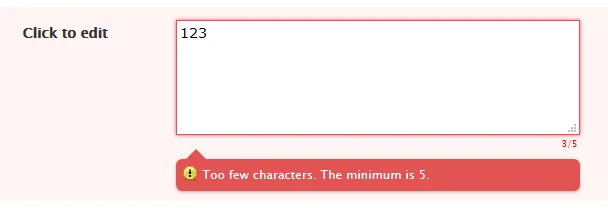
What is the form you are working on? Could you share a screenshot image to illustrate what you mean? https://www.jotform.com/answers/277033-How-to-add-screenshots-images-to-questions-in-support-forum
-
igrzyskReplied on July 7, 2015 at 3:24 PM
http://form.jotformeu.com/form/51784298268370
Can you assist urgently please? I need to have the form ready today.

-
igrzyskReplied on July 7, 2015 at 4:14 PM
In addition to that there seems to be a bug in the system.
I have put a minium number of 5 signs on every text field available. Not I cannot pass the question 8 and 9 from the form I posted in my previous post. Could you please assist? The form needs to be working. The validation check doesn't allow me to go to the next page of the form even though I've choose 3 options and fill them with more than 5 signs.
Regarding the error issue now -1 sign always shows I do not know why at the end of my custom error message.
-
jonathanReplied on July 7, 2015 at 4:14 PM
When I checked your jotform http://form.jotformeu.com/form/51784298268370 I was able to see the TextArea field minimum 5letter option working

testing the form shows it working


Can you please try testing again. Try it on different type of browsers also. I already on Chrome, FF, and IE11 and it was working.
Let us know if the issue remains.
Thanks.
-
igrzyskReplied on July 7, 2015 at 4:17 PM
-
jonathanReplied on July 7, 2015 at 4:47 PM
it works but it shows -1 sign at the end of the error message, it shouldn't.
You are right. I can see this as well.
It must be a fresh bug on the TextArea field.


I made a separate thread for that issue here http://www.jotform.com/answers/605048
We will attend to it shortly.
Also I wrote you that after puting the 5 signs limit I cannot go pass the question 8 and 9 from the form to the next page, could you assist?
I see this as well.

we will address it shortly here http://www.jotform.com/answers/605058
Thanks.
-
igrzyskReplied on July 7, 2015 at 5:29 PM
Thank you, I will be waiting for the possible quick fix because tommorow mornining i need to send the survey link to our customer.
Last thing I've noticed in question 8 and 9 is that the error code about having less than 5 signs put shows itself just after you choose one of the options. You don't even get the chance to put one sign and the error is on and it shows the error in english not the updated one for the first time. Please look into it too! Thanks in advance for a quick fixes!

-
jonathanReplied on July 7, 2015 at 5:38 PM
Last thing I've noticed in question 8 and 9 is that the error code about having less than 5 signs put shows itself just after you choose one of the options. You don't even get the chance to put one sign and the error is on and it shows the error in english not the updated one for the first time.
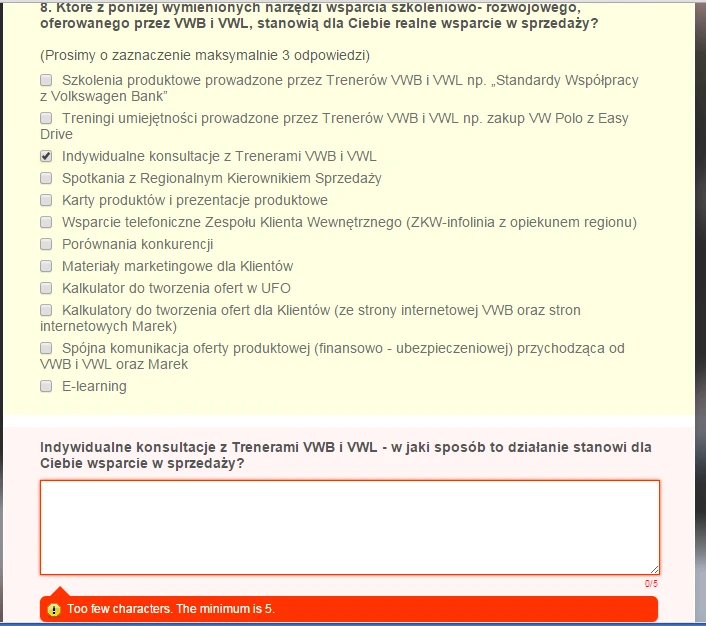
I have noticed this as well and had already mentioned it on the ticket report I have submitted here http://www.jotform.com/answers/605048
Thank you very much for being active in reporting to us the problems on this form.
Cheers
- Mobile Forms
- My Forms
- Templates
- Integrations
- INTEGRATIONS
- See 100+ integrations
- FEATURED INTEGRATIONS
PayPal
Slack
Google Sheets
Mailchimp
Zoom
Dropbox
Google Calendar
Hubspot
Salesforce
- See more Integrations
- Products
- PRODUCTS
Form Builder
Jotform Enterprise
Jotform Apps
Store Builder
Jotform Tables
Jotform Inbox
Jotform Mobile App
Jotform Approvals
Report Builder
Smart PDF Forms
PDF Editor
Jotform Sign
Jotform for Salesforce Discover Now
- Support
- GET HELP
- Contact Support
- Help Center
- FAQ
- Dedicated Support
Get a dedicated support team with Jotform Enterprise.
Contact SalesDedicated Enterprise supportApply to Jotform Enterprise for a dedicated support team.
Apply Now - Professional ServicesExplore
- Enterprise
- Pricing






































































