-
joepolonskyAsked on July 6, 2015 at 9:38 PM
IS it possible to see a column that only has the sale price on it and a total of all sales at the bottom.?
-
CharlieReplied on July 7, 2015 at 2:24 AM
Hi,
I assume you downloaded the excel report of the submissions? If that's the case, you can use an excel formula to get the last price and calculate it.
You can try using the functions RIGHT, LEFT or MID combing FIND to extract the Total on a specific column. Here's a guide link that you can refer.
I can also do some test in my end and will get back with you the results.
Thanks.
-
CharlieReplied on July 7, 2015 at 2:45 AM
Here's a step by step on how I did it in my end. I downloaded your submissions for testing purposes.
1. First, choose a column where you want to add the "Total" of each submission. Here I'll add it in the "P" column. Here's the function that I will be using:
=VALUE(MID(K2,FIND("Total:",K2)+6,4))
I'll add the function in the P2 cell.
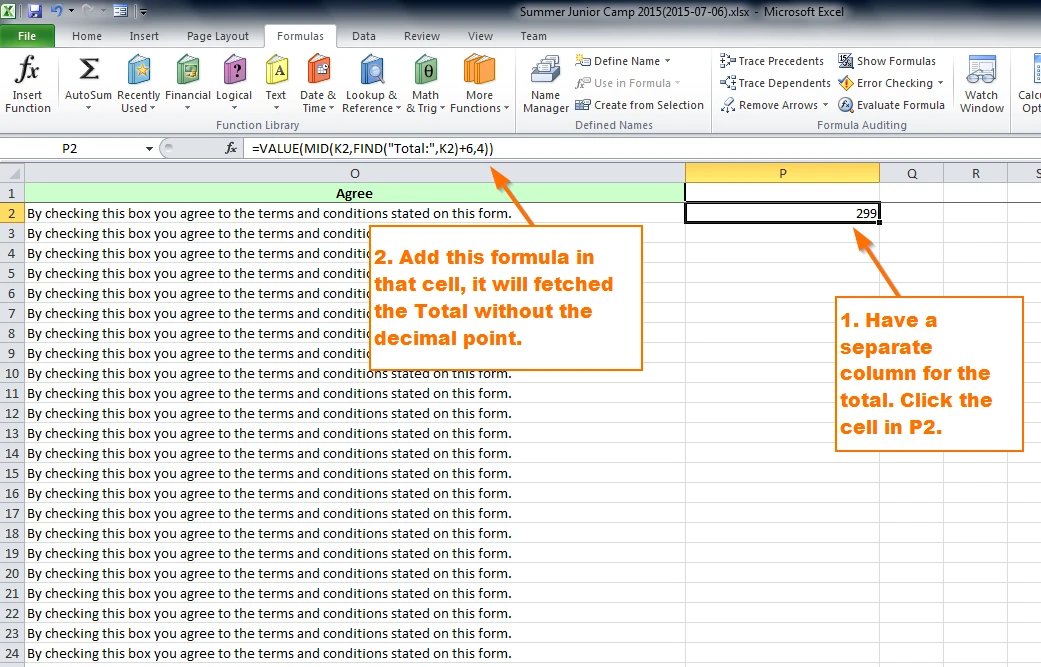
2. You'll see that the Total value of that submission is now been extracted, to apply the formula to the other cells, you need to hover your mouse on the right bottom part of the cell box, you'll see that you can drag it like how it is shown in the screenshot below.
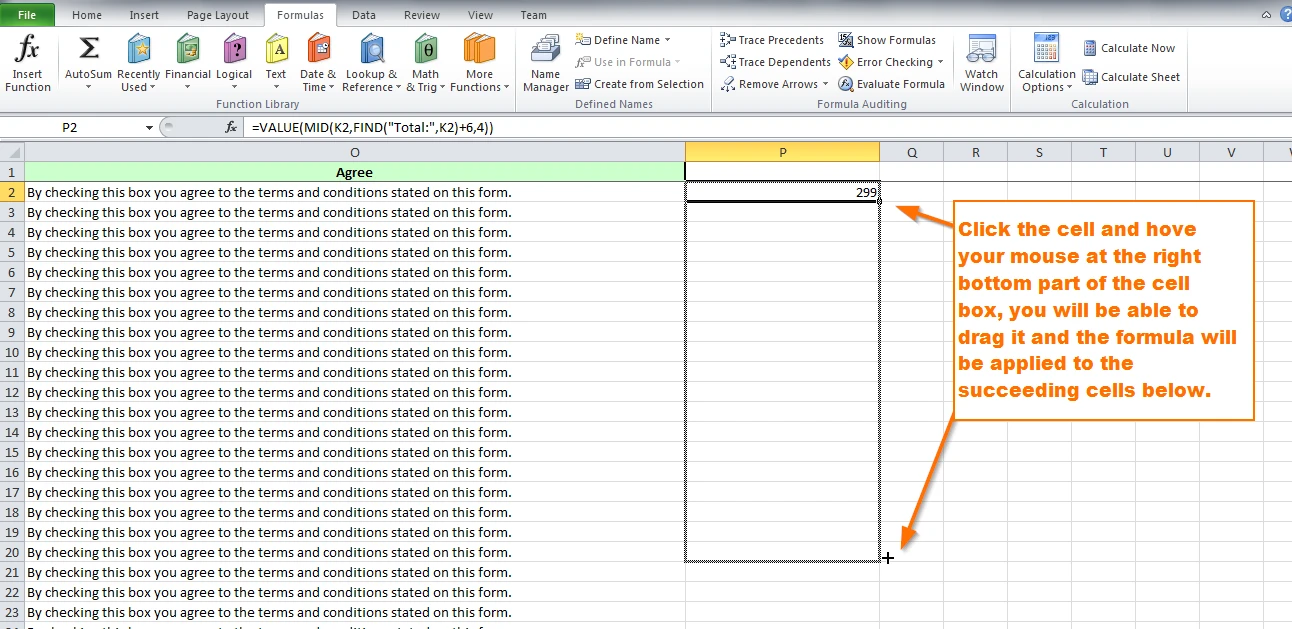
3. After you have dragged it on the bottom part of the last submission, you can now sum all the cells in that column.
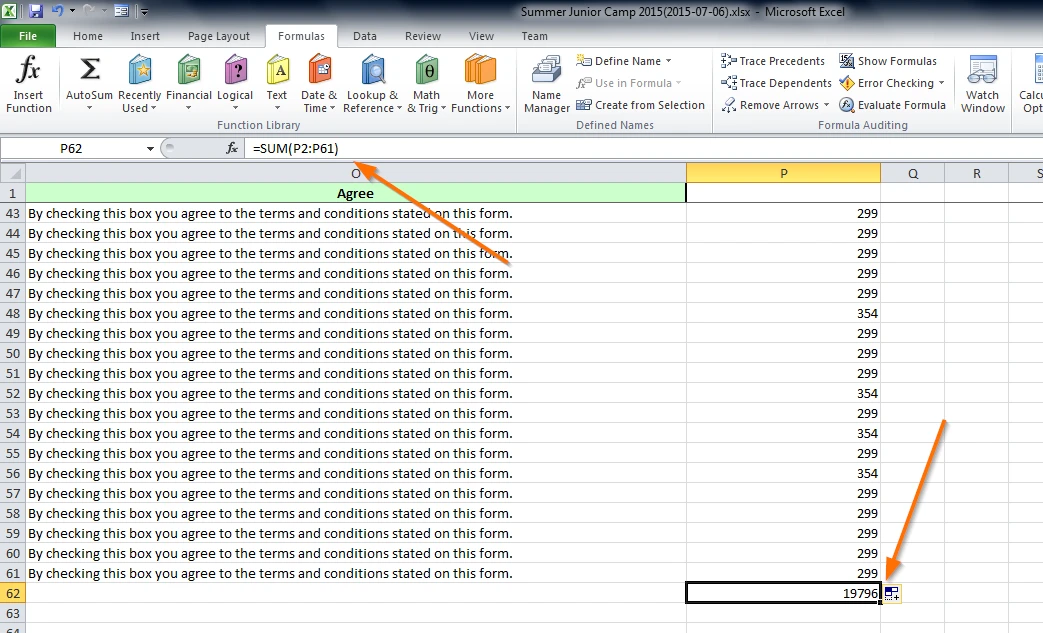
I hope that helps. Do let us know if you need more assistance on this.
Thanks.
- Mobile Forms
- My Forms
- Templates
- Integrations
- INTEGRATIONS
- See 100+ integrations
- FEATURED INTEGRATIONS
PayPal
Slack
Google Sheets
Mailchimp
Zoom
Dropbox
Google Calendar
Hubspot
Salesforce
- See more Integrations
- Products
- PRODUCTS
Form Builder
Jotform Enterprise
Jotform Apps
Store Builder
Jotform Tables
Jotform Inbox
Jotform Mobile App
Jotform Approvals
Report Builder
Smart PDF Forms
PDF Editor
Jotform Sign
Jotform for Salesforce Discover Now
- Support
- GET HELP
- Contact Support
- Help Center
- FAQ
- Dedicated Support
Get a dedicated support team with Jotform Enterprise.
Contact SalesDedicated Enterprise supportApply to Jotform Enterprise for a dedicated support team.
Apply Now - Professional ServicesExplore
- Enterprise
- Pricing



























































