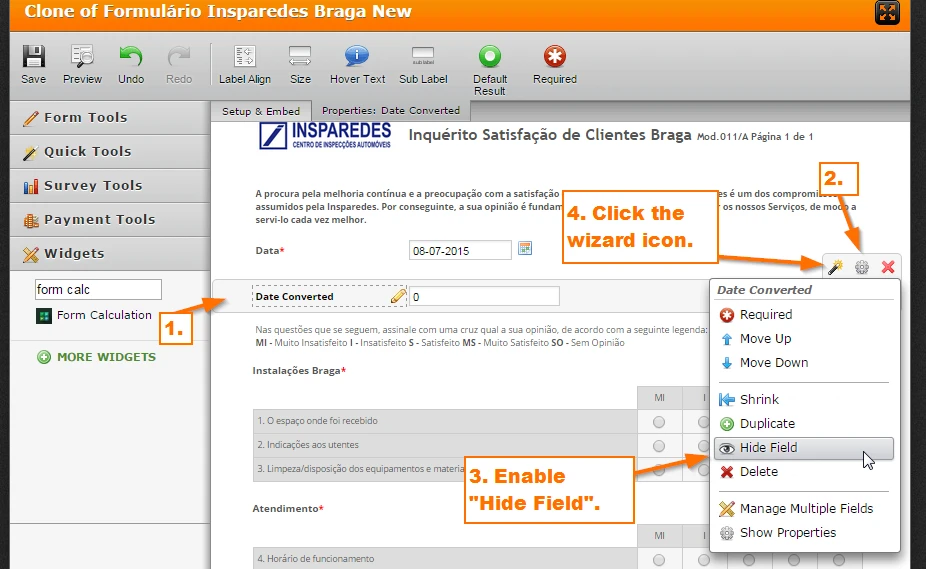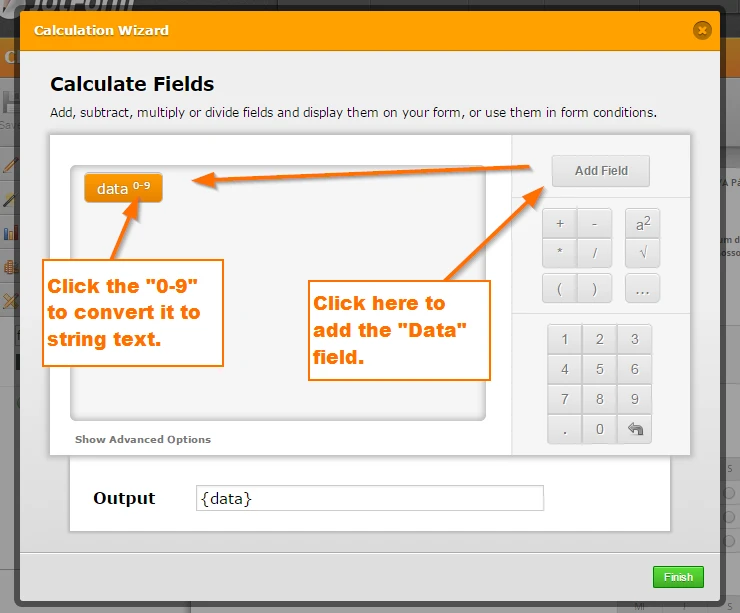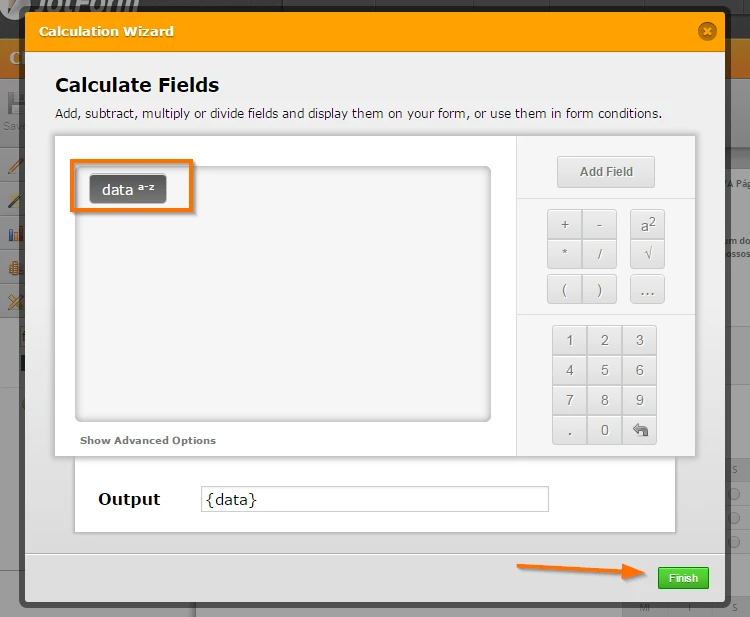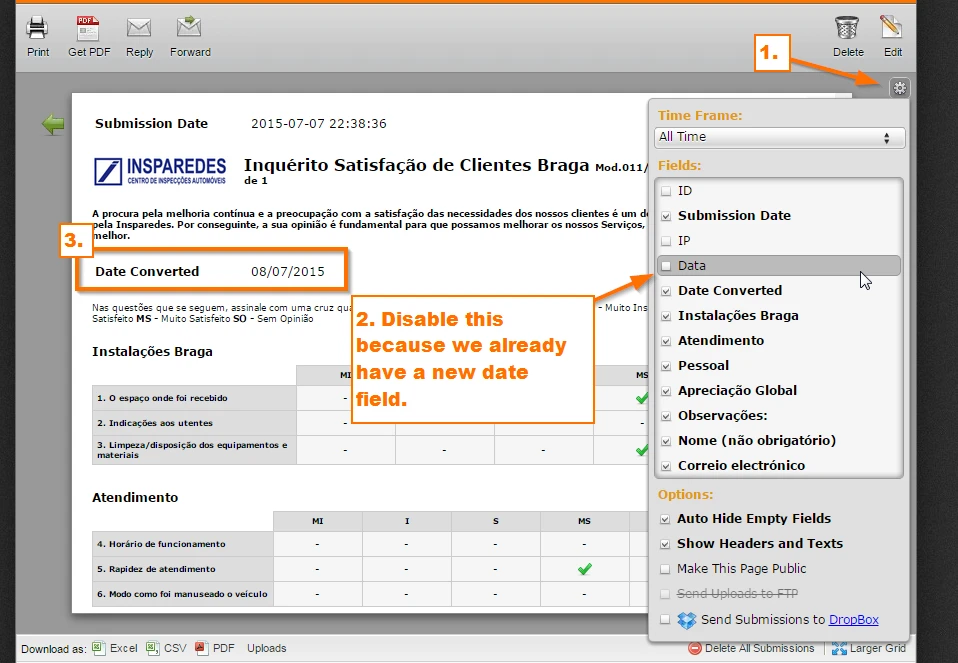-
uebyouAsked on July 7, 2015 at 11:35 AM
-
CharlieReplied on July 7, 2015 at 12:48 PM
Unfortunately, it is not possible to translate that specific field result to another language.
But you can try our Localized Calender widget, you'll have an option where the calendar and values should be translated.
Or we can just translate the date value to number format, without the word "day" (ex. Wednesday), if you want.
We'll wait for your response.
-
uebyouReplied on July 7, 2015 at 2:13 PMHello,
Your localized calendar widget dont have Portuguese language. I want you
to just translate the date value to number format, without the word
"day" (ex. Wednesday),
Can you do it for me please?,
thanks in advance,
Luis Caldeira Pinto
... -
CharlieReplied on July 7, 2015 at 3:00 PM
If you want to have the date field in the number format instead, here's a quick guide that you can follow.
What we want to do is to retain or leave the "Data" field in the form, BUT that information will be passed to the Form Calculation widget, we will convert it to a string or text that doesn't show a calendar or the word "day" on it.
1. First, add a form calculation widget in your form, just below the "Data" field, we will pass the date value here. We will hide it because we don't need the users to manually input there.
2. In the Calculation wizard. Click the "Add Field" button, we will fetch the value on the "Data" field. Now this will input a number, we want to get the date so you need to click the "0-9".
3. After clicking "0-9" it will now display the field like this, "a-z", it is now a string.
4. Now in your Submissions page, click the gear icon for the settings. Disable the "Data" field, we don't want to show it anymore, instead, we will display the converted date that's in the number format only.
I hope that helps. You can check my cloned form here: http://form.jotformpro.com/form/51874653577974. You can clone it and make test submissions on it instead. Here's a guide on how to clone my form: http://www.jotform.com/help/42-How-to-Clone-an-Existing-Form-from-a-URL.
Let us know if you need further assistance on this.
-
uebyouReplied on July 7, 2015 at 5:33 PMHelo,
Thanks for your patient and atention. It Works :) !
thanks again,
Luis Pinto
...
- Mobile Forms
- My Forms
- Templates
- Integrations
- INTEGRATIONS
- See 100+ integrations
- FEATURED INTEGRATIONS
PayPal
Slack
Google Sheets
Mailchimp
Zoom
Dropbox
Google Calendar
Hubspot
Salesforce
- See more Integrations
- Products
- PRODUCTS
Form Builder
Jotform Enterprise
Jotform Apps
Store Builder
Jotform Tables
Jotform Inbox
Jotform Mobile App
Jotform Approvals
Report Builder
Smart PDF Forms
PDF Editor
Jotform Sign
Jotform for Salesforce Discover Now
- Support
- GET HELP
- Contact Support
- Help Center
- FAQ
- Dedicated Support
Get a dedicated support team with Jotform Enterprise.
Contact SalesDedicated Enterprise supportApply to Jotform Enterprise for a dedicated support team.
Apply Now - Professional ServicesExplore
- Enterprise
- Pricing