-
ipbr21054Asked on July 9, 2015 at 3:35 PM
I dont seem to have it working though.
This is the file which has the survey on it http://www.theremotedoctor.co.uk/survey_form.html
The script taken from the page below was added to the form & a webpage but not working.
script from here,
http://www.jotform.com/answers/102600-Pop-Up-on-exit
Also applied here.
http://www.theremotedoctor.co.uk/accaudi.html?scrollto=selection
-
Welvin Support Team LeadReplied on July 9, 2015 at 3:46 PM
Please add the following script in the source codes: http://pastiebin.com/559ece5b05239. Add it after the following line in the source codes:
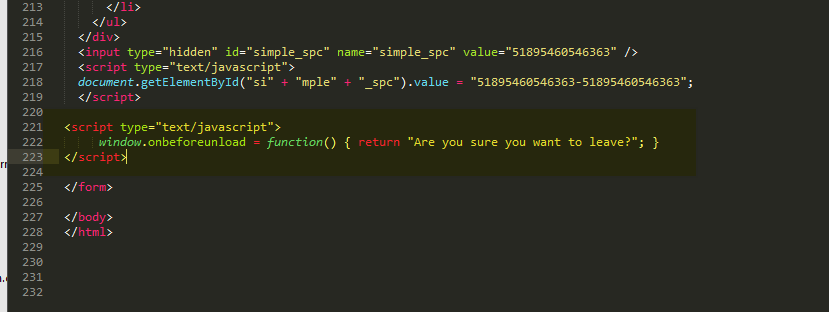
Thanks
-
ipbr21054Replied on July 9, 2015 at 3:56 PM
I have copied the code from the paste bin.
I then put in onto the survey form.
When any page on my site is left the form will then pop up ?
Please check as so far when i leave any page nothing happens.
Not sure why thanks.
-
Welvin Support Team LeadReplied on July 9, 2015 at 4:16 PM
The script will only work within this link: www.theremotedoctor.co.uk/survey_form.html and it's working to my end. Here's a screenshot:
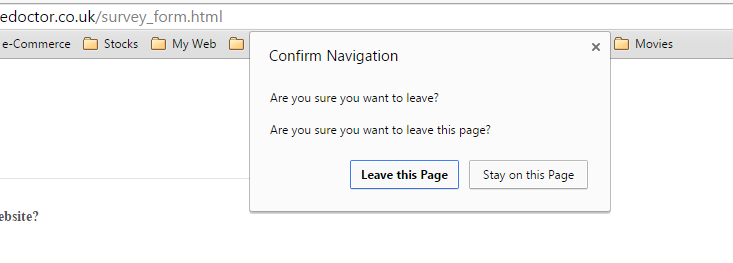
If you will embed the form using the source codes to your website pages, that should work. But embedding the page (this page: http://www.theremotedoctor.co.uk/survey_form.html) into another page will not.
Thanks
-
Welvin Support Team LeadReplied on July 9, 2015 at 4:17 PM
By the way, you have to clear your browser's cache. I think it's not working for you because the old page is still present in your browser cahe.
Thanks
-
ipbr21054Replied on July 9, 2015 at 4:21 PM
Maybe i got the workings of it wrong.
So i need to use the survey full code + the code from the paste bin and then add it to EVERY page on my web site.
Is that correct ?
-
Welvin Support Team LeadReplied on July 9, 2015 at 4:25 PM
Yes, correct. Thanks
-
ipbr21054Replied on July 9, 2015 at 4:28 PM
Ok
I have just tried that but trying to navigate to another section of my site allows the pop up every time.
You then have to keep clicking on yes.
I will need to think
-
Welvin Support Team LeadReplied on July 9, 2015 at 4:33 PM
That is because you are on the current page where the popup script is added. You have to confirm that by clicking yes or the okay button to proceed.
The popup shouldn't appear in any other pages where the script is not present.
Thanks
- Mobile Forms
- My Forms
- Templates
- Integrations
- INTEGRATIONS
- See 100+ integrations
- FEATURED INTEGRATIONS
PayPal
Slack
Google Sheets
Mailchimp
Zoom
Dropbox
Google Calendar
Hubspot
Salesforce
- See more Integrations
- Products
- PRODUCTS
Form Builder
Jotform Enterprise
Jotform Apps
Store Builder
Jotform Tables
Jotform Inbox
Jotform Mobile App
Jotform Approvals
Report Builder
Smart PDF Forms
PDF Editor
Jotform Sign
Jotform for Salesforce Discover Now
- Support
- GET HELP
- Contact Support
- Help Center
- FAQ
- Dedicated Support
Get a dedicated support team with Jotform Enterprise.
Contact SalesDedicated Enterprise supportApply to Jotform Enterprise for a dedicated support team.
Apply Now - Professional ServicesExplore
- Enterprise
- Pricing



























































