-
shorefellowshipAsked on July 16, 2015 at 1:15 PM
This form has some conditions on it that show fields. Is there any way to eliminate the spacing at the bottom? Spacing with forms seems to always be an issue on our site.
Thanks.
Page URL: http://freshstart.church/arvolunteer/ -
Elton Support Team LeadReplied on July 16, 2015 at 2:50 PM
That is due to the iframe height. Iframe height is fixed and does not dynamically changed depending on the form content. So if you are going to reduce the height of the iframe, the form may not show the condition fields when they are triggered.
However, this shouldn't be the case when you are using the default script embed code. Is there any particular reason why you are using iframe over script embed code?
I would suggest to try the script embed first, this automatically adjusts the height of the form when there conditional fields shown. If this is causing script conflict issues, let us know so we can assist you further.
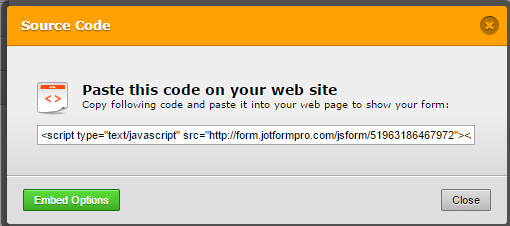
-
shorefellowshipReplied on July 16, 2015 at 3:42 PM
The reason I've been using iFrame is because the other has not worked on our site. We are using WordPress. I will try again but I believe that iFrame is the only way the forms will work on our site.
-
jonathanReplied on July 16, 2015 at 5:10 PM
There are other ways to embed the form to your WP website.
1. -Adding-Forms-to-Wordpress-org-version
this one uses the default script embed code as suggested by my colleague previously.
2. JotForm Form Generator for Wordpress
Let us know if this options still will not work for you.
Thanks.
-
shorefellowshipReplied on July 16, 2015 at 10:22 PM
I downloaded the second option, the JotForm generator for WP and it doesn't work. I set it up with our account and put a form on and I see nothing. We do use jot form a lot but this issue is frustrating.
-
CharlieReplied on July 17, 2015 at 3:24 AM
Hi,
Here's an updated guide for JotForm users who embedded their form in Wordpress: http://www.jotform.com/help/324-A-Guide-To-Forms-For-WordPress-JotForm-Users. Some of the method is already mentioned by my colleague above, but please do check if the updated guide helps you.
When using a plugin, make sure that you disable the first one you used before using the other.
If I may also suggest, if it's okay with you to use a scroll option in your form, you can try enabling it in the iFrame instead: Here's an example:
<iframe id="JotFormIFrame" onDISABLEDload="window.parent.scrollTo(0,0)" allowtransparency="true" src="//form.jotformpro.com/form/42105176348957" frameborder="0" style="width: 100%; height: 701px !important; border: none; opacity: 1; visibility: visible;" scrolling="auto"></iframe>
Try setting it to "auto" so it only appears when needed.
Apologies for the inconvenience.
- Mobile Forms
- My Forms
- Templates
- Integrations
- INTEGRATIONS
- See 100+ integrations
- FEATURED INTEGRATIONS
PayPal
Slack
Google Sheets
Mailchimp
Zoom
Dropbox
Google Calendar
Hubspot
Salesforce
- See more Integrations
- Products
- PRODUCTS
Form Builder
Jotform Enterprise
Jotform Apps
Store Builder
Jotform Tables
Jotform Inbox
Jotform Mobile App
Jotform Approvals
Report Builder
Smart PDF Forms
PDF Editor
Jotform Sign
Jotform for Salesforce Discover Now
- Support
- GET HELP
- Contact Support
- Help Center
- FAQ
- Dedicated Support
Get a dedicated support team with Jotform Enterprise.
Contact SalesDedicated Enterprise supportApply to Jotform Enterprise for a dedicated support team.
Apply Now - Professional ServicesExplore
- Enterprise
- Pricing





























































