-
dreammakersphotoboothAsked on July 19, 2015 at 5:44 PM
-
BenReplied on July 19, 2015 at 5:55 PM
I am looking at your website: http://dreammakersphotobooth.weebly.com/book-now.html and the form on it: http://form.jotform.co/form/51097699701869
and if I am correct, what you would like to do is to get the theme's original layout back as if no other modifications were done to it?
Now I also presume that you are looking to get rid of the themes background being repeated as it is - which is making it create a sharp line between the light and dark backgrounds as they are joined.
This is why I have moved this to a new thread, because if we apply the original theme, the background would look as it looks now, but the top part will have the orange background.
On the other hand if you wish to have the issue with the background and the orange top fixed, we can assist you with that instead.
Do let us know if I have missed anything and which of the two you would prefer and we would be happy to assist in resolving this for you :)
-
dreammakersphotoboothReplied on July 19, 2015 at 5:58 PM
correct ben! as if no modification has been done or no theme were applied before.
-
jonathanReplied on July 19, 2015 at 7:23 PM
Can you please confirm that you wanted to reset the form them to be like this http://form.jotformpro.com/form/51997775579987?
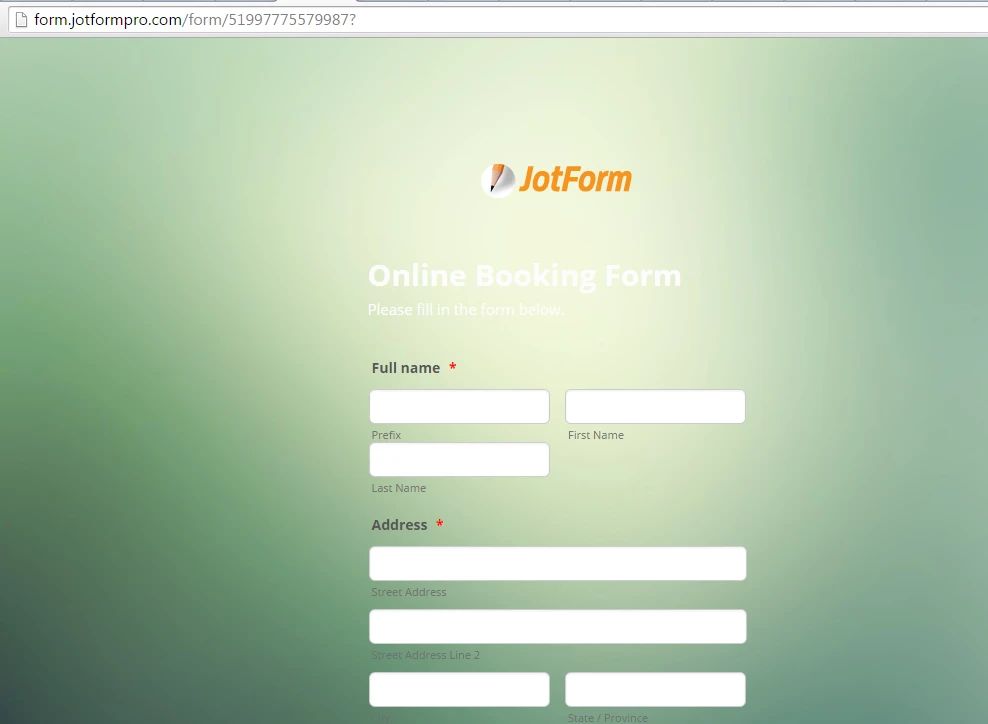
Thanks.
-
dreammakersphotoboothReplied on July 19, 2015 at 7:29 PM
hi jonathan.
nope. i want it to be plain white and just "Online Booking Form" on top. at the photobooth package section, there should be 3 choices. but when i applied a theme, it became 2 only. that's why i want it to get back to its original layout. as if no theme or modification has been applied before.
-
JanReplied on July 19, 2015 at 7:32 PM
If you want to remove the theme totally, then please follow the steps below:
1. Click the "Preferences" button and then go to the "Form Styles" tab.

2. Remove any custom CSS and then click the "close settings" button.
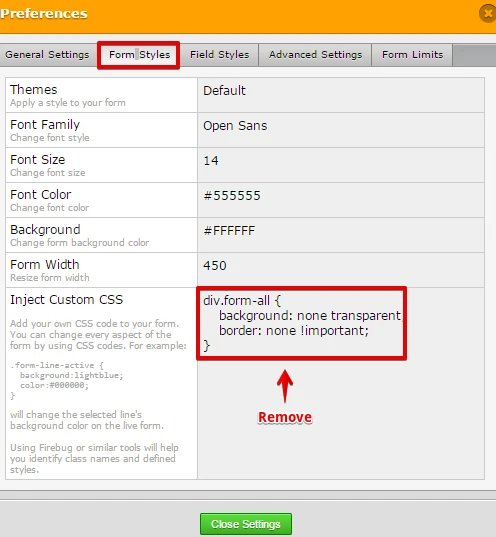
3. Click the "Themes" button.

4. Select the first theme which is plain and white. Save the changes.
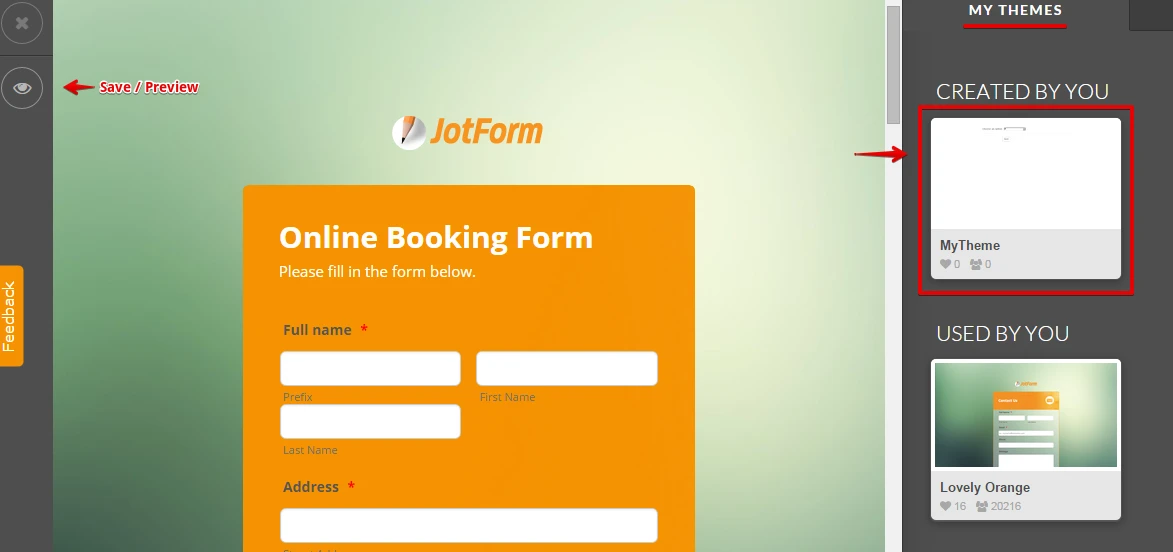
Hope this helps. Thank you.
-
dreammakersphotoboothReplied on July 19, 2015 at 7:43 PM
hi jan!
i followed your suggestion from 1 to 3. but i was lost on no. 4. there is no plain white theme.
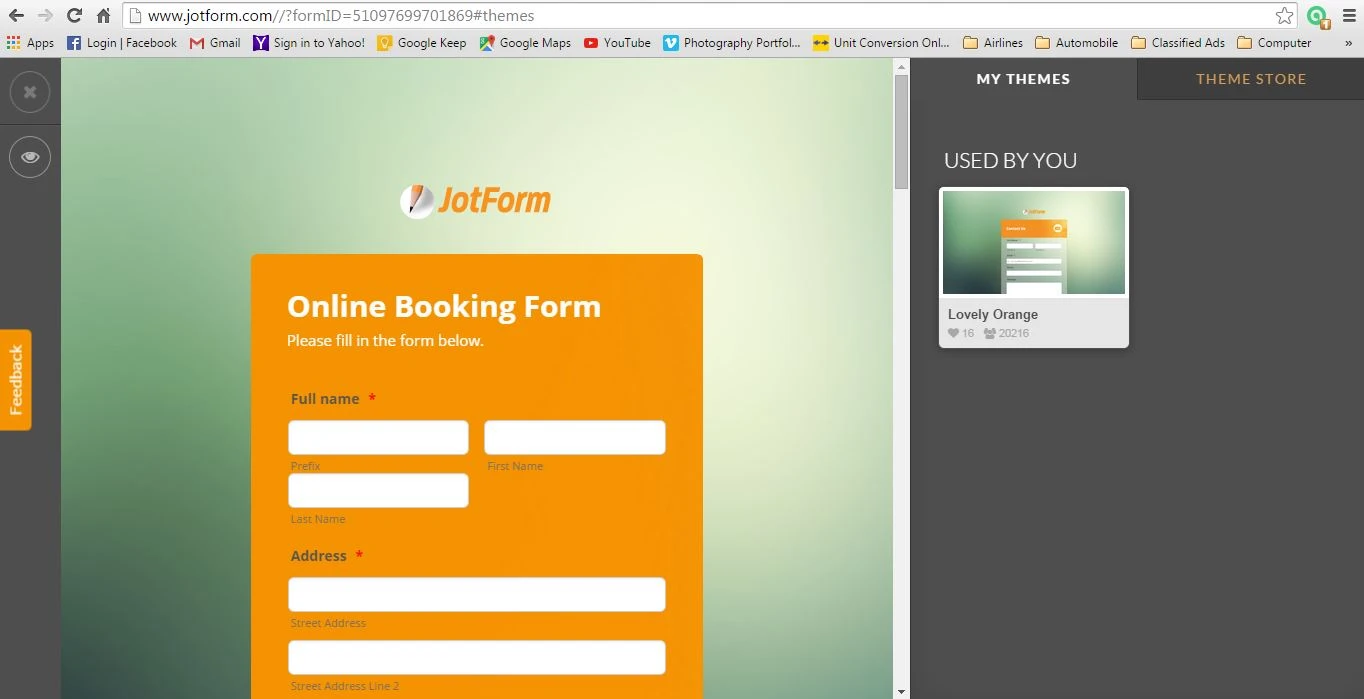
-
Welvin Support Team LeadReplied on July 20, 2015 at 2:36 AM
You have to click the "Lovely Orange" and save the form. Anyways, adjusting the width of the widget will fix your problem. I did for you.
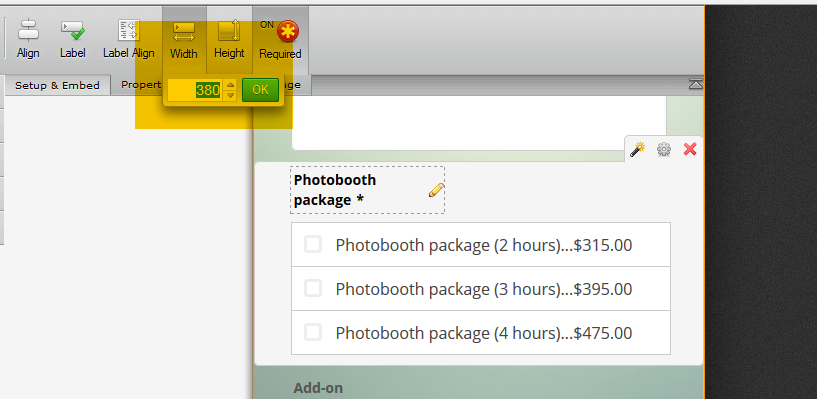
Thanks
- Mobile Forms
- My Forms
- Templates
- Integrations
- INTEGRATIONS
- See 100+ integrations
- FEATURED INTEGRATIONS
PayPal
Slack
Google Sheets
Mailchimp
Zoom
Dropbox
Google Calendar
Hubspot
Salesforce
- See more Integrations
- Products
- PRODUCTS
Form Builder
Jotform Enterprise
Jotform Apps
Store Builder
Jotform Tables
Jotform Inbox
Jotform Mobile App
Jotform Approvals
Report Builder
Smart PDF Forms
PDF Editor
Jotform Sign
Jotform for Salesforce Discover Now
- Support
- GET HELP
- Contact Support
- Help Center
- FAQ
- Dedicated Support
Get a dedicated support team with Jotform Enterprise.
Contact SalesDedicated Enterprise supportApply to Jotform Enterprise for a dedicated support team.
Apply Now - Professional ServicesExplore
- Enterprise
- Pricing






























































