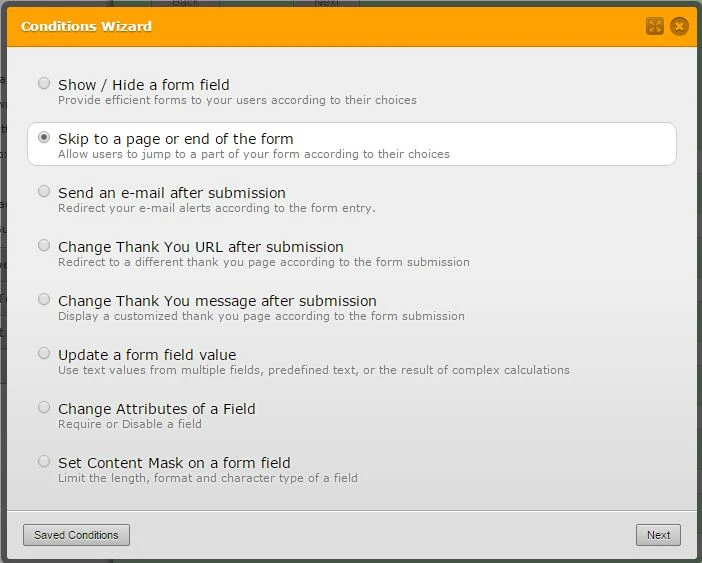-
hooseneAsked on July 29, 2015 at 2:46 AM
Query #2
I am having problems in setting up a CONDITION ... it JUST about seems to work but not quite. The problem is that it "hides" the fields I selected but somehow I still get a green bar on the "hidden" screen page and I am unable to progress to the next page.
See conditions wizard #3 (http://www.myjotform.com/form/50666431272554) - Page 5 to 6 (hide Section C- Matric Results). HOW Preview Form, select Option [Currently at University and sponsored by family / self / other last year] from bottom of Page 1 then NEXT to page 5 ... should jump to SECTION D - REFERENCES.
-
BJoannaReplied on July 29, 2015 at 4:52 AM
If I understood you correctly you want to skip page 7 if "Currently at University and sponsored by family / self / other last year" is selected.
You can achieve that with conditional logic Skip to a page or end of the form.
I have cloned your form and deleted your condition and add new one.
Here is my demo form: http://form.jotformpro.com/form/52091647934966
Feel free to clone it if you want to take a closer look to condition that I added.
Hope this will help. Let us know if you need further assistance.
- Mobile Forms
- My Forms
- Templates
- Integrations
- INTEGRATIONS
- See 100+ integrations
- FEATURED INTEGRATIONS
PayPal
Slack
Google Sheets
Mailchimp
Zoom
Dropbox
Google Calendar
Hubspot
Salesforce
- See more Integrations
- Products
- PRODUCTS
Form Builder
Jotform Enterprise
Jotform Apps
Store Builder
Jotform Tables
Jotform Inbox
Jotform Mobile App
Jotform Approvals
Report Builder
Smart PDF Forms
PDF Editor
Jotform Sign
Jotform for Salesforce Discover Now
- Support
- GET HELP
- Contact Support
- Help Center
- FAQ
- Dedicated Support
Get a dedicated support team with Jotform Enterprise.
Contact SalesDedicated Enterprise supportApply to Jotform Enterprise for a dedicated support team.
Apply Now - Professional ServicesExplore
- Enterprise
- Pricing