-
hilltopkennelsAsked on July 29, 2015 at 4:20 AM
Some fields, the hove rtext appears right over the field, obscuring the data entry section. Others, the hover text appears a long way away from the field so it looks strange. How do I change the position of the hover text relative to the field data entry area.
Many thanks
-
SammyReplied on July 29, 2015 at 5:21 AM
Could you provide a link to the form in question so that we can be able to provide a more precise solution.
Patiently awaiting your response
-
hilltopkennelsReplied on July 29, 2015 at 5:25 AM
-
SammyReplied on July 29, 2015 at 6:32 AM
Hi Kindly try injecting the following CSS into you form, you can do so using the Designer tool and selecting the CSS tab
.form-description {
left: 220px!important;
width:600px !important;
}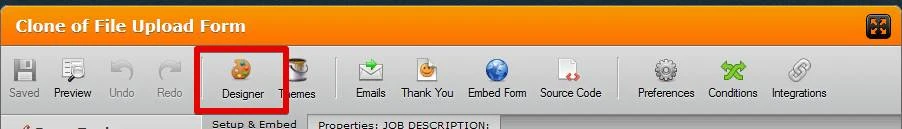
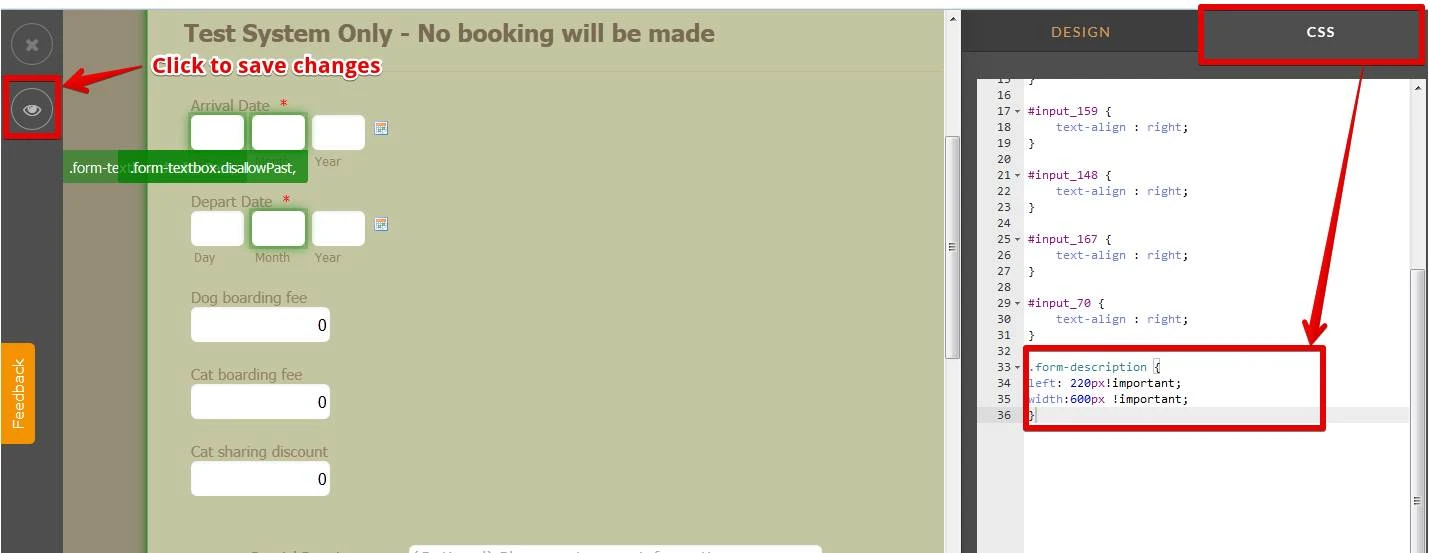
- Mobile Forms
- My Forms
- Templates
- Integrations
- INTEGRATIONS
- See 100+ integrations
- FEATURED INTEGRATIONS
PayPal
Slack
Google Sheets
Mailchimp
Zoom
Dropbox
Google Calendar
Hubspot
Salesforce
- See more Integrations
- Products
- PRODUCTS
Form Builder
Jotform Enterprise
Jotform Apps
Store Builder
Jotform Tables
Jotform Inbox
Jotform Mobile App
Jotform Approvals
Report Builder
Smart PDF Forms
PDF Editor
Jotform Sign
Jotform for Salesforce Discover Now
- Support
- GET HELP
- Contact Support
- Help Center
- FAQ
- Dedicated Support
Get a dedicated support team with Jotform Enterprise.
Contact SalesDedicated Enterprise supportApply to Jotform Enterprise for a dedicated support team.
Apply Now - Professional ServicesExplore
- Enterprise
- Pricing



























































