-
dfinkelsteinAsked on July 30, 2015 at 4:10 PM
We created a nice looking form using the designer, but when we put it on our website it looks very different and not styled like it should be.
Can you please help so we can have it displayed correctly?
Form in qestion: (see how the first and last name are boxed correctly with the rest of the form? Also the spacing is much tighter)
https://secure.jotformeu.com/form/52098208903356
On our website:
https://instantcard.net/home-new-dave/
Please let me know what we need to do to get this fixed.
I tried iframe, source code and embedded, and none worked.
Thanks much,
David/InstantCard
-
David JotForm Support ManagerReplied on July 30, 2015 at 5:20 PM
Please try again with the iFrame code: http://www.jotform.com/help/148-Getting-the-Form-iFrame-Code
But this time before embedding it in your webpage, paste the obtained code in a text editor like WordPad, you will notice two parts of code, only copy and embed the iFrame part:
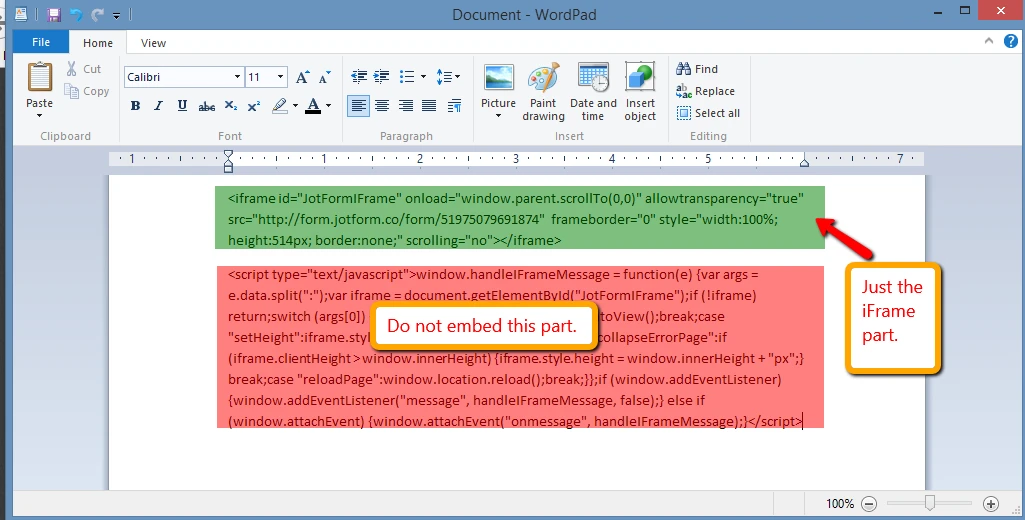
This should fix the issue. Let us know if you need more help, we will be glad to assist you.
-
dfinkelsteinReplied on July 30, 2015 at 5:40 PM
Thanks for the reply. Unfortunately it did not fix the issue.
I took only the <iframe> </iframe> section and it looks no different, as you can see.
What else could be the issue?
Thanks for the help
-
David JotForm Support ManagerReplied on July 30, 2015 at 7:42 PM
Upon further inspecting how your form is embedded, I see the problem is not with the form, it has to do with the div where you have embedded your form, you need to increase it's width:

- Mobile Forms
- My Forms
- Templates
- Integrations
- INTEGRATIONS
- See 100+ integrations
- FEATURED INTEGRATIONS
PayPal
Slack
Google Sheets
Mailchimp
Zoom
Dropbox
Google Calendar
Hubspot
Salesforce
- See more Integrations
- Products
- PRODUCTS
Form Builder
Jotform Enterprise
Jotform Apps
Store Builder
Jotform Tables
Jotform Inbox
Jotform Mobile App
Jotform Approvals
Report Builder
Smart PDF Forms
PDF Editor
Jotform Sign
Jotform for Salesforce Discover Now
- Support
- GET HELP
- Contact Support
- Help Center
- FAQ
- Dedicated Support
Get a dedicated support team with Jotform Enterprise.
Contact SalesDedicated Enterprise supportApply to Jotform Enterprise for a dedicated support team.
Apply Now - Professional ServicesExplore
- Enterprise
- Pricing




























































