-
BurkhartAsked on July 31, 2015 at 8:14 AM
On my test validation form, I want a space in between all of the users' answers in excel. I have tried inputting the CSS code on the overall form, but it's still coming back with no spaces.
This is what I did:
1) Looked at the ID element which is called "testingOptions"
2) Took the code I found in another question post which is:
.form-radio-item{padding-bottom:15px;padding-top:15px}
3) Inserted this at the top of my CSS code for the whole form (replacing .form-radio-item with the real ID)It's still not working. What am I doing wrong?
Thanks! B
-
BurkhartReplied on July 31, 2015 at 8:27 AM
This is what my results are, and I would like a space in between Yes, No and Maybe.
Thanks!
-
David JotForm SupportReplied on July 31, 2015 at 12:03 PM
Hi,
CSS will not have any impact on how your data is entered in the spreadsheet. CSS only applies to the form itself, not the results. Since the results are collected in the same field, they will be entered in the spreadsheet as a single entry. There is, unfortunately, nothing we can do about the formatting on our end. This is how to the data is forwarded to the spreadsheet.
-
BurkhartReplied on July 31, 2015 at 10:04 PM
Ok, thanks! I can create a formula in excel once in it. Just wondered if there was a way to make it happen before then.
Thanks!
B
-
BorisReplied on August 1, 2015 at 6:25 AM
Yes, that is a very nice workaround, Randy. :)
However, I believe that our user Burkhart is looking at multiple answers to only one regular Check Box field. The workaround is great for multiple Check Box fields, but on one it displays results separated by a comma.
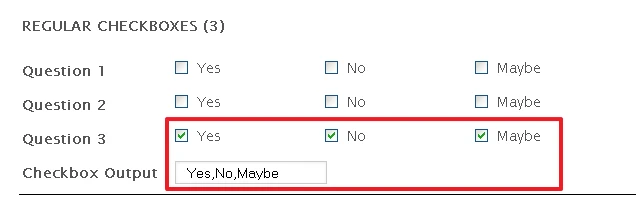
Based on my testing without any workarounds, the answers to one Check Box field seem to be displayed on their separate lines for me, in the same cell.
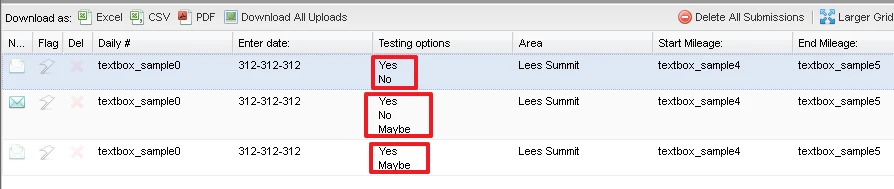
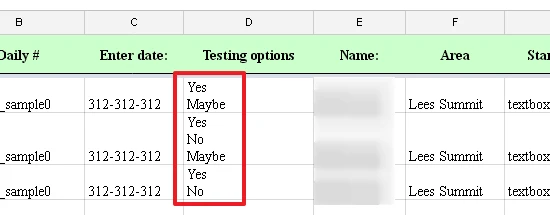
I hope this helps.
- Mobile Forms
- My Forms
- Templates
- Integrations
- INTEGRATIONS
- See 100+ integrations
- FEATURED INTEGRATIONS
PayPal
Slack
Google Sheets
Mailchimp
Zoom
Dropbox
Google Calendar
Hubspot
Salesforce
- See more Integrations
- Products
- PRODUCTS
Form Builder
Jotform Enterprise
Jotform Apps
Store Builder
Jotform Tables
Jotform Inbox
Jotform Mobile App
Jotform Approvals
Report Builder
Smart PDF Forms
PDF Editor
Jotform Sign
Jotform for Salesforce Discover Now
- Support
- GET HELP
- Contact Support
- Help Center
- FAQ
- Dedicated Support
Get a dedicated support team with Jotform Enterprise.
Contact SalesDedicated Enterprise supportApply to Jotform Enterprise for a dedicated support team.
Apply Now - Professional ServicesExplore
- Enterprise
- Pricing




























































