-
rubyannrslsAsked on August 11, 2015 at 12:40 AM
I managed to make preselect radio button via URL parameters work directly in my form. But when I integrated the form in a website, the preselect radio button via URL parameters doesn't work.
Here's the direct link of the jotform form with preselected radio button,
http://form.jotform.me/form/52078545259463?typeOf=Niche
and here's the link of the jotform form integrated in a website,
http://onlinecribinc.com/packages/citation-sources-research/citation-sources-research-form/?typeOf=Niche
How can I make it work if the form is integrated in a website? Hope you can help me. Thanks!
-
BJoannaReplied on August 11, 2015 at 4:04 AM
Thank you for contacting us.
You can actually preselect radio button inside of JotForm Builder. Simply select radio button field, then click on Selected option and choose option that you want to be preselected.
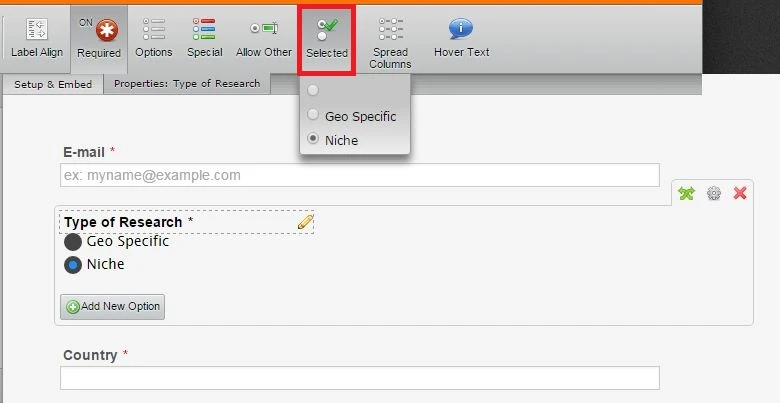
Here is my cloned form: http://form.jotformpro.com/form/52221756409959?
Hope this will help. Let us know if you need further assistance.
-
rubyannrslsReplied on August 11, 2015 at 8:53 PM
Uh oh!? I dunno what happened with the title of my question. But I wanted to know how to preselect a radio button via URL parameters.
Here is the link (*I can't upload image) of the package where the customer will choose before they fill up the form:
http://onlinecribinc.com/packages/citation-sources-research/
If the customer wants a niche research, the form with preselect niche radio button will show and if the customer wants a geospecific research, the form with preselect geospecific radio button will show. I am sorry for not making it clear. Hope you could help me again. Thanks!
-
BJoannaReplied on August 12, 2015 at 2:44 AM
Considering that you have embedded your form, you could achieve that by getting a full source code of your from and then you would need to write JQuery code to preselect a radio button. Inside of this article you can find how to preselect radio button with JQuery:
http://stackoverflow.com/questions/27806098/how-to-pre-select-a-radio-button-in-jquery
Other solution is to redirect you users to form that is not embedded. Than you could just redirect them to http://form.jotform.me/form/52078545259463?typeOf=Geo%20Specific of they choose first link and http://form.jotform.me/form/52078545259463?typeOf=Niche if they choose second link.
Hope this will help. Let us know if you need further assistance.
-
rubyannrslsReplied on August 12, 2015 at 2:55 AM
Yikes! Sorry me. Anyways thanks for helping me. JotForm Support is really awesome. Cheers! I'll just try another way like you said. Thanks again!
-
BJoannaReplied on August 12, 2015 at 3:59 AM
You're welcome.
Feel free to contact us if you have any other questions.
- Mobile Forms
- My Forms
- Templates
- Integrations
- INTEGRATIONS
- See 100+ integrations
- FEATURED INTEGRATIONS
PayPal
Slack
Google Sheets
Mailchimp
Zoom
Dropbox
Google Calendar
Hubspot
Salesforce
- See more Integrations
- Products
- PRODUCTS
Form Builder
Jotform Enterprise
Jotform Apps
Store Builder
Jotform Tables
Jotform Inbox
Jotform Mobile App
Jotform Approvals
Report Builder
Smart PDF Forms
PDF Editor
Jotform Sign
Jotform for Salesforce Discover Now
- Support
- GET HELP
- Contact Support
- Help Center
- FAQ
- Dedicated Support
Get a dedicated support team with Jotform Enterprise.
Contact SalesDedicated Enterprise supportApply to Jotform Enterprise for a dedicated support team.
Apply Now - Professional ServicesExplore
- Enterprise
- Pricing



























































