-
ObronieAsked on August 13, 2015 at 4:34 AM
-
SammyReplied on August 13, 2015 at 6:13 AM
Try saving the theme using Firefox browser, it is optimized for use in Firefox.
Also clear you browser cache to see if this resolves the problem
-
ObronieReplied on August 13, 2015 at 5:23 PM
I have done so (version 40) with no joy.
-
Jeanette JotForm SupportReplied on August 14, 2015 at 12:09 AM
Can you please indicate the URL of the form so we can inspect this further in detail?
-
ObronieReplied on August 14, 2015 at 3:59 AM
Here is the form with the theme: http://www.jotformpro.com/form/52241647942962
I want to use this theme as with other forms as well. Bit OT but I tried to increase the column whith without success. Do not know CSS. You are welcome to work and make changes.
-
Chriistian Jotform SupportReplied on August 14, 2015 at 9:12 AM
Hi,
I checked your form and I can see that it has the same theme as your other forms like this form http://www.jotformpro.com/form/52242045617954 and this http://www.jotformpro.com/form/52241651990960. Are trying to adjust the column width of your matrix field but unable to adjust it?

You can try to add this custom CSS code in your form to adjust the width.
.form-matrix-table{
max-width:100% !important;
width: 100% !important;
}
.form-matrix-column-headers {
width: 20% !important;
}
Your matrix field would look like this.

To inject custom CSS code in your form, just check this article: How-to-Inject-Custom-CSS-Codes.
Do get back to us if you need further assistance in designing your matrix table.
Regards.
-
ObronieReplied on August 14, 2015 at 10:29 AM
Hello Chriistian
Thanks for the code, it already look much better! I want to increase the size of the First Column and then the others equal. I do not suppose it would be possible to use vertical text for the column headers?Re the theme. I still cannot get my theme. I did that approach by cloning the other forms and then making the adjustment. Not really the solution. I still cannot save my themes.
Pieter
-
Chriistian Jotform SupportReplied on August 14, 2015 at 12:24 PM
Hi,
You can adjust the width by changing the value on this CSS code below:
.form-matrix-column-headers {
width: 10% !important;
}
Regarding the vertical text, are you referring to the text direction of the header to display vertically? If so, this is not currently possible.
Regarding the saving of your theme, may I know what are the steps did you take when you encounter this issue? Also, did you upload your theme in Theme store?
We will wait for your response.
Regards.
-
ObronieReplied on August 14, 2015 at 1:08 PM
Thanks. Will do the CSS. Noted re vertical direction.
I tried to save it only for me, not public. I do click on the save button, but it is not that something specifically happens that tells me that is has saved and when I then go and look at says that there is nothing and that I can start creating a theme.
-
SammyReplied on August 14, 2015 at 2:17 PM
After saving the theme you should be redirected to this page showing your custom themes
http://www.jotform.com/mythemes
Kindly try recreating and saving the theme again, let us know if this behavior persists
-
ObronieReplied on August 14, 2015 at 4:24 PM
Here I am, I am clicking on the save theme button, but nothing happens. I have cleared my cache as well, installed Firefox.
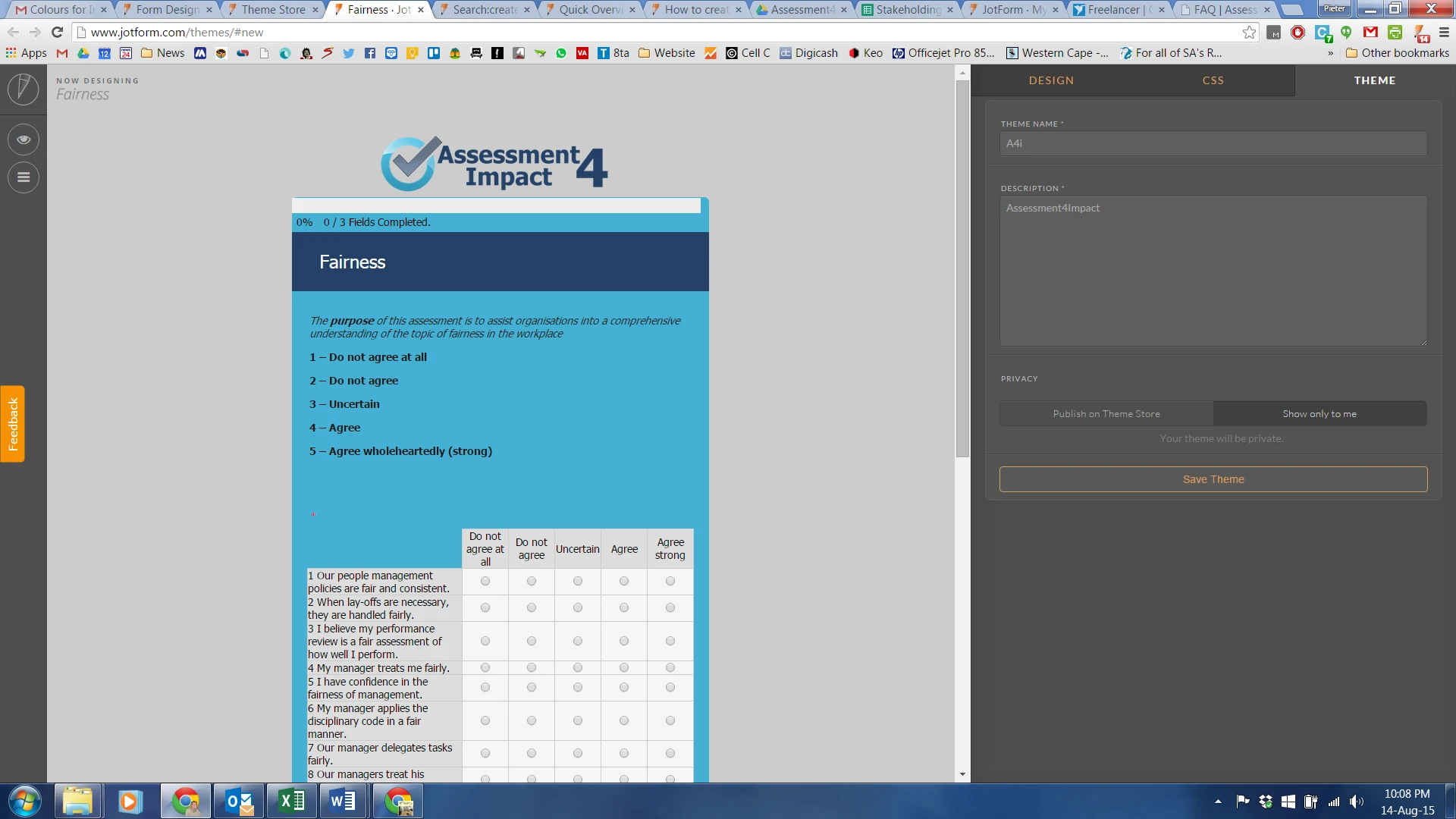
-
BenReplied on August 14, 2015 at 7:09 PM
The Themes should be possible to be saved in either FireFox or Chrome.
I am for example using older version of FireFox and there does not seem to be any issues with it.
I did clone your form just to check and it turned out that I can not save it neither, but quickly looking into it I have noticed that you have applied some theme to your form at some earlier point.
Having done that it means that you can not save the theme in the Theme Store any more, as someone else already did so (I am talking about the original theme).
This protects all theme owners from having their form themes uploaded by someone else - since some themes are free and some are not.
So if you create a form on your own (without any other themes applied), you will be able to save them, but if you apply any other theme to the form, it will not be possible to save a new theme.
In regards to your question about the vertical alignment, I just wanted to let you know that it is actually possible. There is a not well known way to utilize CSS to do just that, so I will help you with that on the following thread: http://www.jotform.com/answers/639347
The reason for the new thread is that we can only keep one issue per thread, one of the reasons is that we can focus on the issue with the designer here and keep helping you with matrix on another thread, without making any confusion and allowing us to have more time on each of the threads ;) (so any comments about that, please leave them in the other thread, so that we can focus on the designer issue here - thank you Pieter :) )
-
brewpublikReplied on September 24, 2015 at 10:24 AM
-
BenReplied on September 24, 2015 at 11:34 AM
Since others can find this thread as well, I would like to mention that themes can not be saved if you have already applied some theme to it.
This is done to not allow someone to add a theme that depends on the other theme to the Themes Store as mentioned above.
If you have created a theme completely and not able to save it - without having any theme applied to your form, then you should create a thread with us to see what might be the reason.
Based on this, I will take it that @brewpublik you did not apply other themes to your form, but having issues saving it, so I have moved your reply to a new thread here: http://www.jotform.com/answers/669481 where we will assist you shortly.
-
glitterstarz10Replied on October 7, 2015 at 11:27 AM
I am having the same exact problem. Tried in multiple browsers with no success. The [Save Theme] button does absolutely nothing.
After reading your last post, I have to say that it completely defeats the entire purpose of having theme "templates" if you are unable to modify them and save them as your own. This is a huge oversight for the JotForm team and should be addressed ASAP. It is also extremely confusing for your customers to have the [Save Theme] button available when they are not even allowed to save the modified theme.
-
BenReplied on October 7, 2015 at 12:41 PM
As mentioned on the previous thread, I have moved your question to a new thread here: http://www.jotform.com/answers/677998 where we will be replying back to you shortly.
- Mobile Forms
- My Forms
- Templates
- Integrations
- INTEGRATIONS
- See 100+ integrations
- FEATURED INTEGRATIONS
PayPal
Slack
Google Sheets
Mailchimp
Zoom
Dropbox
Google Calendar
Hubspot
Salesforce
- See more Integrations
- Products
- PRODUCTS
Form Builder
Jotform Enterprise
Jotform Apps
Store Builder
Jotform Tables
Jotform Inbox
Jotform Mobile App
Jotform Approvals
Report Builder
Smart PDF Forms
PDF Editor
Jotform Sign
Jotform for Salesforce Discover Now
- Support
- GET HELP
- Contact Support
- Help Center
- FAQ
- Dedicated Support
Get a dedicated support team with Jotform Enterprise.
Contact SalesDedicated Enterprise supportApply to Jotform Enterprise for a dedicated support team.
Apply Now - Professional ServicesExplore
- Enterprise
- Pricing


































































