-
MasalamediaAsked on August 30, 2015 at 3:08 PM
I've customized my form text to match my website's font color scheme, but the lines on my radio buttons and check boxes are still some other version of blue that doesn't respond to any of the color controls in the DESIGNER tool.
I'm trying to get all my blues to match #a4b2bf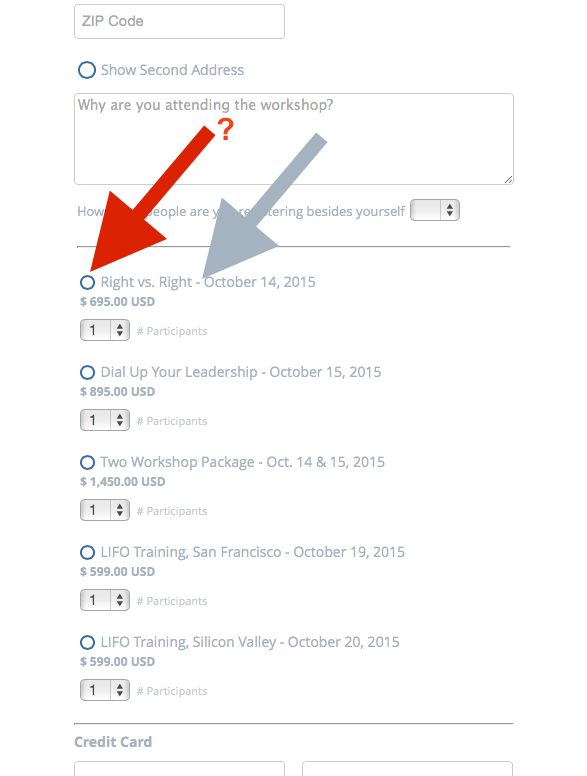
-
CharlieReplied on August 31, 2015 at 10:10 AM
Hi,
I'm checking your form but the buttons are in the default styling.

Did you perhaps remove the styling? Let us know if the form that I'm looking at is different.
We'll wait for your response.
-
MasalamediaReplied on August 31, 2015 at 1:23 PM
I had to present to the client and couldn't show the form with the mismatched colors so I went with the default styles to bypass the issue. Frustrating.
-
CharlieReplied on August 31, 2015 at 2:34 PM
I'm very sorry to hear that, if I may suggest, you can follow this guide on how to clone your form: https://www.jotform.com/help/27-How-to-clone-an-existing-form-from-your-account. You can then create different versions of your form, let's say one having a default style as the back up and the other as having the extensive changes you're applying.
I hope that helps somehow.
- Mobile Forms
- My Forms
- Templates
- Integrations
- INTEGRATIONS
- See 100+ integrations
- FEATURED INTEGRATIONS
PayPal
Slack
Google Sheets
Mailchimp
Zoom
Dropbox
Google Calendar
Hubspot
Salesforce
- See more Integrations
- Products
- PRODUCTS
Form Builder
Jotform Enterprise
Jotform Apps
Store Builder
Jotform Tables
Jotform Inbox
Jotform Mobile App
Jotform Approvals
Report Builder
Smart PDF Forms
PDF Editor
Jotform Sign
Jotform for Salesforce Discover Now
- Support
- GET HELP
- Contact Support
- Help Center
- FAQ
- Dedicated Support
Get a dedicated support team with Jotform Enterprise.
Contact SalesDedicated Enterprise supportApply to Jotform Enterprise for a dedicated support team.
Apply Now - Professional ServicesExplore
- Enterprise
- Pricing




























































