-
reidelectronicsAsked on September 7, 2015 at 3:11 AMWhat happens if the jotform.key did not download? When I created "generate key" it just came up in a new tab in my browser, but did not download, and I was not even given the option to download. I did copy/paste the text from that tab to my text editor, so I have the key data, but still only about 10% of my submissions are unencrypted when I go to view my submissions.
I am freaking out, because I cannot view about 3k submissions since 9/1 when I encrypted my form. -
BJoannaReplied on September 7, 2015 at 3:26 AM
When you create an encrypted form, the private key is given to you to download it. This file should be in your Downloads folder if you have not moved it, or saved in some other location.
My colleague Mike has given a nice explanation of how you can find it in this thread: Unable to view the information submitted via an encrypted form?
Also please read this guide to find out more about encrypted forms:
http://www.jotform.com/help/344-What-are-Encrypted-Forms-and-how-to-use-them-as-expert
Also try clearing your browsers cache/cookies or using a different browser to see if that will allow the encryption pop-up to come up. It should come up when viewing submissions:
http://www.jotform.com/help/269-How-to-view-Submissions
Hope this will help. Let us know if you need further assistance.
-
reidelectronicsReplied on September 8, 2015 at 3:01 PM
It never downloaded. I have searched my entire system for the jotform.key file, and it does not exist on my computer or in my external hard drive. Could it be under a different file name?
-
BJoannaReplied on September 8, 2015 at 4:36 PM
Unfortunately if you can not find you encryption key it is not possible to decrypt your submission data. Please try one more time to find your key. http://www.jotform.com/help/344-What-are-Encrypted-Forms-and-how-to-use-them-as-expert
A my colleague mentioned on this thread it is probably possible to create new private key file, but I that new file will not decrypt currently encrypted entries.
http://www.jotform.com/answers/612294-Unable-to-view-the-information-submitted-via-an-encrypted-form
-
reidelectronicsReplied on September 8, 2015 at 5:52 PM
I am on a Mac, so the key opened in a new tab, but never gave the option to download as shown in the example from a PC. I copy/pasted the key information. Is there anyway to create the key document on my end, since I do have the private key data?
-
Elton Support Team LeadReplied on September 8, 2015 at 9:16 PM
@reidelectronics
The download key option will only appear once, and it will be saved on your browser cookies so it will not keep on appearing whenever you decide to set the form encryption from yes and no or vice versa. However, using private browsing (Firefox & Safari) or incognito mode (Chrome) you should be prompted with the download key wizard since this doesn't save session on the browser cookies.
If you have the key information, you can paste it to notepad then save it as jotform.key file (make sure it has .key file extension). Then upload it on the encryption key wizard on your form submissions page. It should work similarly on the downloaded version.
Thanks!
-
reidelectronicsReplied on September 8, 2015 at 11:41 PM
One more question, then I THINK I might have it fixed.
I had saved the key information with the wrong extension, and uploaded that yesterday. I have saved the private key data as jotform.key per your instructions.
Now, how I upload it, since I am not getting the prompt anymore? -
BJoannaReplied on September 9, 2015 at 3:33 AM
In order to use your uploaded key, just enable encryption on your form and use your private key in your submissions page to unlock the data.
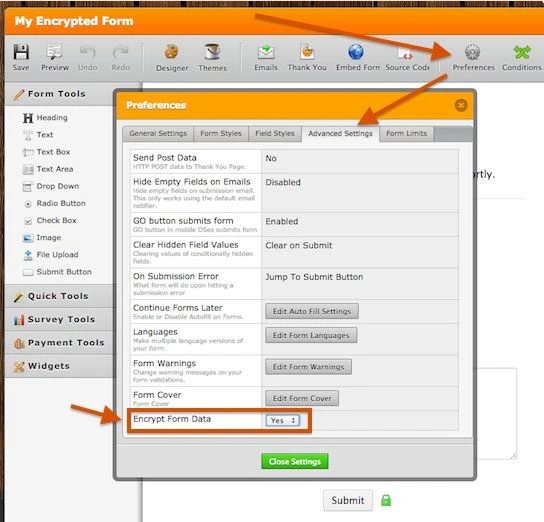
You can also try logging into your account to view the submissions in a Private or Incognito window to see if it prompts for upload the key?
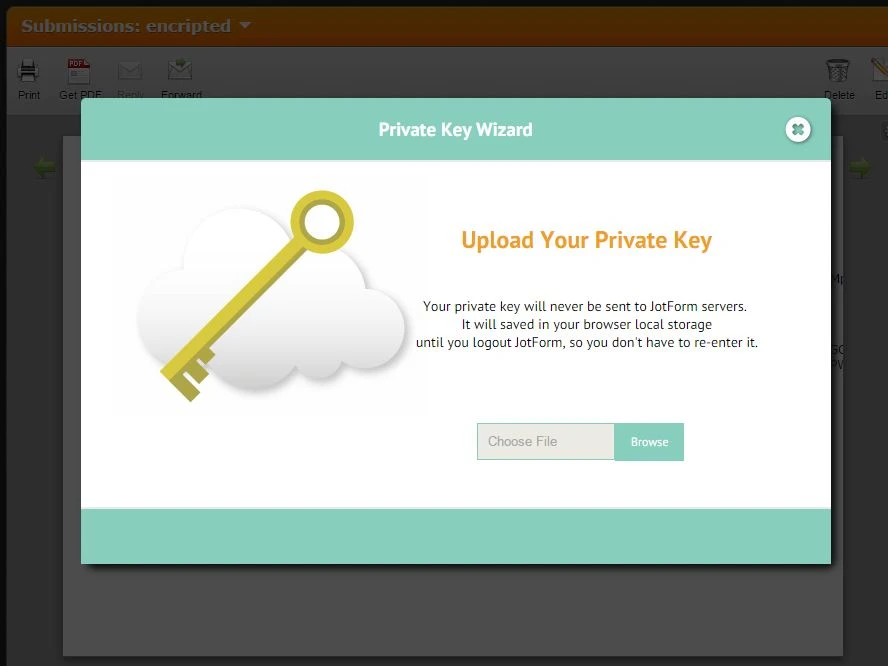
Hope this will help. Let us know if you need further assistance.
- Mobile Forms
- My Forms
- Templates
- Integrations
- INTEGRATIONS
- See 100+ integrations
- FEATURED INTEGRATIONS
PayPal
Slack
Google Sheets
Mailchimp
Zoom
Dropbox
Google Calendar
Hubspot
Salesforce
- See more Integrations
- Products
- PRODUCTS
Form Builder
Jotform Enterprise
Jotform Apps
Store Builder
Jotform Tables
Jotform Inbox
Jotform Mobile App
Jotform Approvals
Report Builder
Smart PDF Forms
PDF Editor
Jotform Sign
Jotform for Salesforce Discover Now
- Support
- GET HELP
- Contact Support
- Help Center
- FAQ
- Dedicated Support
Get a dedicated support team with Jotform Enterprise.
Contact SalesDedicated Enterprise supportApply to Jotform Enterprise for a dedicated support team.
Apply Now - Professional ServicesExplore
- Enterprise
- Pricing




























































