-
assistivetechAsked on September 21, 2015 at 6:10 PM
-
CharlieReplied on September 22, 2015 at 2:37 AM
Hi,
May we know what is the Mac OS you are using?
I tested it on Mac OS X El Capitan and Yosemite, the "Thank You" and "Integration" buttons seems to work. However, I was only able to test it on an emulator/simulator. Perhaps you could share us the specific OS you are using? Here's a guide link on how to get it in Mac: https://support.apple.com/en-ph/HT201260.
We'll wait for your response.
-
assistivetechReplied on September 22, 2015 at 9:45 AM

-
CharlieReplied on September 22, 2015 at 11:16 AM
I tried simulating the Mac OS X 10.8.5 and opened my account using a Chrome browser, but I was not able to replicate the problem.
I clicked the "Thank You" icon and it opened the new interface

I also clicked the "Integrations" icon and it opened without a problem

It might be possible that the problem only shows on a specific builder. If I may ask, could you share us a screenshot of the problem? But please do make sure that the browser console is opened, here's an example:
1. First, open your Chrome browser in Mac OS
2. Log in to your www.jotform.com account
3. Open the browser console by right clicking on the page, choose "Inspect Element", the browser console will then be displayed

4. The console will capture any error messages (if there are) when you click the "Thank You" and "Integrations" option. Now try clicking the "Thank You" and "Integration" pages, see if there are any error messages, now follow this guide on how to make a screenshot: https://support.apple.com/en-ph/HT201361
Please post the screenshots here, we will forward this to our developers to have it a better looked and see if what is causing the problem. We'll wait for your response, and apologies for the inconvenience.
-
assistivetechReplied on September 22, 2015 at 12:24 PM
Clicked on both "Thank You" and "Integrations" buttons and two errors at the bottom popped up.

-
assistivetechReplied on September 22, 2015 at 12:29 PM
I opened the drop down arrows for this screenshot just in case.
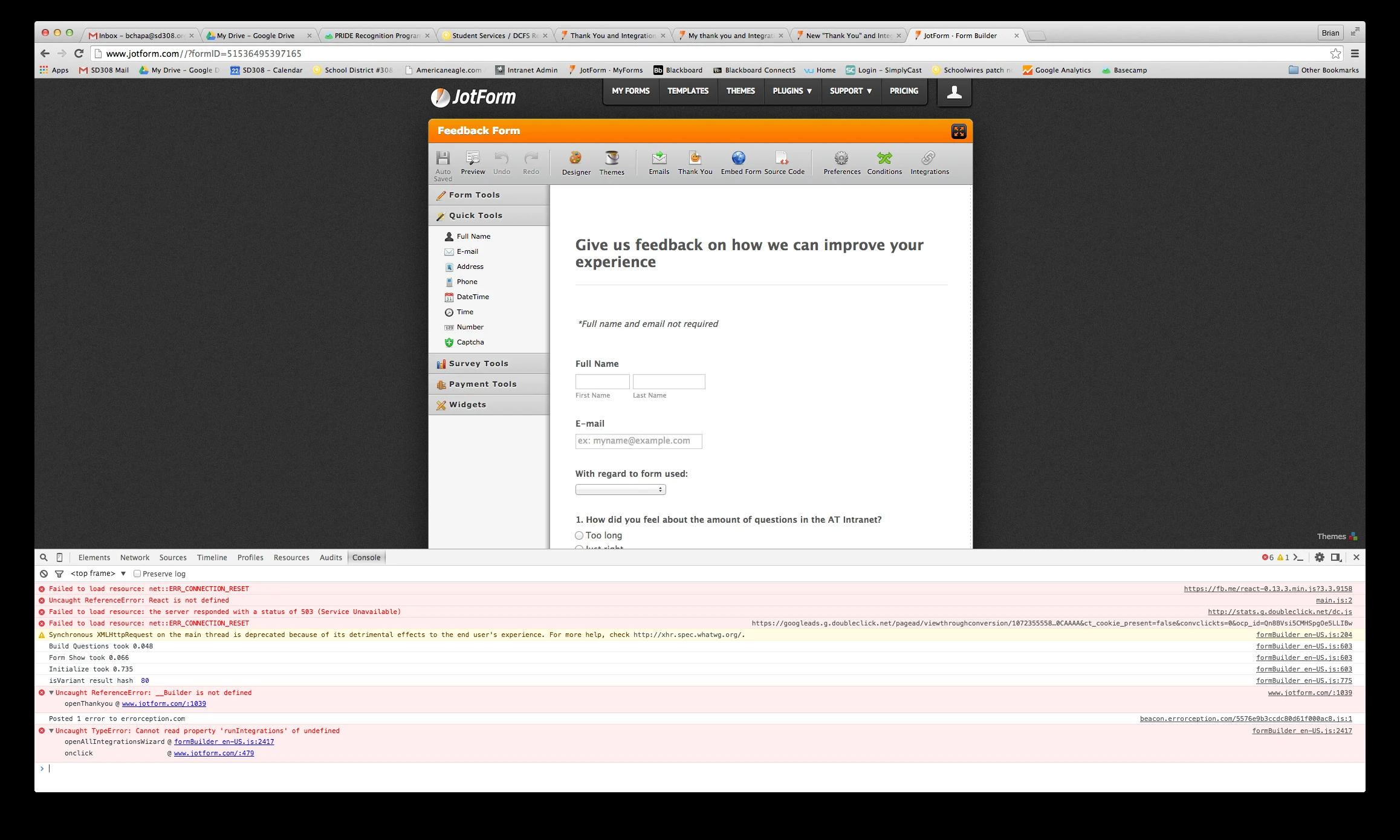
-
CharlieReplied on September 22, 2015 at 1:43 PM
Thank you for sharing us the details, this would help our developers to further check and debug.
Personally, it seems like the connection between JotForm and your browser/machine is being disrupted or disconnected. But as you have mentioned, the desktop is working properly in your end, I assume they are using the same network, is that correct?
I have forwarded this to our developers, we should hear from them when a fix has been implemented. We will update you on this thread directly.
For now, you can try checking if any of your security application or setting is blocking resources from our side.
Apologies for the inconvenience.
-
hasan JotForm DeveloperReplied on September 22, 2015 at 5:48 PM
Hello,
Thanks for your report. We're investigating this problem. However as my colleague said it seems like a network problem.
Could you please confirm that you can enter https://www.facebook.com, https://fb.me or https://google.com via your browser?
Thanks for your cooperation.
- Mobile Forms
- My Forms
- Templates
- Integrations
- INTEGRATIONS
- See 100+ integrations
- FEATURED INTEGRATIONS
PayPal
Slack
Google Sheets
Mailchimp
Zoom
Dropbox
Google Calendar
Hubspot
Salesforce
- See more Integrations
- Products
- PRODUCTS
Form Builder
Jotform Enterprise
Jotform Apps
Store Builder
Jotform Tables
Jotform Inbox
Jotform Mobile App
Jotform Approvals
Report Builder
Smart PDF Forms
PDF Editor
Jotform Sign
Jotform for Salesforce Discover Now
- Support
- GET HELP
- Contact Support
- Help Center
- FAQ
- Dedicated Support
Get a dedicated support team with Jotform Enterprise.
Contact SalesDedicated Enterprise supportApply to Jotform Enterprise for a dedicated support team.
Apply Now - Professional ServicesExplore
- Enterprise
- Pricing






























































