-
aandrolaAsked on October 1, 2015 at 9:58 AM
We realized by accident that there was a problem with the google spreadsheet integration on 9/30. Are you aware of this? Do we need to check all forms to make sure that the integrations are working correctly?
Please advise.
Thank you.
Angela Androla
-
Mike_G JotForm SupportReplied on October 1, 2015 at 11:17 AM
I would like to apologize for the inconvenience. There are no reported issues about Google Spreadsheet until now. Can you help us by giving us more details of the issue you're having, please? And how are you being affected by it? With that information, we will be able to determine quickly what went wrong during that time. I would recommend you check other forms so you can also confirm if the issue affected all your forms or just one form in particular and let us know. We will wait for your response. I will also check this on my end and if I found any, I will let you know via this thread. Thank you.
-
aandrolaReplied on October 1, 2015 at 12:47 PMNew response received
I went through my integrated jotforms and found 3 more forms where the
integration stopped. The last entries that came over were 7/23, then 8/11
and 8/28. This is disheartening because we are using Jotform because of
the integration with Google. If this is not reliable, it puts us into a bad
spot, especially because I am advertising the tool to sister institutions.
Is there a trigger that causes the integration to stop? Such as, updating
the form? Reviewing the form? Outside interference?
Also, the date format of the integration changes at intervals which throws
off the sort in subsequent google docs.
Here are the forms that were affected:
http://www.jotform.us/form/50551525680150, entries stopped after 8/28
http://www.jotform.us/form/50695211548154, entries stopped after 8/11
http://www.jotform.us/form/50695211548154, entries stopped after 7/23
Any help in avoiding these breakdowns would be much appreciated.
Angela
... -
CharlieReplied on October 1, 2015 at 2:58 PM
Apologies for the inconvenience, Angela.
May I know if you are directly editing or updating the integrated Google spreadsheet? adding new rows or columns? We do not advise changing or editing the contents of the spreadsheet, especially the headers or columns as this might break the integration.
If you have missing submission in the spreadsheet but are visible in the JotForm account, you can try removing the integration and re-integrating the Google spreadsheet again, it will automatically load all the existing submission of the forms in the spreadsheet.
There is also a new option in the integration that allows you to set a format for the locale which might be dependent on the date format in your spreadsheet.

Please do note that the submission date and format of it will be dependent on your JotForm account settings timezone.

I hope that information above helps. Please do make some test submissions to see if the integration is working in your end.
We'll wait for your response.
-
aandrolaReplied on October 1, 2015 at 5:47 PMNew response received
Thank you Charlie. Please see comments below:
Angela
... -
Chriistian Jotform SupportReplied on October 2, 2015 at 12:02 AM
Hi Angela,
Unfortunately, we can't see the comments. Is it an attached photo? Can you re-attach or re-send it so we can see?
We will wait for your response.
Regards.
-
aandrolaReplied on October 2, 2015 at 9:47 AMNew response received
Here you go. See attached. My comments are in blue.
Angela
... -
CharlieReplied on October 2, 2015 at 10:56 AM
Hi,
I presume you are replying to this directly directly to your email client? Unfortunately, attached images won't go through. To reply and attach an image, you need to follow the steps below:
1. First, view this thread directly using its link, please visit this: http://www.jotform.com/answers/674452. Make sure that you are logged in to your JotForm account
2. Attach an image using the image icon in the text editor
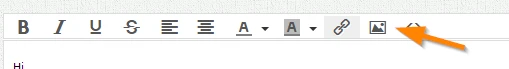
We'll wait for your response.
- Mobile Forms
- My Forms
- Templates
- Integrations
- INTEGRATIONS
- See 100+ integrations
- FEATURED INTEGRATIONS
PayPal
Slack
Google Sheets
Mailchimp
Zoom
Dropbox
Google Calendar
Hubspot
Salesforce
- See more Integrations
- Products
- PRODUCTS
Form Builder
Jotform Enterprise
Jotform Apps
Store Builder
Jotform Tables
Jotform Inbox
Jotform Mobile App
Jotform Approvals
Report Builder
Smart PDF Forms
PDF Editor
Jotform Sign
Jotform for Salesforce Discover Now
- Support
- GET HELP
- Contact Support
- Help Center
- FAQ
- Dedicated Support
Get a dedicated support team with Jotform Enterprise.
Contact SalesDedicated Enterprise supportApply to Jotform Enterprise for a dedicated support team.
Apply Now - Professional ServicesExplore
- Enterprise
- Pricing































































