-
bdabbsAsked on October 1, 2015 at 12:52 PM
I have several forms that are linked to integrated spreadsheets so I am familiar with jotform. However, I just created a new integrated form and the spreadsheet has an "edit link" column? I didn't do anything different and I can't see where this link was added. Can anyone tell me how to remove this link? It appears next to each submission and I don't want others to be able to edit the data once it's input.
Thanks in advance,
Bryce
-
MikeReplied on October 1, 2015 at 3:07 PM
Thank you for contacting us.
I think that the Edit Link column should be implemented as an optional settings on the Google Spreadsheet integration. I have forwarded a ticket to our Development Team in order to fix this.
In the meantime, I would like to suggest removing the Edit Link column manually (right click on the column title -> Delete column).
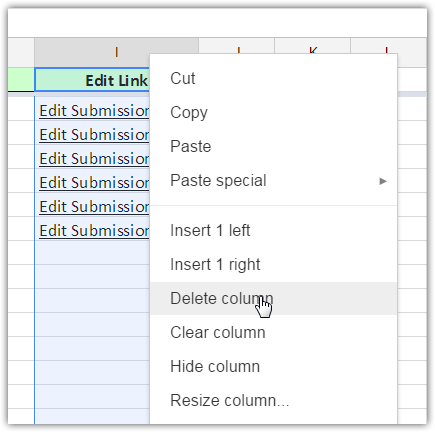
We will get back to you once we have any updates on this.
-
careeralternativesReplied on January 18, 2016 at 9:36 AM
any hops on getting rid of the edit link column from the XL sheet, before it can be integrated with google spreadsheets !
-
beril JotForm UI DeveloperReplied on January 18, 2016 at 10:35 AM
Hi careeralternatives,
We would appreciate that if you could open a new thread for your question. Opening a new thread helps us to help you with your issue and to properly help the thread owner with their issues.
Thank you.
- Mobile Forms
- My Forms
- Templates
- Integrations
- INTEGRATIONS
- See 100+ integrations
- FEATURED INTEGRATIONS
PayPal
Slack
Google Sheets
Mailchimp
Zoom
Dropbox
Google Calendar
Hubspot
Salesforce
- See more Integrations
- Products
- PRODUCTS
Form Builder
Jotform Enterprise
Jotform Apps
Store Builder
Jotform Tables
Jotform Inbox
Jotform Mobile App
Jotform Approvals
Report Builder
Smart PDF Forms
PDF Editor
Jotform Sign
Jotform for Salesforce Discover Now
- Support
- GET HELP
- Contact Support
- Help Center
- FAQ
- Dedicated Support
Get a dedicated support team with Jotform Enterprise.
Contact SalesDedicated Enterprise supportApply to Jotform Enterprise for a dedicated support team.
Apply Now - Professional ServicesExplore
- Enterprise
- Pricing





























































