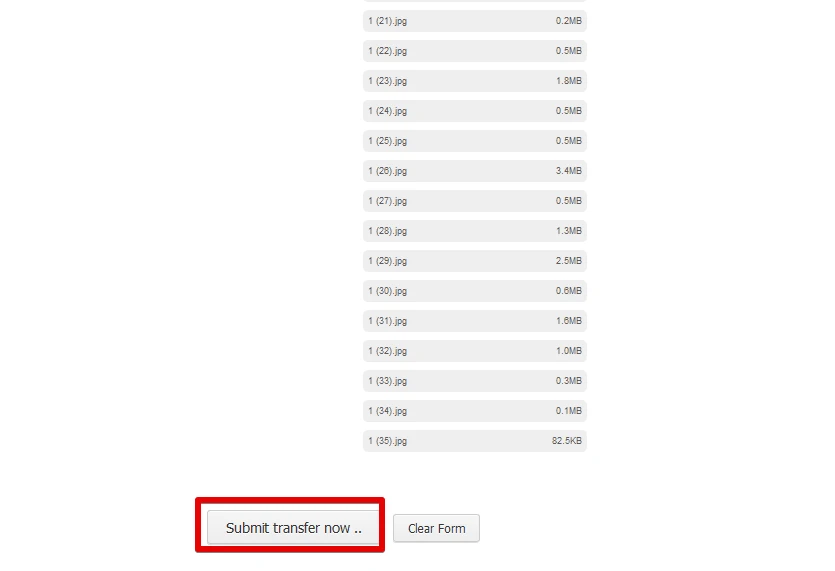-
bubbbabAsked on October 1, 2015 at 11:18 PM
I wonder if you would be able to look at this form: https://secure.jotformpro.com/form/42479023964966
If I want to select say, 25 files the file pre loading process covers up the submit button preventing the user from completing the upload.
Any advice would be appreciated.
As always, thanks!
Steve.
-
SammyReplied on October 2, 2015 at 4:43 AM
Hello Steve,
I have tested you form and was unable to replicate the issue, the submit button is not covered on my end.
The form will allow submissions after all the uploaded files have been preloaded, during uploading it will be replaced with a Please wait... message, could you kindly provide a screenshot of the issue you are facing on your end.
-
bubbbabReplied on October 2, 2015 at 6:31 AM
Thanks Sammy! It turns out that this was an error on my part. The web page that this is embedded into was not long enough to handle the extension as the file list is built.
Sorry for the trouble, I should have thought of that before.
Steve.
-
SammyReplied on October 2, 2015 at 7:48 AM
Hi Steve,
I'm happy to hear that you managed to find the cause of the issue, in order to cater for future list elongation you might consider setting your iframe's scrolling property to auto.
This will enable scroll-bars to automatically appear of the content exceeds the iframe height.
-
bubbbabReplied on October 2, 2015 at 8:06 AM
Hey Sammy, I wasn't using a frame but that's a great idea to not have to play with page sizing and I expect that would render more consistently on mobile devices, do you think?
Thanks again
Steve.
-
BenReplied on October 2, 2015 at 10:35 AM
Yes, that is correct Steve, the iframe would have its size, but if by some chance it needs a bit more space on mobile or some other device - and does not get it from the page that it is embedded on, it will become scrollable so that the end can be reached.
To make the change, you will need to use the iframe embed code, you can see how to get it by following the steps here: How to get the jotform iFrame Code
Of course, do let us know if you happen to have any questions or issues and we would be happy to assist with the same :)
- Mobile Forms
- My Forms
- Templates
- Integrations
- INTEGRATIONS
- See 100+ integrations
- FEATURED INTEGRATIONS
PayPal
Slack
Google Sheets
Mailchimp
Zoom
Dropbox
Google Calendar
Hubspot
Salesforce
- See more Integrations
- Products
- PRODUCTS
Form Builder
Jotform Enterprise
Jotform Apps
Store Builder
Jotform Tables
Jotform Inbox
Jotform Mobile App
Jotform Approvals
Report Builder
Smart PDF Forms
PDF Editor
Jotform Sign
Jotform for Salesforce Discover Now
- Support
- GET HELP
- Contact Support
- Help Center
- FAQ
- Dedicated Support
Get a dedicated support team with Jotform Enterprise.
Contact SalesDedicated Enterprise supportApply to Jotform Enterprise for a dedicated support team.
Apply Now - Professional ServicesExplore
- Enterprise
- Pricing